 Adobe Community
Adobe Community
- Home
- Premiere Pro
- Discussions
- Re: How can I open multiple .mogrt files?
- Re: How can I open multiple .mogrt files?
Copy link to clipboard
Copied
I have a lot of .mogrt in my computer. In order to sace my time, I attempted to open it at once but I couldn't. Please show me how can open multiple of those in only one time or is there any possible way to merge multiple .mogrt files into 1 .mogrt file?
 1 Correct answer
1 Correct answer
The Mac folder structure is a bit different, the "upper" user was on a PC it seems. I don't have the location for Macs, hopefully someone will pop in with that.
You can also right-click the "hamburger" menu, the three bars next to the Essential Graphics title of the EGP panel, and "Manage additional folders" ... navigate via that menu to where you have mogrts stored on your computer, and they should appear in your "local files" list.
Neil
Copy link to clipboard
Copied
As per my knowledge, you will need to copy & paste the .mogrt files in the local template folder, which can be found as follow -
Mac - /Users/<username>/Library/Application Support/Adobe/Common/Motion Graphics Templates
Windows - C:\Users\<username>\AppData\Roaming\Adobe\Common\Motion Graphics Templates
How all your pasted .mogrt files will be loaded in Premiere Pro Essential Graphics panel.
Adobe Certified Instructor, Professional and Expert
Copy link to clipboard
Copied
i did this, but the are not visible in the essential graphic menu?
Copy link to clipboard
Copied
Hi SubierThumb,
Did vishuagg19's suggestion help at all?
Let us know.
Rameez
Copy link to clipboard
Copied
I added an entire folder of .mgort files into
/Users/<username>/Library/Application Support/Adobe/Common/Motion Graphics Templates
Works great!
Copy link to clipboard
Copied
When I moved the .mogrt files to this folder...
/Users/<username>/Library/Application Support/Adobe/Common/Motion Graphics Templates
...the import worked. A key thing for me was using the /Users/<username> folder and not a path for a different user name. Hope that helps!
Copy link to clipboard
Copied
my system doesn't seem to have a Common/Motion Graphics Templates folder. There are many Library folders but only one has Application support and it isn't my <username>.
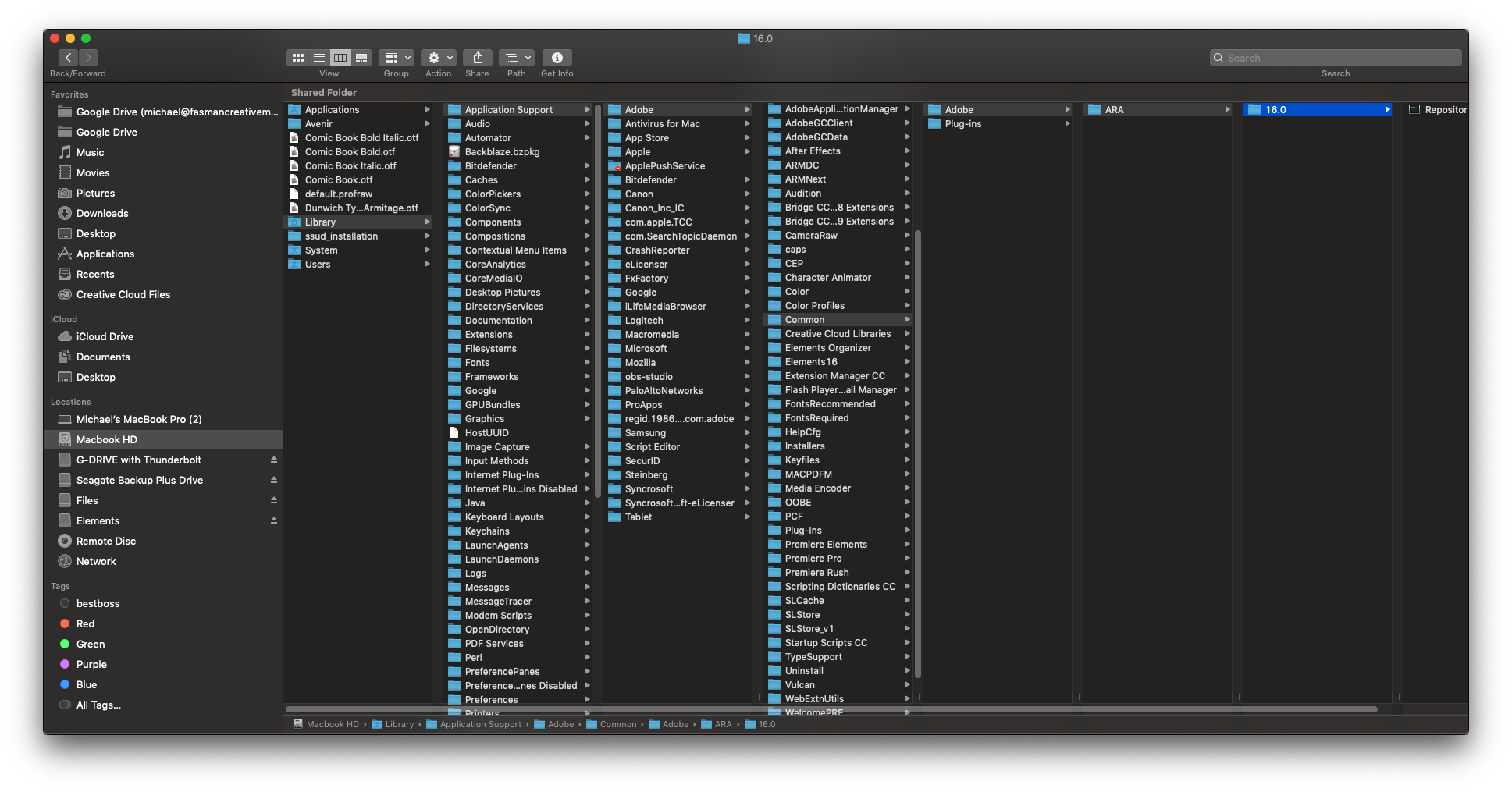
Copy link to clipboard
Copied
The Mac folder structure is a bit different, the "upper" user was on a PC it seems. I don't have the location for Macs, hopefully someone will pop in with that.
You can also right-click the "hamburger" menu, the three bars next to the Essential Graphics title of the EGP panel, and "Manage additional folders" ... navigate via that menu to where you have mogrts stored on your computer, and they should appear in your "local files" list.
Neil
Copy link to clipboard
Copied
This was the solution I was looking for! Thanks
Copy link to clipboard
Copied
You are a savior! Thank you! Just saved me so much time!
Copy link to clipboard
Copied
Glad to help, always.
Neil
Copy link to clipboard
Copied
Yes this is it!!! Thank you!
Copy link to clipboard
Copied
PP comes shipped with a few MOGRTs but you don't need to move all your new ones into that folder manually. In Premiere you can install any MOGRTs from within PP's UI. It will them prompt you to point to the directory you have your files stored in and you can then install from there, I keep my MOGRTS on a separate internal SSD and install them from there instead of cluttering up the OS drive.
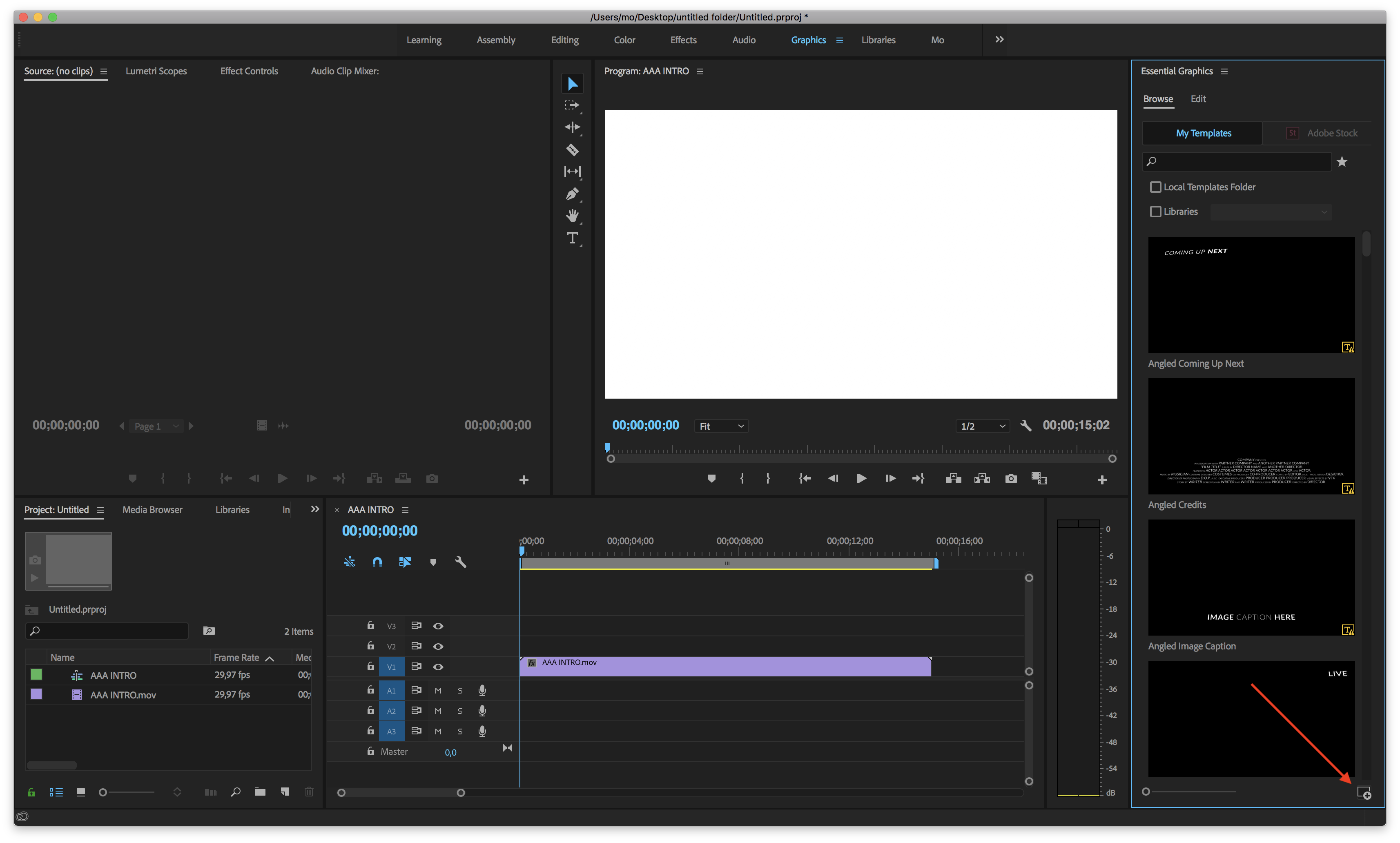
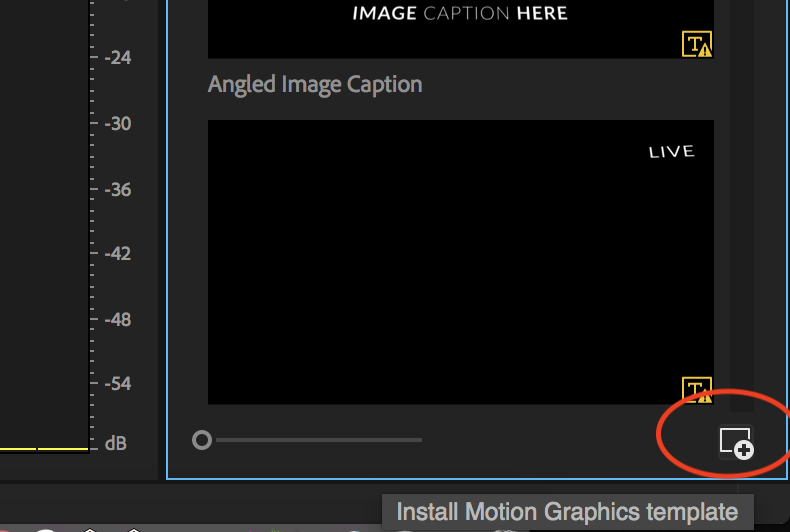
Copy link to clipboard
Copied
Hi, if you want to add multiple morgt, just go into the essential graphic panel option ( the 3 parallel bars next to the panel's name) and choose the last option ( I have a non english version ) but it should say "Manage folders ". You can define multiple folders and all mogrt will be installed in the PPRO essential graphic panel. Hope it help.
Copy link to clipboard
Copied
THIS SAVED ME SO MUCH TIME I LOVE YOU MAN!
Copy link to clipboard
Copied
LEGEND! Dont bother with the folder bs this is the answer
Copy link to clipboard
Copied
Sorry I did not see this sooner, like, a year and a half ago.
The manage additional folders feature still works and is very useful for people wanting to set up their own local or netwrok mogrt collection. But if you just want to install 2 or more mogrts at once, all you have to do is select the ones you want and then drag and drop them into the EGP > Browse tab. They will copy to the correct folder and show up in the EGP. You can filter to show only local mogrts and yuo can copy, move or delete unwanted mogrts from inside the EGP.
Copy link to clipboard
Copied
Well,You Have To paste them in the MOTION GRAPHICS TEEMPLATES FOLDER WITHOUT ANY FILES.
DO NOT PASTE THEM IN THE ESSENTIAL GRAPHIC FOLDEr


