 Adobe Community
Adobe Community
- Home
- Premiere Pro
- Discussions
- Re: how do i center the anchor point of text
- Re: how do i center the anchor point of text

Copy link to clipboard
Copied
i try to reset parameter but it doesnt work
 1 Correct answer
1 Correct answer
Hi John,
Yes, simply drag the Anchor Point from the lower left corner of the wireframe to the center of the wireframe. As you approach the center, press Control on PC or Command on Mac. A red cross hair will appear guiding you to the center of the wireframe and the anchor point. Let go of the mouse once both are aligned. Your anchor point is now centered in the text.

I hope that helps. Please see my earlier response for clarification.
Thanks,
Kevin
Copy link to clipboard
Copied
Are you using the new essential graphics text generator or the legacy title?
MtD

Copy link to clipboard
Copied
i just used the text tool and typed it in
Copy link to clipboard
Copied
Make sure the text is centered on the line. Click in your text with the text tool and then look at the Essential Graphics Panel"
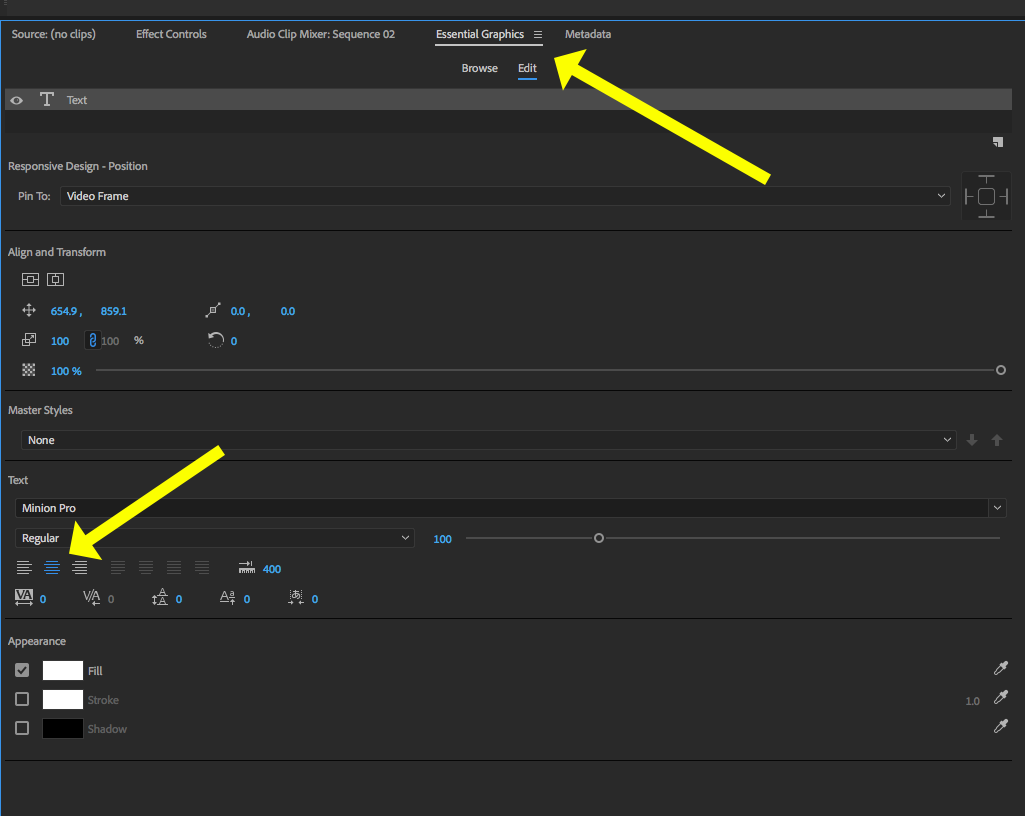
MtD
Copy link to clipboard
Copied
How do you do it with Essential Graphics? tia.
Copy link to clipboard
Copied
Meg's answer was using the EGP.
Centering an anchor point in the EGP is at times tricky though. If you select the element in the EGP, such that you get a blue box around it, there's a little blue circle with a + sign in the middle that is the anchor point. Click on the little circle, and drag that to the center of the box.
Neil
Copy link to clipboard
Copied
Just drag it to the center of the box? There is no numeric way or actual Centering button to ensure everything (i.e. stacks of things) lines up perfectly?
Copy link to clipboard
Copied
Hi kevdrone,
You can drag the anchor point to the center of the text box and it should snap into place. If you press Ctrl (WIN) or CMD (macOS), you can see alignment tools (red dotted lines) assist you. I don't believe there's another way but I'll ask around.
Duplicate text layers to retain text attributes. You can align multiple items using the alignment tools.
See MtDs post for how to create graphics with the Anchor Point already centered.
I agree that there should be a faster way to center the anchor point. In After Effects, there is that feature, for example. You double click on the Anchor Point (Pan Behind) tool. It's fast. My advice is to lay in a feature request over on the user voice site: Premiere Pro: Hot (3655 ideas) – Adobe video & audio apps
Please return with any questions.
Thank You,
Kevin
Copy link to clipboard
Copied
"I agree that there should be a faster way to center the anchor point. In After Effects, there is that feature, for example. You double click on the Anchor Point (Pan Behind) tool."
In Premiere Pro CC19 (and I think in the earlier versions as well) you can press Ctrl (PC) or Command (Mac), while dragging anchor point and it will snap at the center of the text box.
Copy link to clipboard
Copied
That's not entirely true. If you hold "ctrl" on PC or "command" on Mac while moving the actual anchor point of a text, some anchoring lines should appear and assist the anchor point with a precision alignment process. This allows you to center the anchor point in the exact center location of the text box or in any of the corner points. The problem I keep having is sometimes when I do that, those lines don't appear at all and both the text and text box just start floating in an opposite motion of each other... it's very frustraiting and I honestly, can not see the point of adding a feature like that.
Copy link to clipboard
Copied
If you're moving the anchor box before holding down the Ctrl/Cmd keys, you will get the behavior you describe.
Neil
Copy link to clipboard
Copied
Hi John,
Yes, simply drag the Anchor Point from the lower left corner of the wireframe to the center of the wireframe. As you approach the center, press Control on PC or Command on Mac. A red cross hair will appear guiding you to the center of the wireframe and the anchor point. Let go of the mouse once both are aligned. Your anchor point is now centered in the text.

I hope that helps. Please see my earlier response for clarification.
Thanks,
Kevin
Copy link to clipboard
Copied
Hi,
I have centered "Text Anchor Point" by clicking and holding the "Ctrl" key, but when I add "3D Basic" effect to the text and add simple tilt animation (from 0 degree to 90 degrees tilt in 10 frames), the result animation video text is vibrating (not in preview after export)! What's wrong with Pr v2021?
Copy link to clipboard
Copied
MtD is short for MegTheDog ... his post is up above in this thread, and Kevin was referring to that. Also, yea, it's rough being a noob with a complex app as we all started there, but that said ... knowing the names of the workspace panels is really one of the first things to learn.
ECP is the Effects Control Panel.
EGP is the Essential Graphics Panel in the Graphics workspace.
ESP is the Essential Sound panel in the Audio workspace.
Premiere's anchor points can be odd. And I don't actually use the anchor points that much ... I simply animate the item, whether object or graphic/text. Except of course, if you're rotating especially you may wish to center the anchor point.
Neil
Copy link to clipboard
Copied
There is a known bug at play here that may be causing the issue. I had a similar problem that was totally stumping me and even though people were providing the correct answer (click the anchor point and drag it to the center and it will snap), the intended behavior wasn't happening because I had scaled the text box before attempting to adjust the anchor point. So just a heads up for anyone searching for an answer on this - if you are failing at trying to get an anchor point to snap to edge or center, make sure you haven't scaled the text box. If you have, delete it and create a new one. Then the anchor point snapping should work. After that you should be able to scale the text box with your new anchor position intact.
Copy link to clipboard
Copied
You need to always move anchor points first. For about anything.
Copy link to clipboard
Copied
Or they could fix the bug so that basic transformations don't break anchor point functionality.
Copy link to clipboard
Copied
From conversations with the devs, they don't see this as needing fixing. You move the anchor point first, as "you should know youl'll need to do, if you properly plan out your graphics" ... and it just works as is.
Not sure that is the operative viewpoint from our user's side of things ... but as a practical thing, for now ... move the anchor point first.
Neil
Copy link to clipboard
Copied
Agreed! Not the most user-friendly solution. Would be great if this was at least mentioned in Adobe Support if they truly don't intend to fix it.
Copy link to clipboard
Copied
Is it a "fix" or a "change"?
I thnk they would see that as a change. Not a "fix".
Point of view matters a lot, eh?
Neil
Copy link to clipboard
Copied
Lazer Wolf, I agree with you whole heartedly. You can ALWAYS center an anchor point in AE and in pretty much every other program I use, even if it more or less breaks your animation to some degree ... you can still center it. Adobe's laziness rears it's ugly head quite often with Premiere, I'm afraid.
Copy link to clipboard
Copied
is there a hotkey shortcut for this?
Copy link to clipboard
Copied
There isn't. Would you like to make a feature request? Go here: https://community.adobe.com/t5/premiere-pro/ct-p/ct-premiere-pro?page=1&sort=latest_replies&filter=a...
Hope they grant you that request ASAP.
Thanks,
Kevin

