 Adobe Community
Adobe Community
- Home
- Premiere Pro
- Discussions
- Re: How do I crop video in Premiere CC ?
- Re: How do I crop video in Premiere CC ?
Copy link to clipboard
Copied
A version of this question has been asked many times and I have read most of them - they do not answer my question.
I found the crop tool.
I drew a 4-point shape (although I am baffled why it does not 'snap square' when you hold shift).
In Photoshop you make that selection and 'Crop'.
I'm looking at an array of options in Premiere CC and cannot see the 'Delete everything that is not selected'button.
Help!
I really hate it when you stay loyal to a company/range of products - but the process for doing something in 2 packages (that have been around for many. many years) has such a different 'psychology'.
Am I really the only person who wants to 'Draw a rectangle around something, click crop, and you're only left with the selected area' ?
Any thoughts/feedback much appreciated!
 1 Correct answer
1 Correct answer
Have you tried using the Crop Effect on your clip?
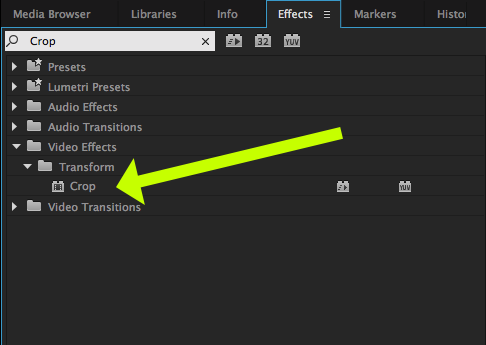
MtD
Copy link to clipboard
Copied
I find the Opacity mask more useful than the Crop effect.
Copy link to clipboard
Copied
Have you tried using the Crop Effect on your clip?
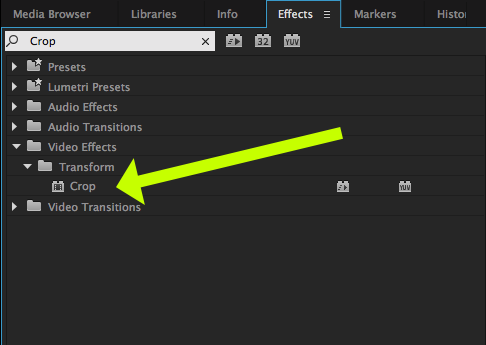
MtD
Copy link to clipboard
Copied
i can't seem to apply it. i dragged the points to get a square shape but it wont stay? is there a button i should click on? Something like the 'apply' button in audition?
Copy link to clipboard
Copied
Unfortunately, this "Answer" is not helpful. The OP stated that he had found the Crop Tool and the issues he was having with it. I am having the same exact issues. It would be great if Adobe could provide an answer.
Copy link to clipboard
Copied
What in the following can't you do?
If the crop points are moving when you play the scene then you have set keyframes. You'll need to delete any extraneous keyframes you've created.
MtD
Copy link to clipboard
Copied
What should i do if i want to start with the clip of the dog and crop to just the head of the dog and delete everything else. Not zoom, not put a background, go from a 640*480 clip to a 100*80 clip for instance ?
Thanks
Copy link to clipboard
Copied
Create a sequence with the pixel dimensions you want and edit the source video into it, maintaining the original video's scale.
Caution, creating such a non-should standard frame size sequence will have usage consequences.
MtD
Copy link to clipboard
Copied
Yes if the original ratio is appropriate that is easy. I work with medical
video and I need to remove all patient information on the side. So my 1025
*768 will end 300 by 280✓
And I done want to zoom to fill. In premier 4it was PAN
Copy link to clipboard
Copied
how can i find the pixel dimensions I want? I want it where I cropped it on the source video. How do I see those dimensions?
Copy link to clipboard
Copied
For anyone searching this you want to change position and scale under effects>motion don't use the crop tool ![]()
Copy link to clipboard
Copied
Has anyone figure out how to do this "CROP and Remove outside" so that it works like in Photoshop ? I feel stupid that currently i have to (photoshop-meaning) crop in another application !
Help !
Copy link to clipboard
Copied
I'd love to know also. From what I can tell its possible with Premiere. You have to emulate it by using motion effect to change position and zoom to fill the screen with what you want to crop to.
Copy link to clipboard
Copied
Use the mask from Opacity as already mentioned in post 1.
Much easier to use.
Copy link to clipboard
Copied
Can you elaborate on how to do that ? Thanks !
Copy link to clipboard
Copied
Can you elaborate on how to do that ? Thanks !
Copy link to clipboard
Copied
Select clip and hit the mask feature in Opacity in the Effect Controls.
Move the nodes with the mouse.
Copy link to clipboard
Copied
Sorry for being dense but I dont see that option ... I use Premiere Pro CS6
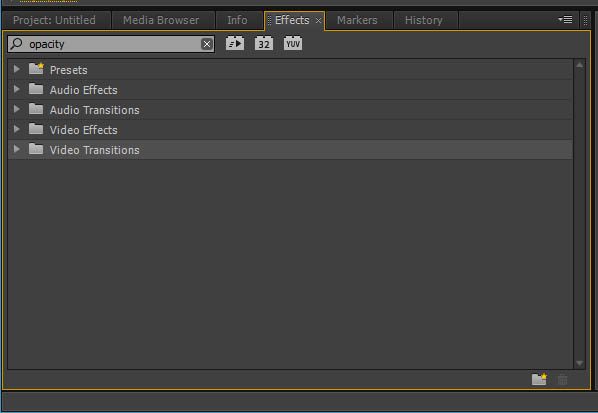
Copy link to clipboard
Copied
Why did you not say so upfront. CS6 does not have a mask feature.
Copy link to clipboard
Copied
Ooops I apologize !
Copy link to clipboard
Copied
Does Premiere Pro CC 13.03 Build 9 have a mask feature?
I'm just flabbergasted at the murkiness of Adobe products. There is no consistency of user experience/ergonomics between their products, even between programs so intimately related like Photoshop, Lightroom and also Premiere. The products come from different planets, even though the users are the same people. Almost nobody is exclusively a photographer or a videographer anymore. It takes AGES to get used to a product. Huge barrier.
Copy link to clipboard
Copied
Use Photoshop for many, many years... Try Illustrator... Watch the Illustrator users LAUGH when you ask, "So how do you flatten these layers?" or when you try to 'Right Click' the title bar so you can re-size an image... Adobe REALLY needs to get some consistency going - you are 100% correct
Copy link to clipboard
Copied
The products have all come from very different paths and user groups. Yes, tfat is blending more these days, but you cant simply take a large user-base app and completely change the UI and the underlying code without causing in itself massive disruption.
Let alone how differently the apps *have* to work.
You mentioned Photoshop and Premiere. Ps is built for working incredibly detailed pixel by pixel modifications on one image at a time or small batches. And yes, there are some abilities within Ps to apply that work on video.
Premiere *has* to work across thousands of images at a time, of different formats/codecs, and so has to have a completely different underlying structure. Some tools in Pr that seem similar in results to Ps are actually nothing at all like the Ps tool.
I came into video post from 35 years of pro stills work including running a pro portrait photographers lab alongside our studio for 25 years of that. I started with Photoshop around CS4. Lightroom with Public Beta 0.8.
When I started video post I wanted just to use the same type of tools and was frustrated. However, with time, experience, and learning I understand why the difference is there, and I most certainly do not want Pr to look or work like Ps.
Masking controls btw are in the Effects Control Panel. That is where all animation controls effects are controlled. Amazing tool.
Neil
Copy link to clipboard
Copied
Hey Neil,
Thanks!
I understand how this all came to be, especially comparing Photoshop and Premiere (PS & LR is beyond me), but it still strikes me how absolutely nothing is similar. This means that there doesn't seem to be an effort and/or a vision to create a true "family" of tools.
To illustrate: people point at the "Effects Control Panel". Searching there for the word "Masking" returns no result. Change the search to "Mask" gives me "unsharp mask". Amazing tool indeed.
Copy link to clipboard
Copied
In the ECP, in the intrinsic effects, there are mask icons on several things. The pen, rectangle, and ellipse icons.
Neil
-
- 1
- 2