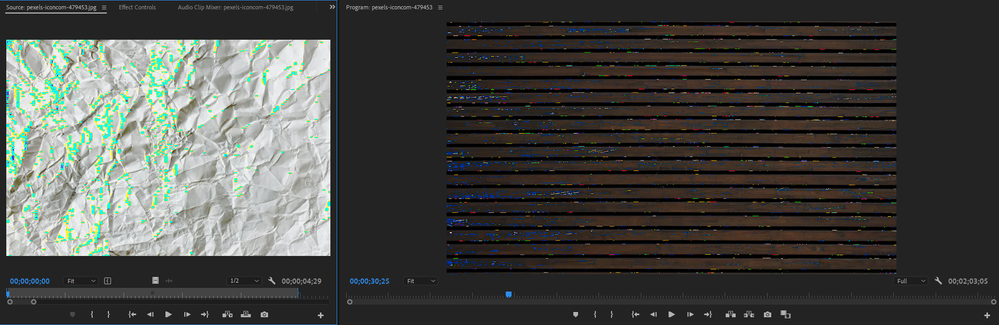Adobe Community
Adobe Community
- Home
- Premiere Pro
- Discussions
- How do I disable exposure warning or whatever this...
- How do I disable exposure warning or whatever this...
How do I disable exposure warning or whatever this is?
Copy link to clipboard
Copied
I have searched all over and can't find a way to disable this exposure warning. It gets in my way of editing and doesn't allow me to visualize how the final product is going to look like. Does anyone know how to disable it that would really help me out a lot.
Copy link to clipboard
Copied
Mac or PC?
As a test - if you go to File > Project Settings > General and switch the Renderer to Software Only, does the problem remain?
MtD
Copy link to clipboard
Copied
Thabk you so much I needed this so badly I was looking for the solution for two days now. Thank you thank you thank you and have a great rest of your day 🙂
Copy link to clipboard
Copied
OK if you are on Windows, you need to find the correct video driver for you graphics card.
Your computer will work with the Renderer set to Software Only, but it will be slower so it is better to fix the issue and turn the hardware rendering back on.
MtD