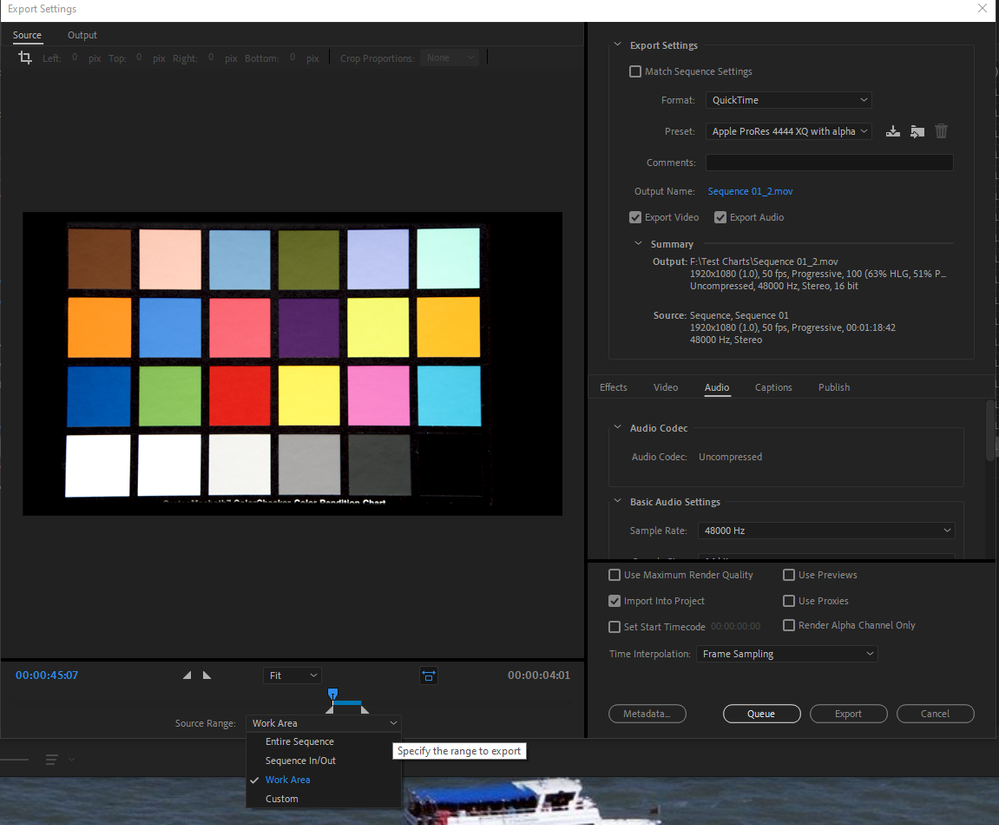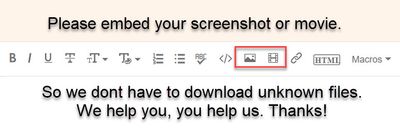Adobe Community
Adobe Community
- Home
- Premiere Pro
- Discussions
- How do I export a Sequence or Single Clip from Pre...
- How do I export a Sequence or Single Clip from Pre...
How do I export a Sequence or Single Clip from Premiere via Media Encoder?
Copy link to clipboard
Copied
Hi,
When I go to Premiere export settings I can select just a portion to be rendered out, so I do that and hit Queue for it to be sent to Media Encoder. But when it opens up in Media Encoder it is the entire movie project, not just the selected snippet.
So how can I export just a snipped from my movie?
Copy link to clipboard
Copied
How are you selecting the portion? In, out points or work area. My Windows machine works correctly using either.
Could we have a screen shot of your export panel, something like this:
Copy link to clipboard
Copied
hi,
thing is, no matter how I cut the slice in the export window or choose Entire Sequence, Sequence In/Out/Work are/custom when I hit Queue and open Media Encoder the queued file always show the full length of the movie so I assume it will render the entire thing rather than my selected piece in Premiere.
Or is this just how it's shown in Media Encoder and it will infact only render the slice?
I have not tested it since it takes me like 5 hours for a tiny bit cus my computer is in dire need of an upgrade.
Copy link to clipboard
Copied
Dumb question from me:
Do you have the in/out points or work area set properly in your timeline sequence, and not just in the export dialog?
As Richard suggested, a screenshot of your export settings would help, as would a screenshot of your sequence.
Please embed both screenshots: