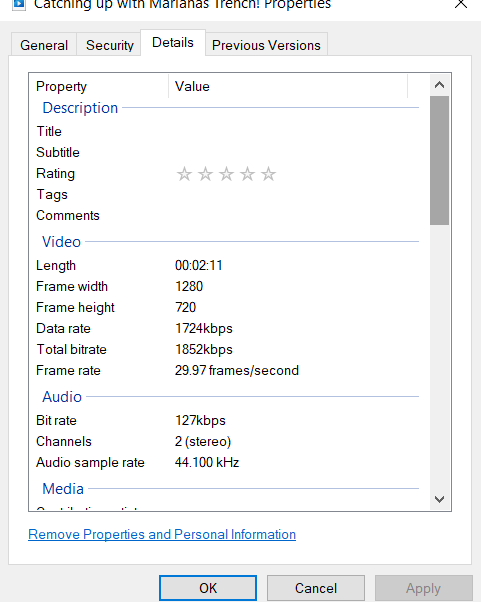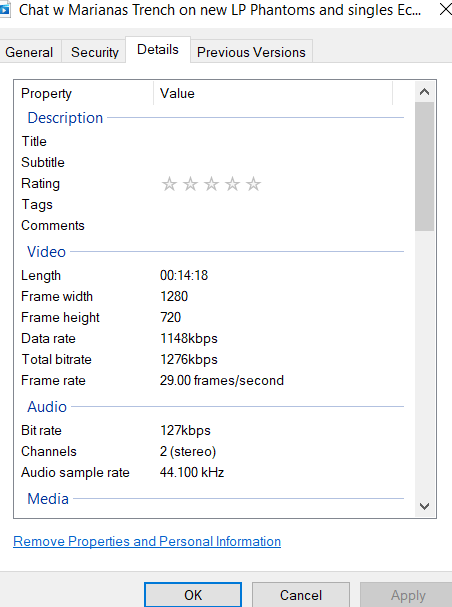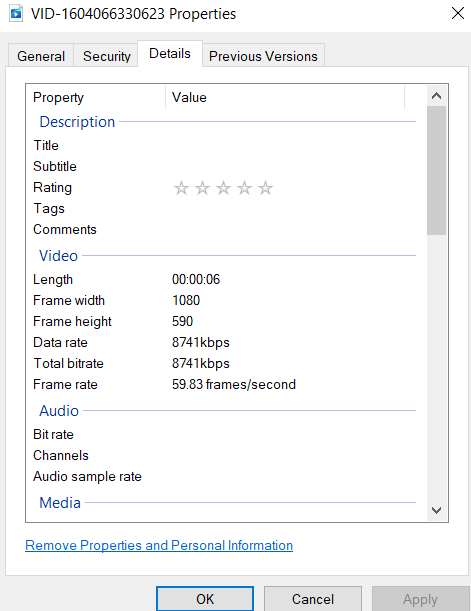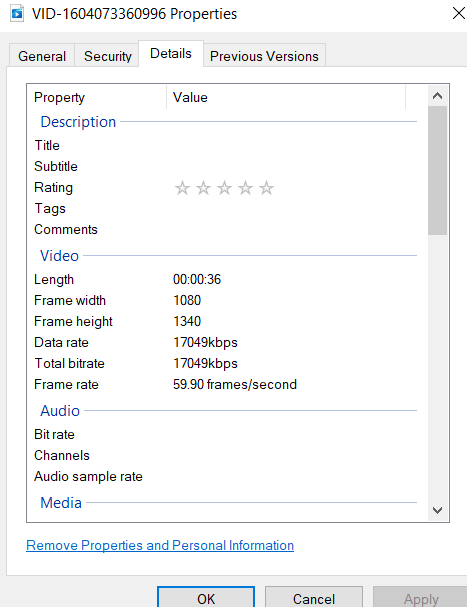Adobe Community
Adobe Community
- Home
- Premiere Pro
- Discussions
- How do I export a video with multiple different vi...
- How do I export a video with multiple different vi...
How do I export a video with multiple different video clips without it being pixelated?
Copy link to clipboard
Copied
I'm not an expert, still very much learning how to edit videos and use premiere pro. There's a lot of things that I still don't know or understand very well. But I sometimes create videos at home and I include clips from YouTube videos or other videos from the internet, depending on the type of video I'm creating.
I learned that in order to export the video with good quality (not pixelated), I have to match the bitrate, frame size, frame rate, etc. to the original video. But what if I have multiple different video clips with different bitrates, frame rates, etc. in the video I'm creating?
I have cs6 btw, I don't know if that affects anything.
Copy link to clipboard
Copied
That would depend on the properties of each clip, but there will have to be some compromises.
Generally, I would use the settings of the most used or most important clips.
Can you give specific properties of the specific clips?
Copy link to clipboard
Copied
This is a few of them for one of my videos.
Copy link to clipboard
Copied
Some Tutorials to help you get started
https://helpx.adobe.com/premiere-pro/get-started.html
https://community.adobe.com/t5/premiere-pro/premiere-pro-tutorial/td-p/10974406?page=1
https://community.adobe.com/t5/video-lounge/tips-amp-tricks-to-become-a-premiere-pro-power-user-with...
https://community.adobe.com/t5/video-lounge/video-series-real-premiere-pro-secrets-by-cut-to-the-poi...
https://community.adobe.com/t5/video-lounge/podcast-art-of-the-cut-coup-53-editor-walter-murch-ace/t...
Copy link to clipboard
Copied
The best thing to do for that is set the frame size to the smallest frame size video you have, if you want the video to take up the whole area. If not, then don't scale them up and have them sit on a black backgound perhaps, or like some other people do, they scale them up big, put them on a layer behind the actual footage and blur it a whole bunch. Scaling frame size up past it's original size will cause the pixelation. Scaling down can make things sharper and crisper, so generally we scale down only unless it's just a little bit up for stabilization or a slight rotation change perhaps.