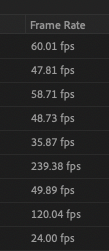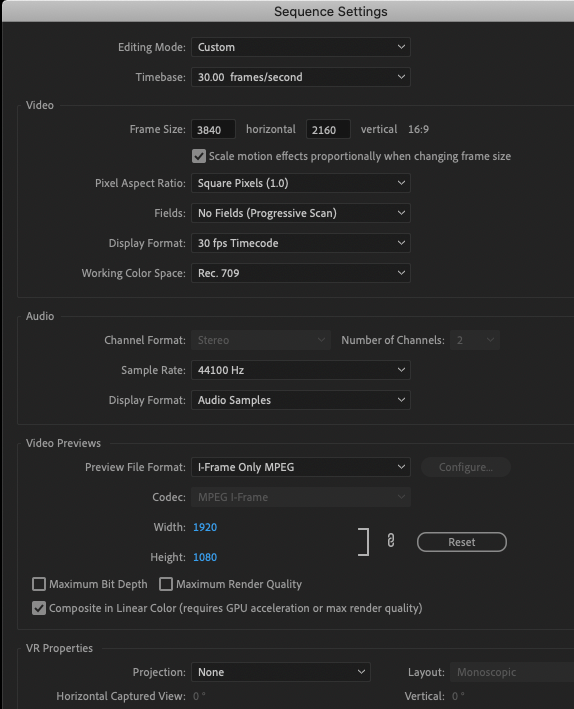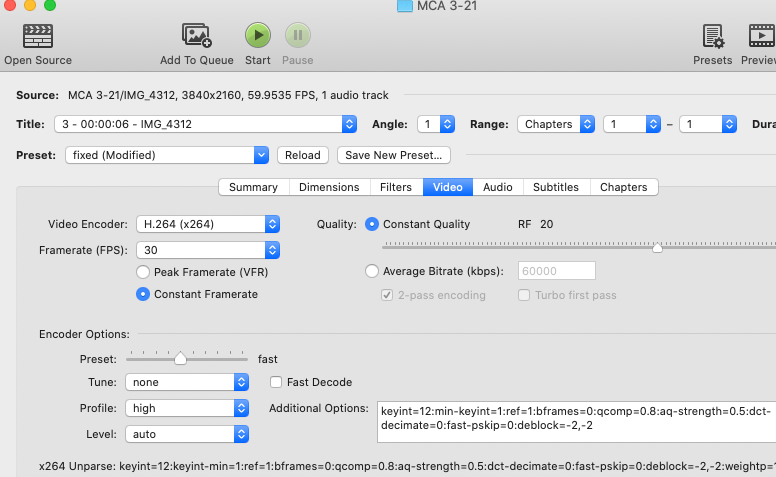Adobe Community
Adobe Community
- Home
- Premiere Pro
- Discussions
- Re: How do I get all these different frame rates i...
- Re: How do I get all these different frame rates i...
How do I get all these different frame rates into one timline?
Copy link to clipboard
Copied
At first I wanted to add high frame rate video to my 30 fps timeline,
hoping it would play in slow motion like on the iPhone. No such luck.
How is that done please? Plus, look at how variable some other iPhone
footage is. I'd like to get it all on one timeline.
Thank you anyone for answers.
Copy link to clipboard
Copied
bump
Copy link to clipboard
Copied
You can add all of these different frame rates to a single timeline and Premiere will attempt to play back each of the clips at whatever your Sequence framerate is set at. This is the normal behavior for the program but it is confusing to see your slow-mo footage playing back at real-time.
To achieve the slow-down / slow motion effect from your iPhone you will have to play with Time-Remapping on the clip you'd like to slow down. If you do a search for "time remapping tutorial premiere" you'll find more information on how to achieve what you're looking for.
Good luck!
Copy link to clipboard
Copied
Please use the free MediaInfo and post a screenshot the properties of your media in tree view:
https://mediaarea.net/en/MediaInfo
Many users are having issues with VFR. If the file is variable frame rate, use Hand brake to convert to constant frame rate:
https://handbrake.fr/downloads.php
Here is a tutorial:
https://www.youtube.com/watch?time_continue=34&v=xlvxgVREX-Y
Copy link to clipboard
Copied
Many users are having issues with VFR. If the file is variable frame rate, use Hand brake to convert to constant frame rate:
https://handbrake.fr/downloads.php
Here is a tutorial:
https://www.youtube.com/watch?time_continue=34&v=xlvxgVREX-Y
So if I have a timeline of 30 fps, and high frame rate clip at 120 fps, should i
encode that clip at 30 and slow down the clip? or will the original 120 fps clip go into
the timeline like Christian Z says #1 below? So far, seems unlikely, see my reply to him.
Thanks
Copy link to clipboard
Copied
What does changing the frame rate actually do to the file?
Are frames chopped or clipped to fit the rate? Any damages?
Copy link to clipboard
Copied
It's referred to as "remastering".
As far as "any damages" goes, that really depends on the source footage and the method used.
High quality source (higher bit rate intra-frame CODECs) will usually look great after a high quality conversion, but the conversion can take a long time. Low quality source (low bitrate interframe long GOP)? Good luck.
Progressive source usually remasters with good results while interlaced source tends to be more challenging (or an outright disaster).
Frame for frame (which results in a speed change) usually turn out fine, but tend not to work for footage with sync dialog.
Copy link to clipboard
Copied
1- Dropping a high frame rate file into a lower frame rate sequence will result in the file playing at regular speed. However you can either apply a spped/duration, time remaping, or interpret footage (not advisable) and the clip will play in SMOOTH slowmotion based on the frame rate of the file (ex: a 60 fps file on a 30 fps sequence can be slowed down by 50%. Any more than that you will need a 3rd party plugin like Twixtor or to apply optical flow when setting the speed/duration)
2- PP can play different frame rate files on the same sequence, you need however to keep track of the different frame rates to know how much you can slow down, or to interprete footage to the frame rate of the sequence.
3- iPhone videos are normally recorded at variable frame rates, and this ncan cause issues with PP. it's better to encode those files first using Handbrake
Copy link to clipboard
Copied
1- Yes, that is exactly what I was hoping to do, thank you.
But it does not happen. I create my sequences by dropping
a clip into the timeline and those become the sequence settings.
Any clip that has a different frame rate will not go into the timeline.
2- so far no.
3- Why cant PPro do this? It's an Professional program.
Copy link to clipboard
Copied
I would convert all clips to standard framerate (constant) then drop them in a custom made timeline.
Copy link to clipboard
Copied
1. When creating a Sequence for the 1st time, drag and drop a clip that's at the frame rate you want for the Sequence. If Premiere Pro promts you to change settings when you drag and drop addiitonal clips, choose the option to keep the current settings.
2. Yes, it cerntainly can. See #1 above.
3. Variable frame rate is what's not professional. Unless you're making a documentary, one usually shoots all of their source footage at the frame rate needed for their edited master which is then the frame rate for the Sequence. If making a documentery, all of the source footage needs to be conformed at some point otherise the documentary cannot be distributed.
4. In planning for speed changes, it's common/professional to shoot a multiple of the frame rate needed for the edited master. If possible, I always ask the videographer to shoot the edited master frame rate for all sync dialog and double that (or higher if their camera supports it) for b-roll that doesn't have sync sound. I also ask for higher resoliton (frame size) than what's needed for the edited master. The higher frame rates and frame sizes allow for more felexiblity in the story telling and Premiere Pro hanndles it pretty well.
Copy link to clipboard
Copied
yup. dropping a clip to an empty timeline will result in creating a sequence with the settings of the clip.
create a new sequence first then drop the clip into it. PP will ask you if you want to change the sequence settings. select no
Copy link to clipboard
Copied
First of all, unlike always before, dragging a clip into the timeline does NOT
allow the sequence setting to be rewritten. In fact, no clip will drag into the
timeline at all, even the ones whose fps matches the timeline. However, that
button at the bottom, "automate to sequence" does work for every clip of variable fps.
more below
Using handbrake to "remaster" all these clips to 30 fps:
The slo mo clips, shot at 60 fps and higher, play much
more choppy than just bringing them in as described above.
So I wonder what's going on with Handbrake?
Copy link to clipboard
Copied
Based on the level of control that you need, I would try to convert the files in Adobe After Effects.
Create a Composition from each clip separately, adjust the frame rate to the nearest valid editing frame rate (12, 15, 23.976, 24, 25, 29.97, 30, 59.94, 60, 120, 240). Then send those Comps to Adobe Media Encoder and choose QuickTime as the Format and Apple ProRes422 LT as the preset. Your files will be about 730Mb/minute, but in the world of CODECs that are good for editng that is not very large.
Back in Premiere Pro, make sure your Sequence Video Previews are also set to ProRes422 LT and choose 23,976 or 29.97 for your frame rate (23.976 for mobile devices, social media and the web, 25 for PAL playback on PAL systems, or 29.97 for playsack on NTSC systems).
The frame rates being different shouldn't cause too much of an issue if you're using a Premiere Pro Smart Rendering CODEC (ProRes is). When you're ready to export and edited master from your Sequence, make sure that any Speed Chages are set to "Optical Flow". It should look pretty good.
If there's still a problem slip nor two, consider remastering those to your Sequence frame rate and replacing them.
Copy link to clipboard
Copied
Automate to Sequence allows Premiere Pro to automatically set edit points at Markers that have already been placed, usually to a music track.
Copy link to clipboard
Copied
Automate to Sequence allows Premiere Pro to automatically set edit points at Markers that have already been placed, usually to an music track.
By @Warren Heaton
Why do all the clips go in easily that way,
but not at all the regular way? Once in,
why not continue to edit as usual? Will
there be a problem later on that I dont know?
Plus the after effects route seems quite an ordeal?
Copy link to clipboard
Copied
It stands to reason that if your source clips wind up in a Video Track of your Timeline when using Automate to Sequence, then any other method should work as well. So, this doens't pin-point anything when it comes to the issue that you're having.
Yes, you can just continue to edit from there.
After Effects is a really good approach to manually get your source clips to frame rates that are good to work with.
Based on your 1st screenshot, you'd want to coform your clips as follows:
- 60.01 to 60.00
- 47.81 to 50.00
- 58.71 to 60.00
- 48.73 to 50.00
- 35.87 - This isn't close to anything that's a standard.
- 239.38 to 240.00
- 49.89 to 50.00
- 120.04 to 120
- 24.00 is good to go.
If you happen to be running macOS, using Encode Selected Video Files in the finder shoud get to you to Apple ProRes at teh closests, best match frame rate as fast as your computer can process the footage (right-click and choose Services > Encode Selecte Video Files).