 Adobe Community
Adobe Community
- Home
- Premiere Pro
- Discussions
- How do I import an MKV file into Premiere Pro CS6?
- How do I import an MKV file into Premiere Pro CS6?
Copy link to clipboard
Copied
How do I import an MKV file into Premiere Pro CS6?
 1 Correct answer
1 Correct answer
Welcome to the forum.
You can't do that. You'll have to convert it into a different format first. If you search the forum you'll find several discussions about MKV files and Premiere Pro.
Jeff
Copy link to clipboard
Copied
Welcome to the forum.
You can't do that. You'll have to convert it into a different format first. If you search the forum you'll find several discussions about MKV files and Premiere Pro.
Jeff

Copy link to clipboard
Copied
Just convert MKV to a Premiere natively supported formats like MPEG-2. Some video converters like Brorsoft, Pavtube provide presets for Premiere.
Copy link to clipboard
Copied
MKV is NOT supported http://forums.adobe.com/thread/384783
-and more http://forums.adobe.com/thread/896103
-http://www.arcsoft.com/topics/mkv/convert-mkv-to-avi.html
-and a possible solution http://forums.adobe.com/thread/1175096
Copy link to clipboard
Copied
I use this to convert my oddball videos. Works quite well.
Copy link to clipboard
Copied
Premiere Pro CS6 doesn't support MKV formats. To import MKV to Premiere Pro CS6, a recommended solution is to convert MKV to AVI.
I've been reading so many different forums on how to convert MKV to AVI. Finally, I summarised three solutions:
First one: HandBrake . This tool is a free and open-source multi-threaded transcoding app. It supports nearly any videos including MKV format and has Mac version and Windows version.
Cons:
1. HandBrake is too professional to handle for most people;
2. It doesn't support MOV as output format.
Second one: there are many third party software which supports converting MKV to AVI. I just test one of them. It's professional yet easy to use and the service is excellent. And there is a step by step guide about how to use this tool .
Cons:
1. Most of them are not free.
Third one: Online-Converter . This kind of converter does a great job on file conversion.
Cons:
1. Like most online converters, the free version of this tool only allows you to convert videos smaller than 100MB. It's too small for video conversion;
2.Your MKV video should be upload to the internet to be converted. This means the risk of pravite information leak is possible.
Copy link to clipboard
Copied
Darn! So let me make sure i get this... adobe supports AVI from... like the early 90s but doesnt support mkv which is .. newer and superior? Ugh. I HATE having to have multiple pieces of software to do the same thing installed ![]()
Copy link to clipboard
Copied
Hi Klepp0906,
If you would like this format to be supported in future versions of Premiere Pro, feel free to make a feature request: http://adobe.ly/feature_request
Thanks,
Kevin
Copy link to clipboard
Copied
Hey Kevin, following a question on a french Facebook page, I found out your thread (and answers) here, and wanted to know if this particular Feature request : To add support for .mkv or Matroska video format – Adobe video & audio apps is useful (at the time you mentioned the feature request form, uservoice wasn't that big). And so far : Formats de fichier pris en charge par Premiere Pro mkv is not part of the read formats.
Copy link to clipboard
Copied
due to an antiquated agreement between Adobe and Apple, its very difficult for Adobe to incorporate new technology. Its an embarrassing limitation that they dont like to talk about, plus its financially beneficial to them. Its especially true for open source and trending standards. So even though every expert and professional knows that mkv and h264 (now h265) are the best containers and compressive formats available, Adobre *still* wont be able to provide them. If you look closely Adobe is always 2 standards behind.
So if you use Premeire Pro you better get use to using a long list of other tools as well.
PS. Handbrake is *not* difficult - just use the defaults.
Update: Convert mkv to mp4 quickly.
Use VLC, run it, click Media->Convert, add the source, click Save, choose destination, Start.
If you click Settings by Profile, you can tell VLC to "Keep original video" and "keep original audio" = conversion of 2hr movie takes 5 seconds !!
Copy link to clipboard
Copied
thanks for the vlc tip!

Copy link to clipboard
Copied
I just find another easy method to import MKV to Premire from MKV Premiere Pro - How to Import MKV to Premiere Pro CC/CS6/CS5/CS4?
Just give it a try and find it does work.
[post edited by mod]
Copy link to clipboard
Copied
Thanks for the editing 'mod' - its now crystal clear. not.
Copy link to clipboard
Copied
Hi,
It was likely commercial spam, my friend. MKV is simply not a supported format. If you would like it to be supported head over here and upvote: https://adobe-video.uservoice.com/forums/911233-premiere-pro/suggestions/38135902-restore-mkv-format...
Kevin
Copy link to clipboard
Copied
Hey all!
I use OBS Studio to convert MKV - MP4. It's lightning fast with a good result and it's free! Choose Remux recordings from the File menu!
Cheers!
Copy link to clipboard
Copied
I second using OBS to remux to mp4, super easy and only takes a couple seconds to convert the entire file compared to re-encoding it. It also preserves multiple audio tracks during the remux process.
Copy link to clipboard
Copied
So I just tried to remux an MKV file using OBS. As soon as I click the Remux button, I instantly get a message saying "Recording remuxed, but the file may be incomplete" and a file that is zero bytes in size. Any ideas as to why this would be happening? Thank you very much.
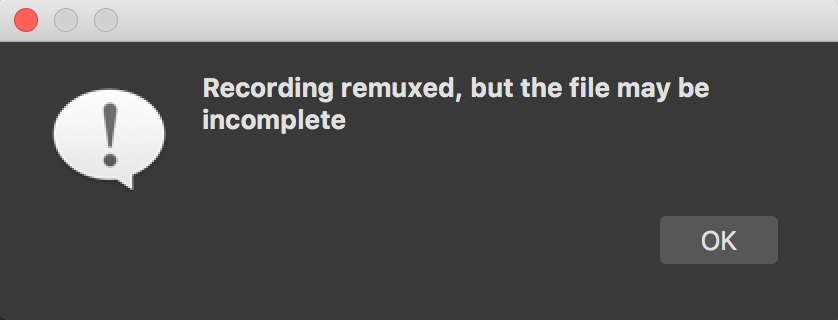
Copy link to clipboard
Copied
You need to find help for OBS... maybe by going back to message #12 to click that link and find a support forum?
Copy link to clipboard
Copied
Well actually now it is possible just by importing it as a regular format.
Copy link to clipboard
Copied
If you used OBS Studio to render that MKV file, do this...
From the OBS main screen: File > Remux Recordings.
From this dialog you can either navigate with the elipsis (3 dots) or drag to the dialog from a File Explorer window. By default, the Target will be the same destination as the Source.
Rats! Didn't scroll far enough to see I just offered the same answer ... and my Post can only be edited, not deleted.
Copy link to clipboard
Copied
Hey folks,
I've been running into the same issue but am even more nervous about downloading apps these days.
He's my workaround.
I upload the mkv file to Vimeo and let them do the processing and conversion. Then I download it from there as an mp4 and plop in into Premiere and it works fine.
I would assume YouTube would do the same but have not tested the process with them. I did try loading it to Google Drive but there was no conversion.
Hope this helps.
Skip
Copy link to clipboard
Copied
I renamed the file in .AVI instead of .MKV and it worked. No conversion at all, a simple rename.
Copy link to clipboard
Copied
To all who still struggle with MKV to MP4 conversion problems,
I assume most of us PC enthusiasts already have VLC.
If not, here:
https://www.videolan.org/vlc/index.html
Watch the below video for simple instructions on how to convert:
https://www.youtube.com/watch?v=NIzii1krwT0
It takes a few minutes to convert, so be patient.
Its 2020 and most of us have figured out the problem but I decided to share anyways.
Hope this helps!!
-Darkstar Design
