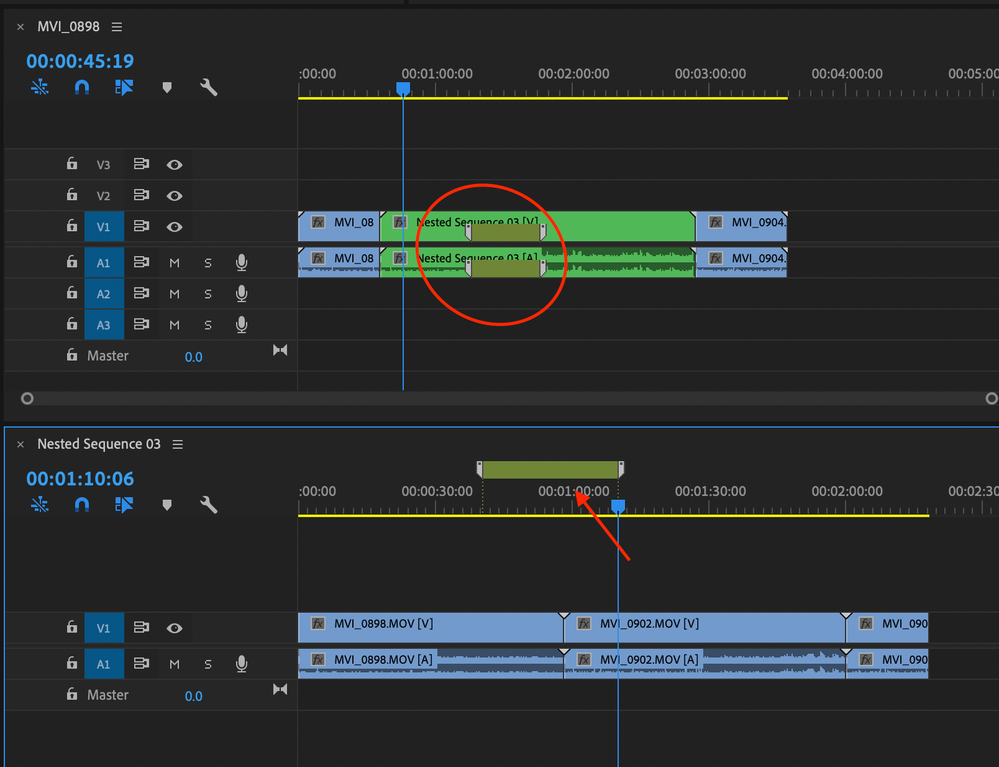Adobe Community
Adobe Community
- Home
- Premiere Pro
- Discussions
- How do I know a specific location of a nested and ...
- How do I know a specific location of a nested and ...
Copy link to clipboard
Copied
Scenario:
I have a couple of cutted videos, they are all nested..
I have an instruction from my manager to cut a specific part (For example: from 5:22 minutes to 6:22)
I added a lot of extra media such as intro video and other stuff, so 5:22 isn't the same for me anymore..
I have to go into the nested video and check what is the original 5:22 - 6:22 part
The question:
How can I go to that nested video and mark 5:22 - 6:22 part and see where it is exactly on the whole timeline project?
 1 Correct answer
1 Correct answer
If you add a 'sequence marker' with a duration (double click on it an adjust the duration control) on your nested timeline, it wil appear as a 'clip marker' on the parent timeline. Make sure you have "Show Clip Markers" enabled in the wrench menu.
Copy link to clipboard
Copied
Do you mean 5:22 of the nested sequence, or 5:22 of the current sequence with the various nests added?
Neil
Copy link to clipboard
Copied
If you add a 'sequence marker' with a duration (double click on it an adjust the duration control) on your nested timeline, it wil appear as a 'clip marker' on the parent timeline. Make sure you have "Show Clip Markers" enabled in the wrench menu.
Copy link to clipboard
Copied
Thanks, that did it for me!