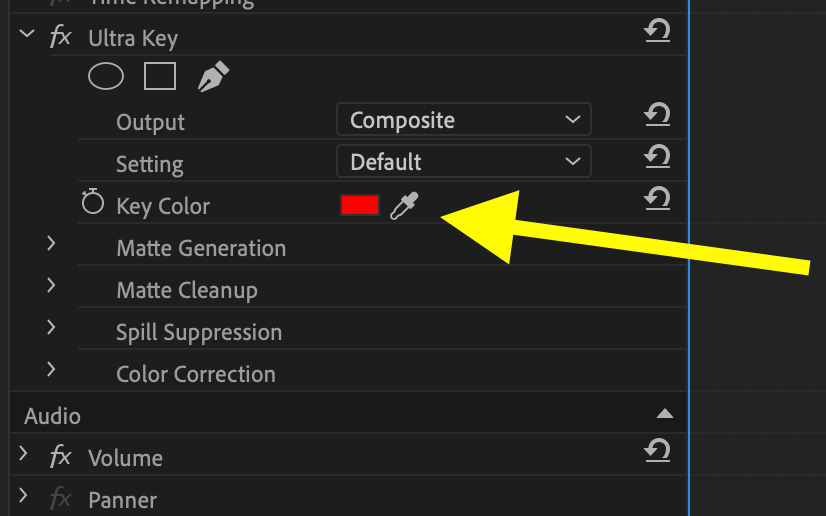Adobe Community
Adobe Community
Turn on suggestions
Auto-suggest helps you quickly narrow down your search results by suggesting possible matches as you type.
Exit
- Home
- Premiere Pro
- Discussions
- How do you apply the green screen effect to a vide...
- How do you apply the green screen effect to a vide...
0
How do you apply the green screen effect to a video clip in Premiere?
New Here
,
/t5/premiere-pro-discussions/how-do-you-apply-the-green-screen-effect-to-a-video-clip-in-premiere/td-p/11324159
Jul 29, 2020
Jul 29, 2020
Copy link to clipboard
Copied
I saw they say use Ultra Key but what after that? How do I change it from chromakey green to another background?
TOPICS
Editing
,
Effects and Titles
Community guidelines
Be kind and respectful, give credit to the original source of content, and search for duplicates before posting.
Learn more
LEGEND
,
/t5/premiere-pro-discussions/how-do-you-apply-the-green-screen-effect-to-a-video-clip-in-premiere/m-p/11324184#M286032
Jul 29, 2020
Jul 29, 2020
Copy link to clipboard
Copied
Change the key color:
MtD
Community guidelines
Be kind and respectful, give credit to the original source of content, and search for duplicates before posting.
Learn more
LEGEND
,
LATEST
/t5/premiere-pro-discussions/how-do-you-apply-the-green-screen-effect-to-a-video-clip-in-premiere/m-p/11324192#M286034
Jul 29, 2020
Jul 29, 2020
Copy link to clipboard
Copied
You select the color to key on. With any color, you need to sample the color within the effect.
Neil
Community guidelines
Be kind and respectful, give credit to the original source of content, and search for duplicates before posting.
Learn more
Resources
Troubleshooting Software & Hardware
Frequently Asked Questions
Premiere Pro New Features
Copyright © 2024 Adobe. All rights reserved.