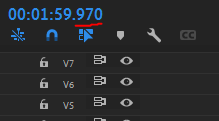Adobe Community
Adobe Community
- Home
- Premiere Pro
- Discussions
- Re: How do you set the timecode to the default?
- Re: How do you set the timecode to the default?
How do you set the timecode to the default?
Copy link to clipboard
Copied
I have searched this up but the best it gives is in the format minutes, seconds, milliseconds. I'm looking for the default of minutes, seconds, frames in the current second.
Anyone know how to fix this?
Copy link to clipboard
Copied
Could you be a little more specific? Where are you trying to change the timecode format? For a sequence? The visible output when you render a video?
Copy link to clipboard
Copied
A sequence, yes.
This one is what I want:
This is what I get sometimes:
I think I may have figured it out but I'm not fully sure. I think it's because I am working in 120 fps on the second image and in the first image I'm working with 60 fps. If it's not that, then I have no idea why it's doing that and how to fix it.
Copy link to clipboard
Copied
I think you have the timecode in audio time units. Go to your Timeline panel menu (the "hamburger" besides the sequence title) and disable the option "Show Audio Time Units".
Copy link to clipboard
Copied
It sometimes shows fraction of seconds when your timeline is in a non-standard framerate. That can happen when you create a timeline from a source video.