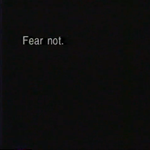Adobe Community
Adobe Community
- Home
- Premiere Pro
- Discussions
- How to access data from individual clips during ex...
- How to access data from individual clips during ex...
Copy link to clipboard
Copied
Hi all, I'm working on a plug-in for Premiere Pro that needs access to audio data from individual clips on a sequence. Ideally, this should be an exporter (I guess?) that takes a list of clips, performs some operations and generate new audio out of them.
I tried two approaches so far, both unsuccessful:
- an exporter plugin based on the Sequence Audio Suite and the GetAudio function: unfortunately it gives me access to the final audio mixdown only (unless I missed something);
- a CEP extension that parses the "app" object in JSX: here I'm able to gather all the information I need (selected clip, path to media, time ranges, ...) but I can't seem to find a way to pass that data to the SDK for the actual rendering.
Am I missing some obvious option here? Or is the whole thing just not possible to accomplish? TIA
 1 Correct answer
1 Correct answer
> Can you explain further what 'inverted audio' means, to you?
Sure! The "audio inverter" thing is actually a proof of concept to make sure the whole idea is viable. The actual app I'm currently designing is an offline, side-chain audio ducker but with a super long lookahead, which is why it’s not useful as VST.
> If you were to process the source media in some other executable, you'll lose any/all modifications the PPro user has made.
True. However, I noticed that I can replace the media in
...Copy link to clipboard
Copied
You've found a gap, between our various APIs.
As you've found, Exporters can get video frames and audio samples from the entire sequence, but not access individual clips.
CEP Extensions' ExtendScript can access all the info about individual clips, but not get video frames or audio samples.
Conceivably, you could manipulate (a copy of) the sequence, to "solo" just the clips you wanted, and render them out to new files in some desired format...but that approach is rife with opportunities for error. 🙂
If you could get that data, what would you do with it?
Copy link to clipboard
Copied
Hi Bruce, thanks a lot for your feedback. I would use that data for additional processing, e.g. now I'm brainstorming a prototype that generates inverted audio from individual clips.
Actually I was thinking of another way: collect data from clips via ExtendScript, then send it to an exernal program that does the processing/rendering. Finally, import the result back into Premiere (again through the ExtendScript APIs).
The whole thing seems feasible, according to the documentation. What do you think about it? Will it break any rules/raise red flags when it comes to packaging exensions (shipping an .exe might not be allowed)?
Copy link to clipboard
Copied
I have no informed opinion on packaging restrictions.
If you were to process the source media in some other executable, you'll lose any/all modifications the PPro user has made. That's why I mentioned "manipulating the sequence to isolate only the clip you want rendered"; you'll still get the results of any filters or adjustments the user has made.
Can you explain further what 'inverted audio' means, to you?
Copy link to clipboard
Copied
> Can you explain further what 'inverted audio' means, to you?
Sure! The "audio inverter" thing is actually a proof of concept to make sure the whole idea is viable. The actual app I'm currently designing is an offline, side-chain audio ducker but with a super long lookahead, which is why it’s not useful as VST.
> If you were to process the source media in some other executable, you'll lose any/all modifications the PPro user has made.
True. However, I noticed that I can replace the media in a clip through ExtendScript, so I could replace the content of the clip to be ducked with the new audio rendered outside Premiere. This way all plug-ins, effects, transitions, ... on clip 2 remain untouched. Seems like a good trade-off for me... unless, as always, I've missed something obvious. 🙂