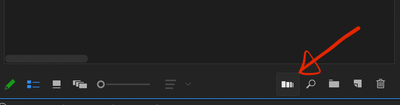Adobe Community
Adobe Community
- Home
- Premiere Pro
- Discussions
- How to add all my files in a new Sequence ? (Scrip...
- How to add all my files in a new Sequence ? (Scrip...
Copy link to clipboard
Copied
Hi ! I have a script :
This script download all my clips and import in my project (THIS PART IS DONE).
Code :
function addFile(path) {
app.project.importFiles([path], true, app.project.getInsertionBin(), false);
};
Now when i finish this task (up all my videos in the projet). I have a new button (compose). I want to create a new sequence when i click them, and next i need to add clip by clip in this sequence ... how can i do that ?
I can create sequence but after that i don't found a solution to add all imported clip in this sequence 😞
Thank for Help !
(PS : i'm french, sorry for this crappy english x))
 1 Correct answer
1 Correct answer
You would use the insertClip() function, demonstrated in PProPanel.
Copy link to clipboard
Copied
Use the Automate to Sequence button - select your clips first.
Copy link to clipboard
Copied
If you can this in a script you will have to wait for @Bruce Bullis
Main while. select all clips in the project panel and drag them to the New Item Icon.
The order the clips are placed on the timeline depends on the way the clips are selected in the project panel.
Copy link to clipboard
Copied
You would use the insertClip() function, demonstrated in PProPanel.