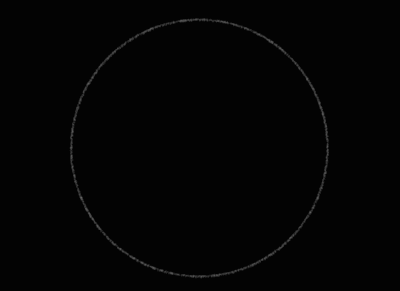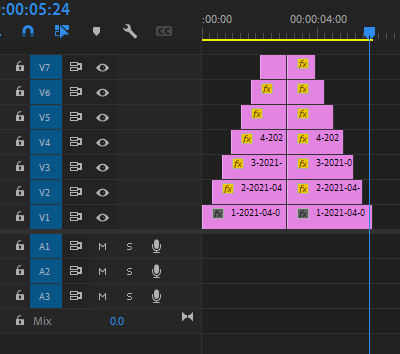Adobe Community
Adobe Community
- Home
- Premiere Pro
- Discussions
- Re: How to animate image sequences but show all fr...
- Re: How to animate image sequences but show all fr...
How to animate image sequences but show all frames in a stack?
Copy link to clipboard
Copied
I'm not sure how to describe this properly, but I have an imge sequence made from transparent PNGs that have sketch lines on them and I want to make an animation out of them. The usual image sequence goes from one frame to the next but what I want instead is for every frame to sort of build on top of the previous one, like a stacking animation (in the end of the animation all frames should be visible). Is it possible to do it in Premiere Pro?
Copy link to clipboard
Copied
Yes. You'd be best to get some basics out of the way using some of the online tutorials. Just google it for 'Premiere Pro tutorials'.
Put each png on a track above each other, staggered left to right for the amount of time you want each one to come on after the preceeding one. Then drag out the length of each clip to the point where the shot should end. If they are transparent pngs you're done, if they are solid black, then you'll need to change the blending method to screen or difference.
Copy link to clipboard
Copied
Thank you for your answer. I should've mentioned, I'm not a newbie in Premiere Pro and I thought about the track-method before. This would be a good option if I had a few frames but we're talking about a flipbook animation that's some 300 frames. That will take me a week to make 300 video tracks for each frame. Looking for something more suitable.
Copy link to clipboard
Copied
Yes, I see, sorry for the assumption. It might be a task for After Effects, or even in Photoshop?
I did play with it.:
Copy link to clipboard
Copied
Thank you again for your reply. That gif you made is exactly what I need, hehe! Looks great! Did you make it in After Effects? I have both AE and PS.
Copy link to clipboard
Copied
No, in PP using what I described in the first post. It took me longest to get the single frames out of the animated gif you posted.
I'm trying to keep little test projects from piling up on my disks, so I reused the one I did for you when you said it wouldn't work for you! :-), otherswise I would send you the project. OK wait... Yes, I just found an AutoSave copy I can send it to you. DM me here with your email if you'd like it. Here's a screenshot of the timeline:
Copy link to clipboard
Copied
Ah, my bad, I thought you used AE or PS. The gif I made in the post is just the first 8 frames of the whole 300-frame animation, so it's very much incomplete. (It's an animated construction of a logo). Like we discussed earlier, video track method will take a long time for 300 frames. I will wait and hope someone else might point out an alternative way, maybe in AE or PS. Thank you again!
Copy link to clipboard
Copied
You're welcome.
Try on the AE forum, they may know how to animate that using a script. Those guys are genius over there!
Copy link to clipboard
Copied
how did you end up solving this? I am trying to do the exact same thing
Copy link to clipboard
Copied
Multicam feature will stack.