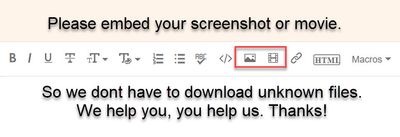Adobe Community
Adobe Community
- Home
- Premiere Pro
- Discussions
- How to avoid black bleeding into adjustment layer?
- How to avoid black bleeding into adjustment layer?
Copy link to clipboard
Copied
In the attached picture you can see what I mean. I like to soften footage by applying a light blur on an ajustment layer, set the blending option to 'darken' and reduc the opacity. Subtle effect. However the borders of the image take in a lot of black. A white color matte, nor a solid white jpeg image would make a difference. Is there an option to set the very background to transparent? Or any other sollution apart from trimming?
Thanks!
 1 Correct answer
1 Correct answer
Use Gaussian Blur and check Repeat Edge Pixels.
Copy link to clipboard
Copied
Copy link to clipboard
Copied
Yes!
Copy link to clipboard
Copied
Use Gaussian Blur and check Repeat Edge Pixels.
Copy link to clipboard
Copied
Yeah, great, thanks!!
Copy link to clipboard
Copied
Please embed your screenshot.