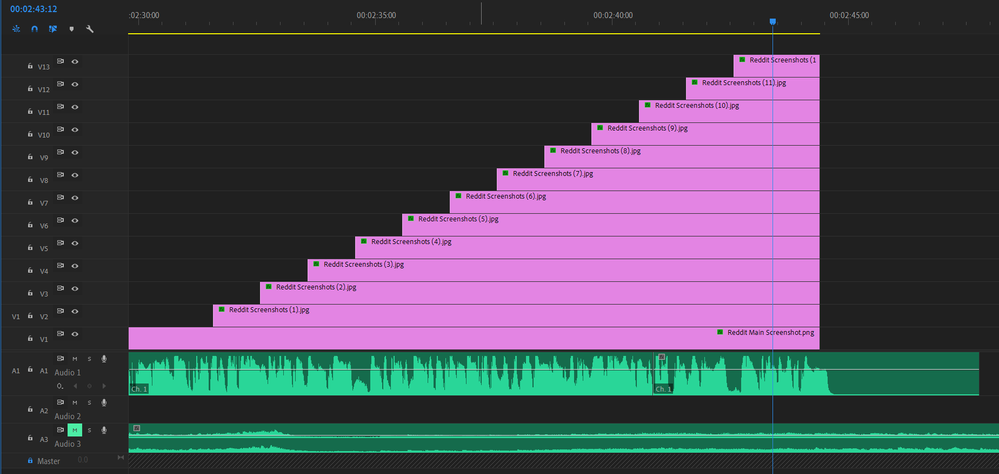Adobe Community
Adobe Community
- Home
- Premiere Pro
- Discussions
- How to change opacity of multiple clips at the sam...
- How to change opacity of multiple clips at the sam...
How to change opacity of multiple clips at the same time?
Copy link to clipboard
Copied
Dear Premiere Pro experts,
I have the following thing going on on my Sequence.
These are still images that end at the same time. I need them all to simultaneously start fading to black from where the Playhead stands. I have tried adding Dip to Black transition onto one clip and copy-pasting to the rest but the problem is, Dip to Black doesn't fade evenly as you know.
I believe Opacity change with keyframes will solve the problem but how can I apply the same Opacity change to all 12 clips at the same time? Copy pasting the keyframes 12 times doesn't sound like a fast workaround, because I have more of these Screenshots further ahead that need to be have the same fade to black. If anyone could help, I'd be most thankful.
Copy link to clipboard
Copied
I would add a black clip on V14 and fade it in. Or you could nest the whole selection and fade that out.
Copy link to clipboard
Copied
Fade to black is best to use only as a double side transition not as a single sided transition.
Nest and add a cross dissolve.