 Adobe Community
Adobe Community
- Home
- Premiere Pro
- Discussions
- Re: how to clean up and archive my project?
- Re: how to clean up and archive my project?
how to clean up and archive my project?
Copy link to clipboard
Copied
I've just finished and exported a short video in Premiere Pro -- the first one I've ever edited start-to-finish -- and it turned out nicely. However, the road to completion was a sort of video version of making sausage.
I didn't import very much into the project, just dragged and dropped stills and video into the media-file area of the workspace. (Heck, it was so easy!) But now that I'm ready to archive the project, the source files still reside in folders outside the project itself (I think!) I'm sure I need to gather them into the project more formally to keep it all together, but I don't know how to do that without putting the integrity of the project at risk.
A second issue is that because I was not very confident with what I was doing, I "Saved As" many times along the way, assigning an updated name to each new version. That was a good idea -- I did return to the previous version a time or two when I realized I'd compromised something -- but now I have 16 - 18 old saves that I'd like to dump. But how can I be sure I'm not dumping something that needs to stay in place for the eventual, final version? Aaaarrrgh!
I will appreciate any/all good advice, and if anyone knows of a good article to steer me to that addresses the above concerns, I will be most grateful.
Many thanks!
Eric
Copy link to clipboard
Copied
As far as project files are concerned, you only need the final version unless you plan to use something in an earlier version of the project.
I archive my projects by creating a folder on my archive drive (an external HDD) and place all of my media (used and unused in case I want to add the media at a future date) and project files in folders within that folder. I keep two copies of the latest project file and sometimes a few old versions and/or autosaves.
If I need to use that project again, I move the project file(s) and media files to the locations where I originally had them. If they doen't go exactly where they need to be, Premiere Pro will prompt youto relink the files if necessary. You can also manually relink them.
And don't forget to have at least one backup, preferably two:
https://www.zdnet.com/article/follow-schofields-three-laws-of-computing-and-avoid-disasters/
Copy link to clipboard
Copied
I really appreciate your help.
Eric
Copy link to clipboard
Copied
If you're confident that everything is in the same folder as the Premiere Pro project file, you can archive that to a high capacity drive. For example, you might work off a high speed 1TB SSD drive and archive to a slower 12TB standard USB3 drive. Ideally, both your 1TB SSD and 12TB standard USB3 drive have back-ups. I like Carbon Copy Cloner for this.
If you're not sure all of the files are in the same folder as the project (or you just don't work that way), choose File > Project Manager... while the project is open. Select the Sequence(s) that you want to include; leave Collect Files and Copy to New Location enabled; Browse to the destination; pick the desired Options; Cacluclate the Resulting Project Size; and then click OK.
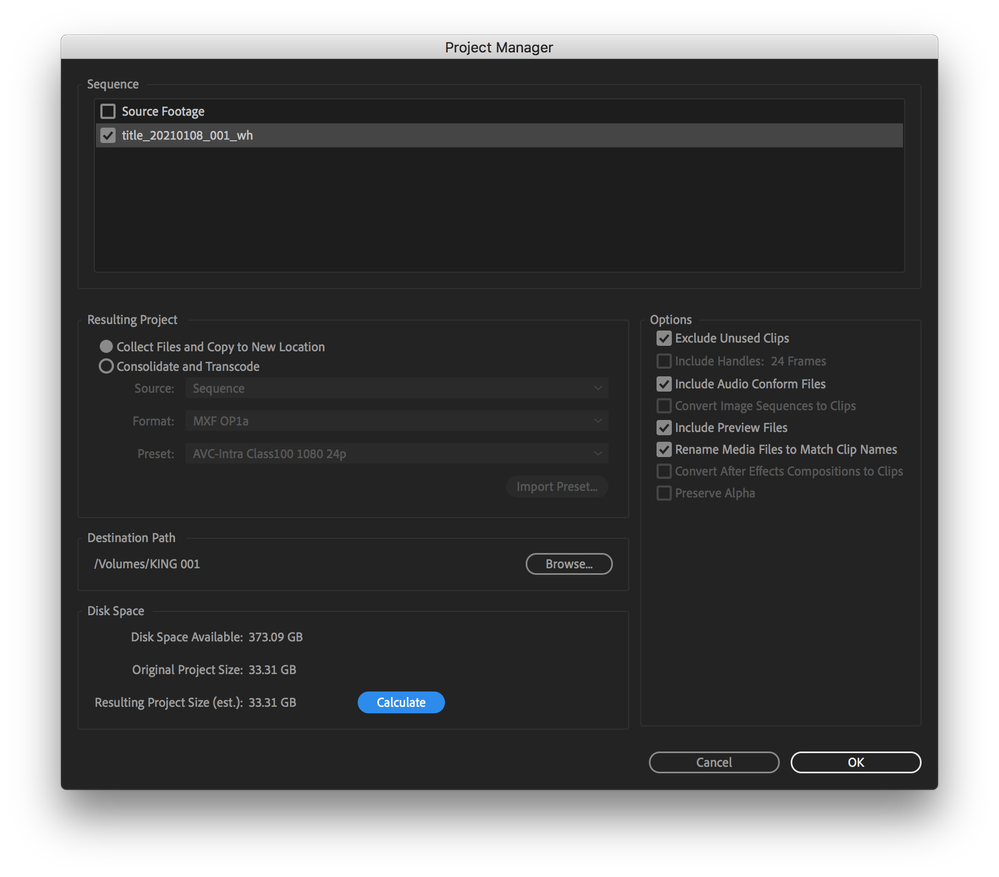
Copy link to clipboard
Copied
Your suggestions are thorough and helpful. Ah, if only I’d started with — and maintained — a little more organization....
Lesson learned. Thanks for helping me!
Apologies for taking so long to get back to you.
Eric
