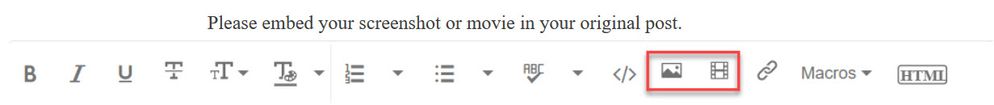Adobe Community
Adobe Community
- Home
- Premiere Pro
- Discussions
- How to create a continous scrolling image from top...
- How to create a continous scrolling image from top...
How to create a continous scrolling image from top to bottom on a loop
Copy link to clipboard
Copied
Hi There, I have a product image that I want to scroll down from screen top to bottom on a loop, however, I can''t seem to get it right.
If I use one layer as background,
second layer as product image, the product image gets cut off.
Is there any easier effect to apply?
Here is an exmaple of what I want to do
Copy link to clipboard
Copied
Please do NOT add images via the "attach files" box, as you are then forcing everyone to DOWNLOAD the file to view it outside their browser. Drag/drop the image files directly ONTO your reply box so other users can see them without needing to download unknown strange files.
Thank you!
Copy link to clipboard
Copied
You make one loop in Premiere.
Put image on timeline,
cut it in the middle,
put second part of the clip in front of the first part,
Trim the middle until it fits or add cross dissolve.
Export.
Final loop is set in the player.
Copy link to clipboard
Copied
Check out the Offset effect, and animate that.