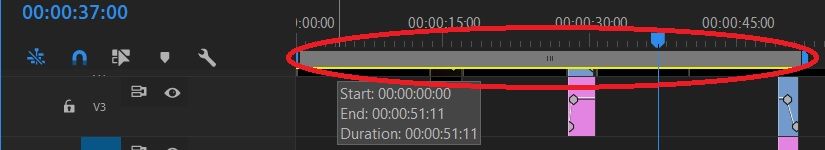Adobe Community
Adobe Community
Turn on suggestions
Auto-suggest helps you quickly narrow down your search results by suggesting possible matches as you type.
Exit
- Home
- Premiere Pro
- Discussions
- How to disable the start and end point in the time...
- How to disable the start and end point in the time...
0
New Here
,
/t5/premiere-pro-discussions/how-to-disable-the-start-and-end-point-in-the-timeline/td-p/11338466
Aug 05, 2020
Aug 05, 2020
Copy link to clipboard
Copied
Hello Guys,
I have been trying to disable the start and end points of the timeline as I am used to the In and Out points for rendering. The feature got there after an update. Any help would be greatly appreciated.
Thanks
TOPICS
Editing
,
User interface or workspaces
Community guidelines
Be kind and respectful, give credit to the original source of content, and search for duplicates before posting.
Learn more
 1 Correct answer
1 Correct answer
LEGEND
,
Aug 05, 2020
Aug 05, 2020
That's the Work Area Bar ... disable it in the 3-bar menu for that sequence.
Neil
LEGEND
,
/t5/premiere-pro-discussions/how-to-disable-the-start-and-end-point-in-the-timeline/m-p/11338950#M287177
Aug 05, 2020
Aug 05, 2020
Copy link to clipboard
Copied
That's the Work Area Bar ... disable it in the 3-bar menu for that sequence.
Neil
Community guidelines
Be kind and respectful, give credit to the original source of content, and search for duplicates before posting.
Learn more
rohitpneal
AUTHOR
New Here
,
LATEST
/t5/premiere-pro-discussions/how-to-disable-the-start-and-end-point-in-the-timeline/m-p/11340169#M287296
Aug 05, 2020
Aug 05, 2020
Copy link to clipboard
Copied
Thank you so much!
Community guidelines
Be kind and respectful, give credit to the original source of content, and search for duplicates before posting.
Learn more
Resources
Troubleshooting Software & Hardware
Frequently Asked Questions
Premiere Pro New Features
Copyright © 2023 Adobe. All rights reserved.