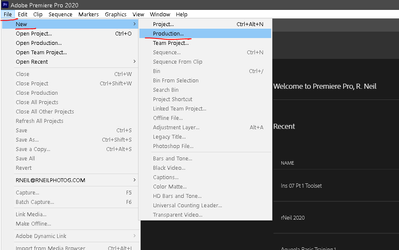Adobe Community
Adobe Community
Turn on suggestions
Auto-suggest helps you quickly narrow down your search results by suggesting possible matches as you type.
Exit
0
New Here
,
/t5/premiere-pro-discussions/how-to-enable-the-new-productions-once-premiere-pro-is-started/td-p/11057095
Apr 17, 2020
Apr 17, 2020
Copy link to clipboard
Copied
Does Anyone know how to enable the new 'Productions' Once Premiere Pro is started?
Thanks
TOPICS
How to
Community guidelines
Be kind and respectful, give credit to the original source of content, and search for duplicates before posting.
Learn more
 1 Correct answer
1 Correct answer
Adobe Employee
,
Apr 23, 2020
Apr 23, 2020
R Price,
Try this: File > New > Production. Hope that helps.
Thanks,
Kevin
Adobe Employee
,
/t5/premiere-pro-discussions/how-to-enable-the-new-productions-once-premiere-pro-is-started/m-p/11074936#M265693
Apr 23, 2020
Apr 23, 2020
Copy link to clipboard
Copied
R Price,
Try this: File > New > Production. Hope that helps.
Thanks,
Kevin
Community guidelines
Be kind and respectful, give credit to the original source of content, and search for duplicates before posting.
Learn more
New Here
,
/t5/premiere-pro-discussions/how-to-enable-the-new-productions-once-premiere-pro-is-started/m-p/11883466#M333562
Mar 09, 2021
Mar 09, 2021
Copy link to clipboard
Copied
The option "Productions" option does not appear in File. I have taken th epreferences steps and deselectd the Windows option. Help?
Community guidelines
Be kind and respectful, give credit to the original source of content, and search for duplicates before posting.
Learn more
LEGEND
,
LATEST
/t5/premiere-pro-discussions/how-to-enable-the-new-productions-once-premiere-pro-is-started/m-p/11883621#M333570
Mar 09, 2021
Mar 09, 2021
Copy link to clipboard
Copied
Should be like this on a PC ... and I would suggest creating a new production from the "launch" menu, after launching PrPro but before opening a project. Go directly to the File menu.
Community guidelines
Be kind and respectful, give credit to the original source of content, and search for duplicates before posting.
Learn more
Resources
Troubleshooting Software & Hardware
Frequently Asked Questions
Premiere Pro New Features
Copyright © 2024 Adobe. All rights reserved.