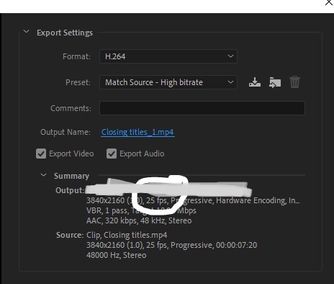Adobe Community
Adobe Community
- Home
- Premiere Pro
- Discussions
- How to export videos at 4K 60fps (60 frames/second...
- How to export videos at 4K 60fps (60 frames/second...
Copy link to clipboard
Copied
Hi all,
Hope you're doing well.
I use my iPhone to film videos at 4K at 60 fps (60 frames per second) and I use Adobe Premiere Pro to edit my videos.
When I right-click on my clips (in my timeline) and click 'Properties', the frame rate for my clips appears to be: 60fps as shown in the screenshot below.
However, when I export my project, it shows that my Frame Rate is 25 fps instead of 60 fps.
Hence, do any of you know how can I export my project at 60 frames per second please? Do I need to export it in a specific format/ preset to get (4K) 60fps?
Many thanks for all your help and have a nice day ahead 🙂
 1 Correct answer
1 Correct answer
You started of with the incorrect sequence settings. Change that. Right click on sequence setting in the project window and set editing mode to Custom.
If you choose match source then yes you get the same framerate in this case 25.
If the footage is variable framerate convert to constant framerate with Handbrake before bringing into Premiere.
Copy link to clipboard
Copied
You started of with the incorrect sequence settings. Change that. Right click on sequence setting in the project window and set editing mode to Custom.
If you choose match source then yes you get the same framerate in this case 25.
If the footage is variable framerate convert to constant framerate with Handbrake before bringing into Premiere.