 Adobe Community
Adobe Community
- Home
- Premiere Pro
- Discussions
- Re: How to export with transparent background in P...
- Re: How to export with transparent background in P...
How to export with transparent background in Premiere Pro?
Copy link to clipboard
Copied
Hello all,
Been looking all over the internets for how to export a sequence without a background. So that I can later add it so some other video clips in after effects, and make it move and what not.
But all the explanations are from before 2014. Way outdated info, and none of what they're saying seems to be applying or I'm just not familiar enough with Adobe Premiere to figure it out.
Any help would be greatly appreciated.
Thank you.
Copy link to clipboard
Copied
Hi Frederick,
I for myself use the cineform codec (with alpha) for exporting transparent video, if you are on a mac, you can use Prores 4444 also; other codecs offer alpha channel, too, like DNX-family.
Best,
Jo
Copy link to clipboard
Copied
For later effects work, I think the best option Adobe offers is:
GoPro Cineform RGB 12-bit with alpha at Maximum Bit Depth
It's a QuickTime option.
Under the Basic Video Settings, increase the Quality slider from 4 to 5.
Copy link to clipboard
Copied
Yeah I'm using several PNGs to do a sort of stop motion graphic that I'm going to overlay into After effects. But I'm on PC. I'll try those configurations to see if they work.
All my attempts ended up with the motion graphic on a black background =(.
Thanks for all your help.
Copy link to clipboard
Copied
Make sure you have Transparency Grid selected as the background in the Program Monitor:
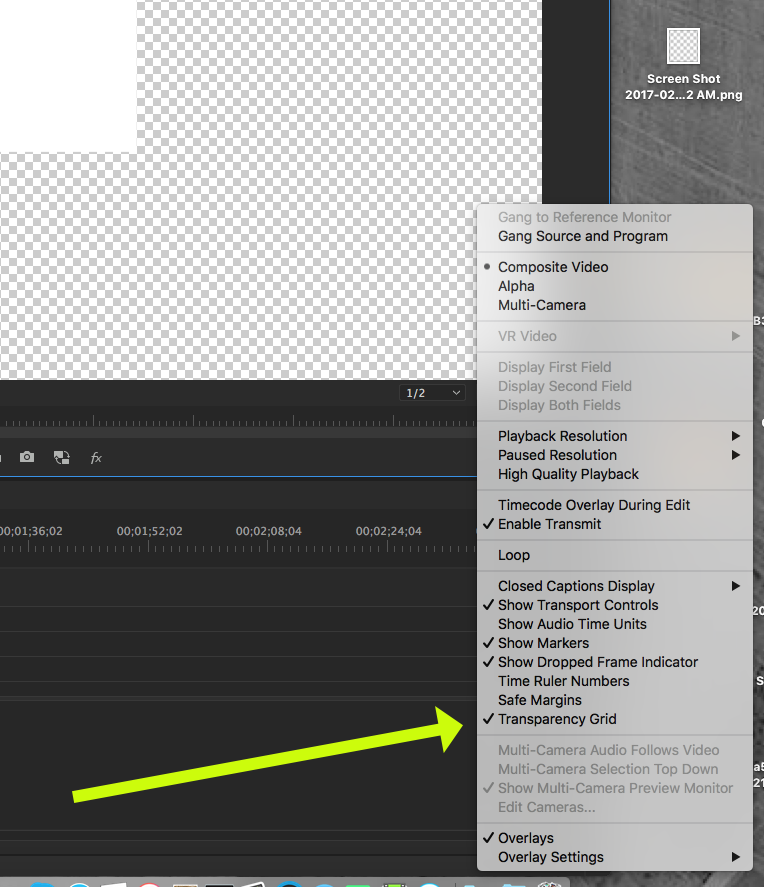
MtD
Copy link to clipboard
Copied
I don't get that in my project manager.
I can only choose between display modes: composite video, alpha, and multi camera.
I can't take a screen shot my pc is being buggy.
Oh yeah I'm also on PC =(
Copy link to clipboard
Copied
When I choose alpha settings it just makes my subject white. But the background stays black.
Copy link to clipboard
Copied
Transparancy shows as black if you do not have a clip under the png.
This is also a way to export with transparancy.
Your source png also needs to have transparancy in order to carry it over.
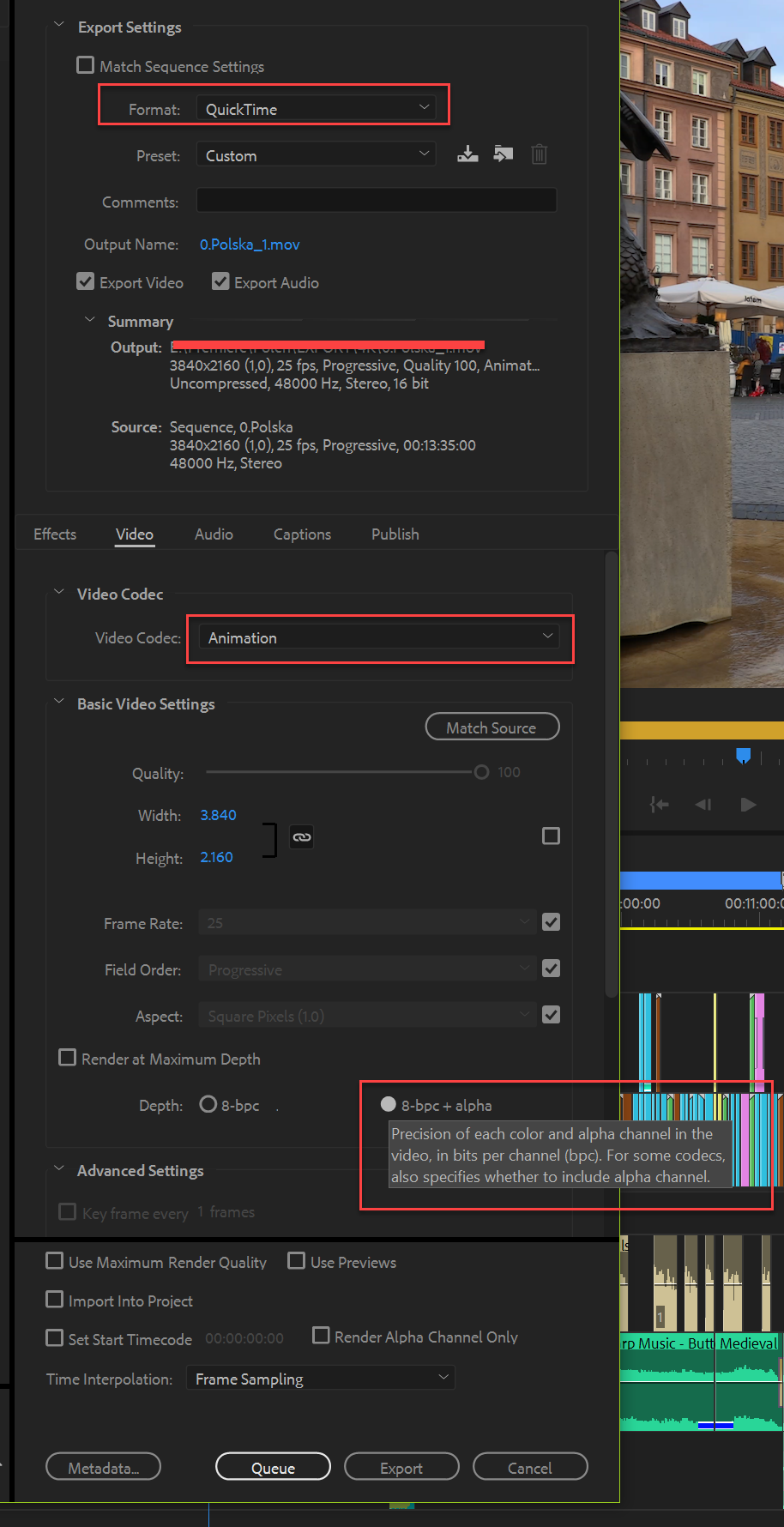
Copy link to clipboard
Copied
Hello there,
It didnt work for me. I following your instructions, but when I play the video after it has been exported, the background is black.
Copy link to clipboard
Copied
Same here.
Copy link to clipboard
Copied
