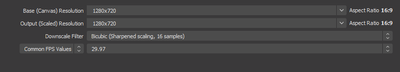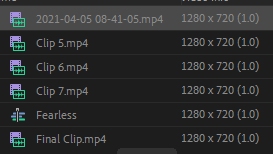Adobe Community
Adobe Community
- Home
- Premiere Pro
- Discussions
- Re: How to get rid of black bars on the video
- Re: How to get rid of black bars on the video
How to get rid of black bars on the video
Copy link to clipboard
Copied
I record in 720p and so there are black bars on the sides of the screen, and its kinda annoying, but then when I export it and upload it to youtube it makes the video super small in fullscreen and then the whole video is surrounded in black bars, how can I change the width and height so that it won't do this?
Copy link to clipboard
Copied
Oh I also should add I also recorded it in mkv but converted in in vlc but it didn't change anything about the video except for the format
Copy link to clipboard
Copied
So are you screen capturing or recording something with a camera? It sounds like you're screen capturing. If that's the case, what is the actual resolution you're capturing at? Is it exactly 1280x720? If so, is that the exact resolution of the content you're capturing as well? To me, this sounds more like a capture issue.
Copy link to clipboard
Copied
Hi there,
I understand you are getting black bars(letter boxing) during playback and after export.
As the expert mentioned above, it may happen if there is a difference in the resolution of original and exported file.
Could you share a screenshot of the properties of the original file and your export settings?
We'll look into this.
Regards,
Shivangi
Copy link to clipboard
Copied
Sorry I couldn't respond earlier I was gone all day. Here are the screenshots, I hope this helps I really don't know.
Copy link to clipboard
Copied
What are your sequence settings?
Copy link to clipboard
Copied
Copy link to clipboard
Copied
Your export settings are for standard def at 4:3 aspect ratio. Change the export settings to match your sequence and you should be fine. If you're wanting to export for YouTube, I'd recommend using h.264 rather than AVI.
Copy link to clipboard
Copied
Okay thanks I'll try that