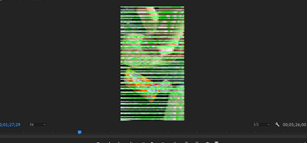Adobe Community
Adobe Community
- Home
- Premiere Pro
- Discussions
- How to get rid of green/white lines
- How to get rid of green/white lines
Copy link to clipboard
Copied
I am currently experiencing these green and white lines on all of my videos in Premiere Pro, is there any way that I can resolve this? It used to work fine on my laptop but I have opened today and it's showing this.
I have tried following the steps on here: https://helpx.adobe.com/x-productkb/multi/drivers-video-win-intel.html but when I try to run the file, it says 'this computer does not meet the minimum requirements for installing the software'.
[Please do not double post, duplicate post deleted by mod]
 1 Correct answer
1 Correct answer
Get the latest graphics driver here:
https://downloadcenter.intel.com/download/29674/Intel-Graphics-Windows-10-DCH-Drivers?product=126789
Copy link to clipboard
Copied
What graphics card(s) do you have?
What are the complete computer specs, including hard drives (how many, what kind, what is on each, and how full)?
Copy link to clipboard
Copied
Graphics card is Intel(R) UHD Graphics 620
Intel(R) Core(TM) i7-8565U CPU
I have currently got my laptop plugged into a monitor screen, I think specs are as follows, apologies in advance, I am not the most technical!
I can see two disk drives, one model is VendorCo and the other says PC401 NVMe SK hynix
VendorCo has 1 partition
PC401 has 5 partitions
Copy link to clipboard
Copied
Get the latest graphics driver here:
https://downloadcenter.intel.com/download/29674/Intel-Graphics-Windows-10-DCH-Drivers?product=126789
Copy link to clipboard
Copied
Amazing, that's worked, thank you for your help!
Copy link to clipboard
Copied
You're welcome.