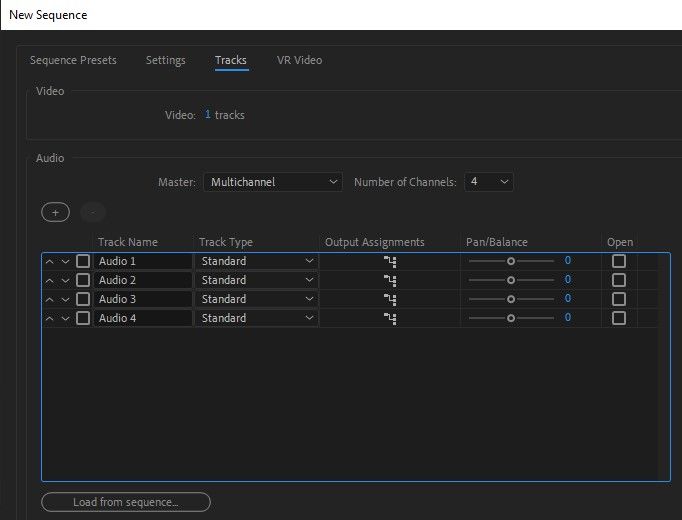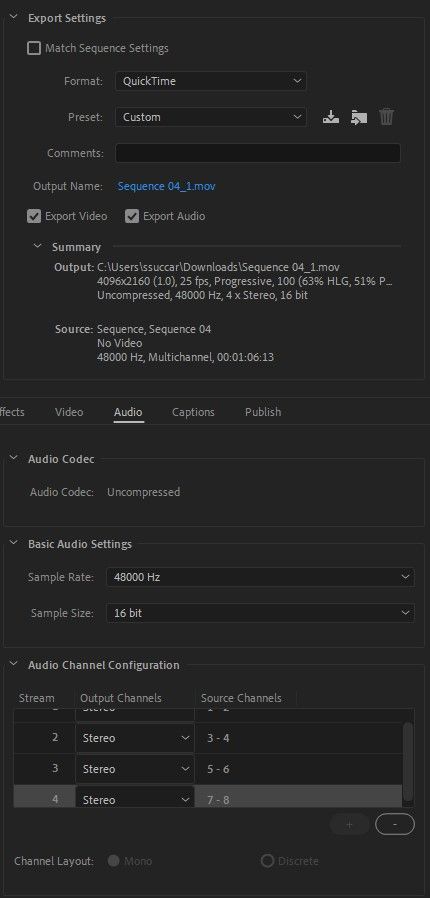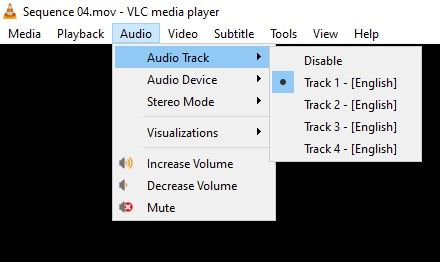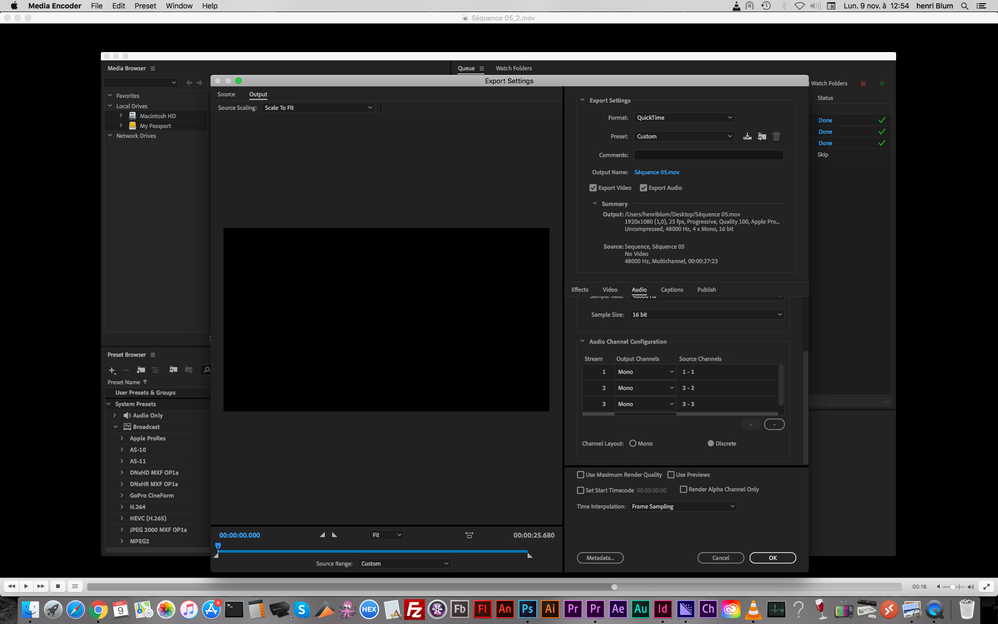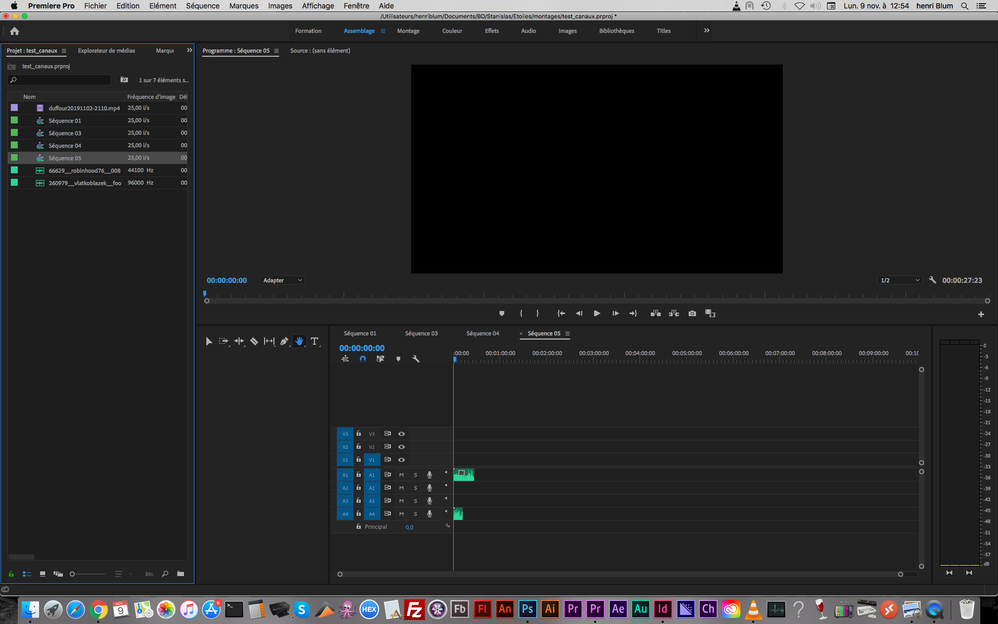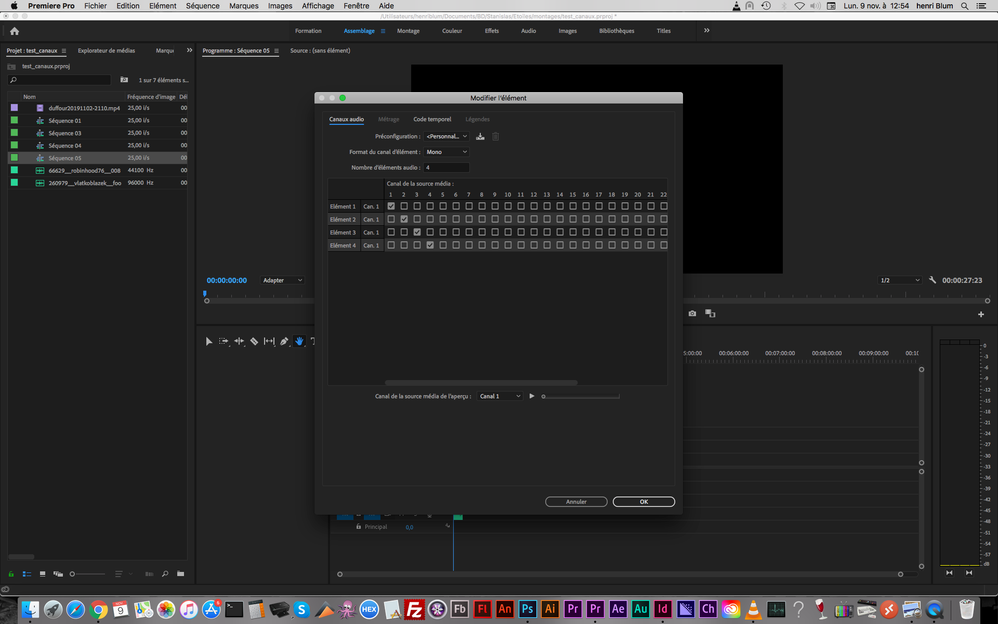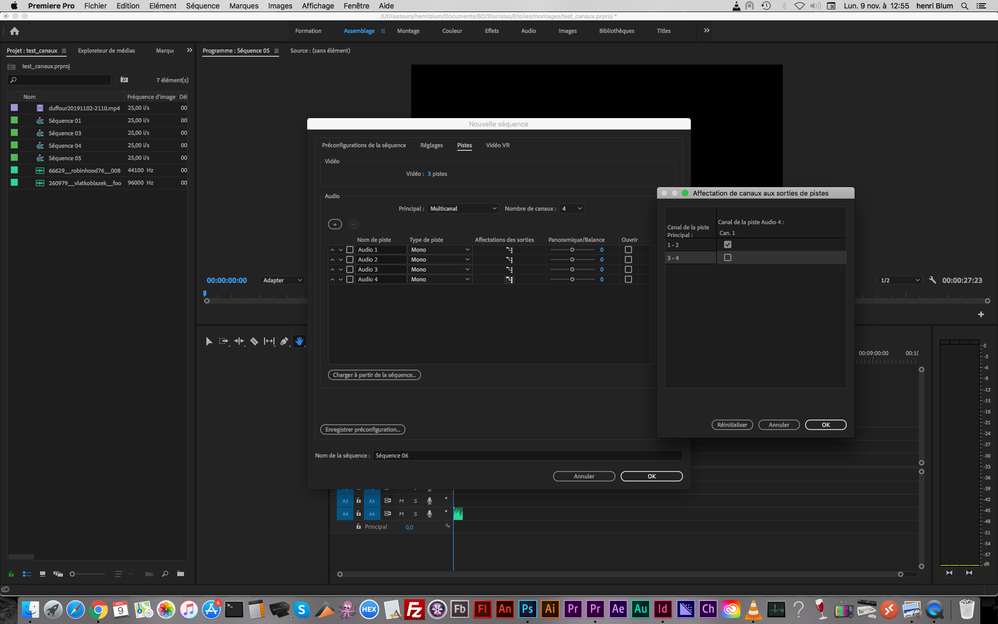Adobe Community
Adobe Community
- Home
- Premiere Pro
- Discussions
- How to : have different flux/channels for differen...
- How to : have different flux/channels for differen...
How to : have different flux/channels for different language ?
Copy link to clipboard
Copied
Good morning all,
I have to make a video with 4 independent audio tracks / outputs with Premiere and I am lost. Basically in editing I will have 4 audio tracks (mono) each containing a different language. I want to export to have a file (.mov prores) with 4 different tracks allowing you to choose your language (see the VLC capture allowing you to choose a track if you have several). I just don't know how to do it. When I create my sequence I create 4 tracks and 4 channels. But I don't know where to say that each track should be an independent output, not mixed with the others? ... Can you help me? My captures are in French because I'm French… I mix up the different terms a bit: track, flow, channel,… THANKS
Copy link to clipboard
Copied
When you create a new sequence, go the tracks tab and assign the audio channel as you like.
Copy link to clipboard
Copied
Sorry about my previous post, you need to create 8 channels, each two channels will be treated as one stereo channel.
Copy link to clipboard
Copied
Ok, here's what you need to do, sorry didn't check your attachements earlier.
1 - Create a new sequence with 8 channels, and 4 audio tracks.
2 - Assign each track to one stereo channel, so track 1 > Channels 1-2, track 2 > Channels 3-4
3 - Open the audio track mixer and double check that all the tracks are channelled correctly.
4 - In the Quicktime export settings, go to the audio tab and recreate the track assignments, see below.
5 - Check in VLC.
Copy link to clipboard
Copied
Thank you for all your answers ! Unfortunately I can't do it ... I enclose my captures. I want 4 separate mono tracks at the output that correspond to my 4 mono audio editing tracks ... In my example I just have 2 tracks (in 1 and 4), for export in vlc I have these 2 mixed tracks on track 1 (and nothing on the other 3 ...). 😞
Copy link to clipboard
Copied
Check this video tutorial, it might be of help.
Copy link to clipboard
Copied
Thanks for the link ... Well, I can't do 4 independent tracks in mono ... but 4 stereo tracks, it works! So I think it'll be fine like this ... A thousand thanks!