 Adobe Community
Adobe Community
- Home
- Premiere Pro
- Discussions
- Re: how to organize Essential graphics in Premiere
- Re: how to organize Essential graphics in Premiere
how to organize Essential graphics in Premiere
Copy link to clipboard
Copied
Good morning,
I have lots of different essential graphics:
- some I bought
- other I made via AE
Would you know a way to organize it, in folders or libraries.
to organize in a clean way?
Thank you for your help,
J.
PS: I tried different ways, but could not find a good solution.
Copy link to clipboard
Copied
I found a solution as I further research (trial/error)
one can:
- open "library" panel
- create a new library
- on "essential graphics" panel
- right click on essentia grpahics item > copy to library > choose library (just created in the library panel)
No folders like the previous version, but good enough for now.
J.
Copy link to clipboard
Copied
You can use multiple Libraries, you can use Local Folders. And both.
Select which you want available in the browser in the EGP, and of course choose which are showing in the Library panel separately from the EGP, so you could have 2 different groups showing at any one time.
Neil
Copy link to clipboard
Copied
Thank you for taking the time to answer and sorry I have not answered earlier. I am still having issues organizing my libraries but I will first experiment a bit more before taking to much of your time with trivial question.
thanks again for your help
J
Copy link to clipboard
Copied
Ask away anytime. Adobe does have some material on using and organizing Libraries. Search the Help for it.
Neil
Copy link to clipboard
Copied
So did they get rid of folders? My essential graphics panel looks like a huge mess and I don't want to use libraries because that shows up in other programs that don't need them like photoshop and then it takes 20 years for it to open because it wants to load up libraries
Copy link to clipboard
Copied
No, they didn't remove the use of "local folders". In the menu for the EGP (three little bars icon) you have the option to manage folders.
You can plop mogrts in folders on your computer, then use "manage folders ..." to add them to the dropdown list of "Local folders".
You can show individual folders in the EGP browsing view.
Neil
Copy link to clipboard
Copied
I do not have this option and I'm using the latest version of Premiere, that is why I asked.
They are organized by folders when I look in my program files, but show up as a jumbled mess in Premiere with no way to change the view
Thank you
Copy link to clipboard
Copied
I've since 'copied' my stuff into libraries where they can be organized, but found it daunting and a waste of space that gigs and gigs of data is just duplicated instead of sourcing it from the main file
Copy link to clipboard
Copied
grstudio wrote
I do not have this option and I'm using the latest version of Premiere...
Thanks for including a screenshot. Since you said you are using the latest version (Pr 13.0.3), the shot you took makes me think you are just not clicking in the right place. You want to find "Manage additional Folders..." in the hamburger menu at the top of the EGP. Like this:
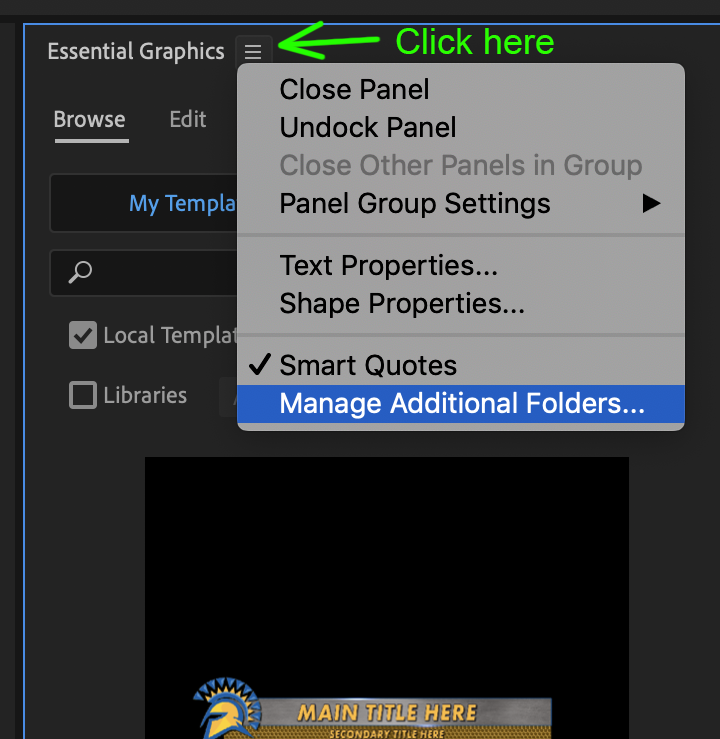
That menu item will open a dialog which will let you Add a folder from a local or network drive. Once one or more folders have been added, a pulldown will show up next to 'Local' in the EGP Browser. This pulldown will let you filter to show mogrts within one or more local or network folders, like this: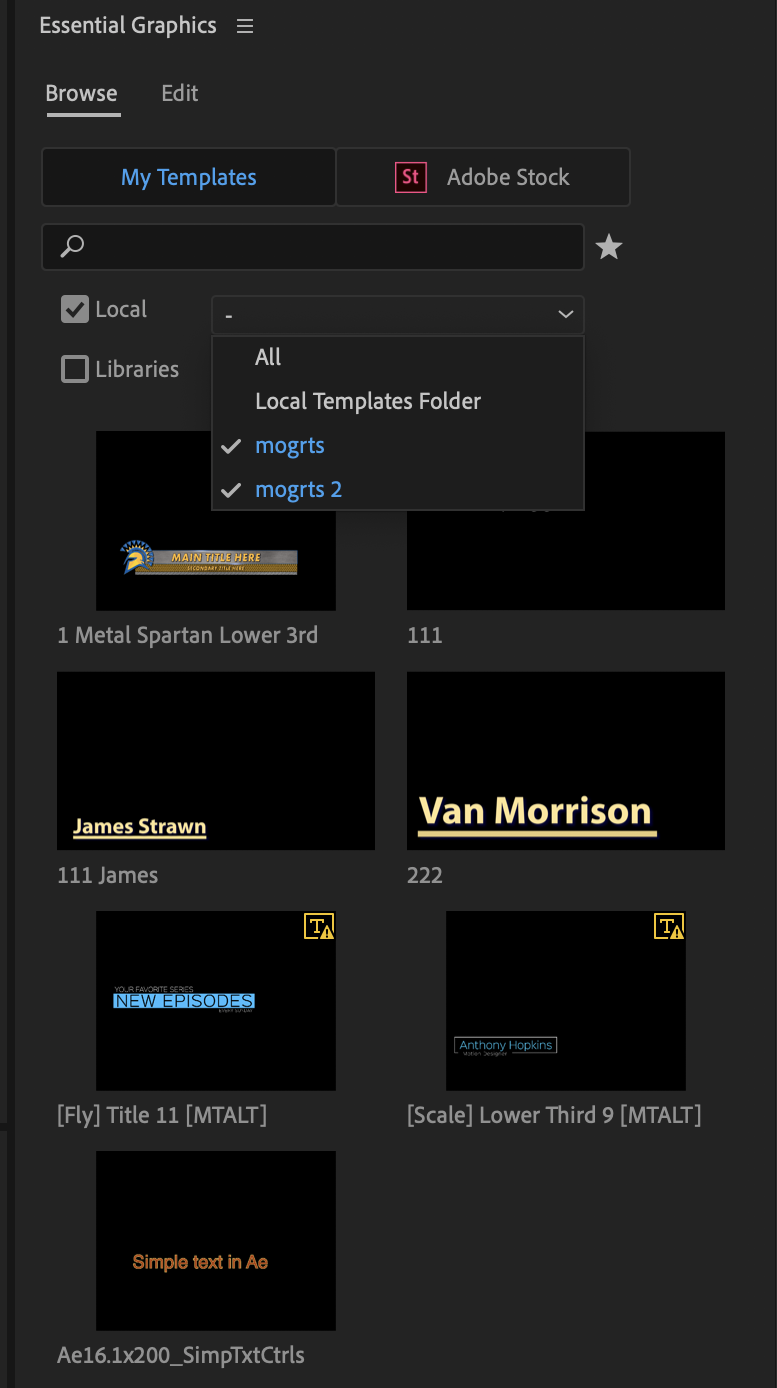
Copy link to clipboard
Copied
So when I right click on an an item in essential graphics pannel, and choose "copy to library" it adds it do my "Libraries" pannel, but now I have 2 copies of the item in the Essential Graphics pannel. If I do this for all my graphics in order to "organize" them, my Essential Grpahics "Browse" pannel is so full of disorganized duplicates, that's it's almost useless?
I really don't get what is going on with the organization of the Essential Graphics pannel. What is my "Local Templates Folder" is this an acual folder on my computer that I can find and add and remove files from?
Also, I can "Install Motion Graphics Templates" but only choose one at a time? I might download a pack of 30 different transtions, and if I want to bring them all in to preview them, I'm supposed to click the "Install" icon and navigate to each specific Mogrt file 30 times? And where does it "install" them to? My "Local Templates Folder"?
Copy link to clipboard
Copied
Some of this is not exactly "obvious".
If you don't have either box checked, for Local Folders or Libraries, the Browse panel of the EGP will show everything from every Library it "sees" and any Local Folders it is connected to.
If you check either Local Folders or Libraries, it only shows items in those general locations.
If you then select within the above option a specific Library or Folder, it will show only things in that location.
You can "copy to" from the EGP Browse panel, but not "move to". If an item is in a Library, you can go to your Library panel in PrPro and right-click the item and move will be an option there.
You can't delete from the EGP Browse panel but you can delete an item in a Library from the Library panel.
You can delete items in Local Folders from the EGP Browse panel, right-click/delete then confirm you want to delete.
And "Local folder" means precisely that, a folder on disc on that computer or network system. And if you haven't set a folder, it puts them in the place it stores the local copies of the "included" mogrts. Which on a PC is:
Users/username/appdata/roaming/adobe/common/motion graphics templates
So it's wise to use the 3-bar or 'hamburger' menu to the right of the name of the EGP panel, "Manage additional folders", and create folders where 1) you actually KNOW where they exist and 2) can get to them quickly for changing things.
Using the CC Libraries can be a cool way of organizing mogrts for use, as you can of course create as many Libraries as you want, add/rename/delete Libraries at will, and the Libraries panel is easy to add to your custom workspace where you want it for quick access.
Local folders can work as well, and at times is a better choice for some users.
Here's their specific "help" on installing and using (deploying) mogrts, and in the general help link following, there's a lenghthy section on creating and moving mogrts around.
Neil
Mogrt Installation and Basic Use
Premiere Pro Online User Guide
Copy link to clipboard
Copied
I believe using CC Libraries + tagging your mogrts with keywords is the best way to keep your EGP organized and find things quickly. If you can't or don't want to use Libraries, then use the Manage Folders feature that Neil mentioned and still use keywords to filter your results.
Copy link to clipboard
Copied
I prefer saving them in bins for the extra metadata. If anyone else wants to know how it can be done the video below might be helpful.
Copy link to clipboard
Copied
Yea, you can save in bins which has some uses. However ... you cannot ever change them once you upgrade to Source graphic, as after you make a change, it makes that same change in every use of that in the project. Which is not always what one wants to happen.
Neil
Copy link to clipboard
Copied
I make copies of them in bins as well and rename them. I can swap them out easy. That being said I think you can now swap out titles with items in EGP. I am hoping to have the option to save the EG titles in bins by default.


