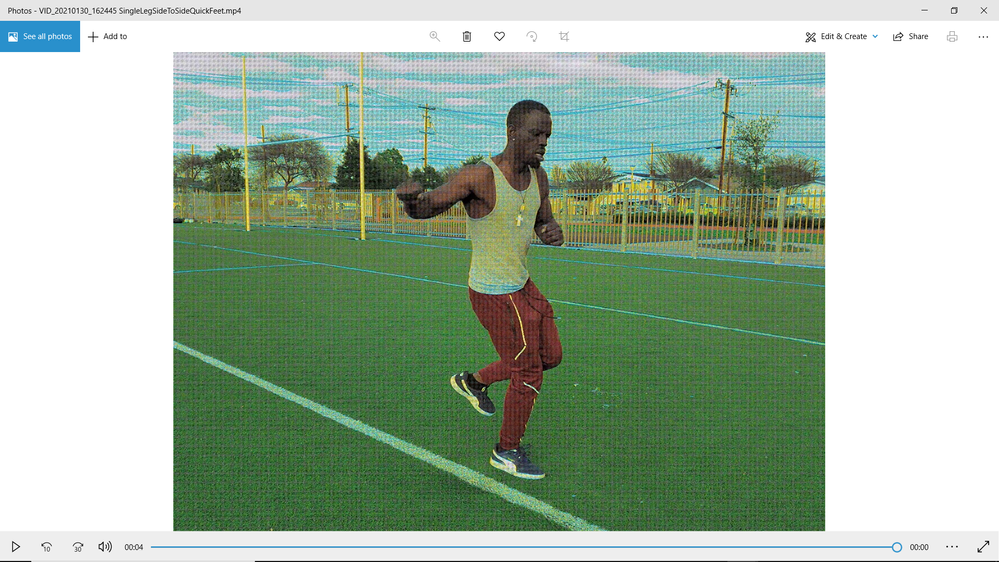Adobe Community
Adobe Community
- Home
- Premiere Pro
- Discussions
- How to remove grid lines on video caused by an app
- How to remove grid lines on video caused by an app
How to remove grid lines on video caused by an app
Copy link to clipboard
Copied
Hello,
Can anyone recommend what technique I will use to eliminate these gridlines in this video? (See screenshot attached)
The video was shot on a mobile phone with the FiLMiC Pro app which caused the gridlines to appear in the videos. FiLMiC Pro does not seem to have a solution to restore the videos. So I am wondering if there is any editing technique in Premiere Pro that will eliminate or reduce the gridlines.
Copy link to clipboard
Copied
If Filmic Pro does not offer a solution nor will Premier.
I am afraid you are stuck with the grid lines.
Copy link to clipboard
Copied
you can get some pretty amazing results with photoshop, but that would be frame by frame. look up removing metal fences in photoshop. you may find its less work to simply reshoot.