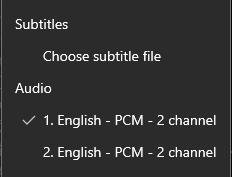Adobe Community
Adobe Community
Turn on suggestions
Auto-suggest helps you quickly narrow down your search results by suggesting possible matches as you type.
Exit
- Home
- Premiere Pro
- Discussions
- How to Rename Multiple Audio tracks for Multi-Lang...
- How to Rename Multiple Audio tracks for Multi-Lang...
1
How to Rename Multiple Audio tracks for Multi-Language Videos
New Here
,
/t5/premiere-pro-discussions/how-to-rename-multiple-audio-tracks-for-multi-language-videos/td-p/11022012
Apr 02, 2020
Apr 02, 2020
Copy link to clipboard
Copied
Hello All!
I am very new to Premire Pro, but I made a video, and I have English and Spanish dialogue. The video came out great, but when viewing the video in Windows Media Player, the options to switch between audio files, are both named "English".
How would I edit this in Premiere to have it read "English" and "Spanish" respectively??
Thank you in advance
TOPICS
Audio
,
Export
,
How to
Community guidelines
Be kind and respectful, give credit to the original source of content, and search for duplicates before posting.
Learn more
New Here
,
LATEST
/t5/premiere-pro-discussions/how-to-rename-multiple-audio-tracks-for-multi-language-videos/m-p/11640694#M314468
Dec 01, 2020
Dec 01, 2020
Copy link to clipboard
Copied
I have the same problem/question. Hope someone from Adobe can help with this.
Did you solve this problem?
Community guidelines
Be kind and respectful, give credit to the original source of content, and search for duplicates before posting.
Learn more
Resources
Troubleshooting Software & Hardware
Frequently Asked Questions
Premiere Pro New Features
Copyright © 2023 Adobe. All rights reserved.