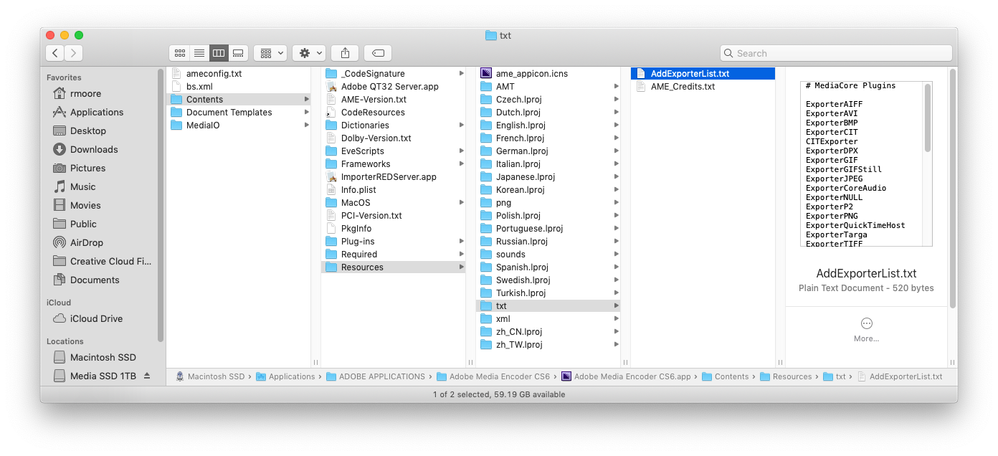Adobe Community
Adobe Community
- Home
- Premiere Pro
- Discussions
- How to set a default export preset?
- How to set a default export preset?
How to set a default export preset?
Copy link to clipboard
Copied
Hi,
First, I have searched the forums and only found threads that didn't have any real conclusions.
I edit a lot of files, and for 95% of them I use the same export preset, as I'm sure many people do. I very rarely use the Match Source preset, as I need to save bandwidth/file sizes. Premiere Pro remembers my Format choice (H.264), but it doesn't remember my Preset. I have to select it manually every time. I haven't found any way to set a default.
Can anyone help with this? I'm quite surprised that a program as thoroughly developed and refined as PP doesn't have this implemented many years ago.
Thanks!
Copy link to clipboard
Copied
Normal behavior is for Premiere Pro to use the same export settings for all first time sequences, or the last used settings for subsequent exports from any given sequence.
In other words, for a new project with many sequences, you will have to choose the settings for the first sequence. After that, the remaining sequences will come up with those same settings. But if you were to export any given sequence a second time and need different settings, you would have to change them manually for every sequence.
Make sense?
Copy link to clipboard
Copied
Hey Jim,
Thanks for your answer, but that's not the behavior I'm getting. Every sequence has to have the preset re-selected. Only if I re-encode a sequence is the preset remembered.
This also goes for other threads on the same subject in this forum, BTW.
Steinar
Copy link to clipboard
Copied
Got it.
You on a Mac?
Copy link to clipboard
Copied
Yes, Mac, everything updated to latest versions.
Copy link to clipboard
Copied
OK.
My only thought is you have a different default behavior than PC. I don't know if that can be altered except by switching to PC.
Copy link to clipboard
Copied
but i have the same behavior on a pc ...
Copy link to clipboard
Copied
Well that's not normal. ![]()
Copy link to clipboard
Copied
Can anyone from Adobe help please?
Copy link to clipboard
Copied
While not a solution to your issue, a (semi) workaround is to use Media Encoder, which exposes your custom presets at the top of the list in the Preset Browser.
You can send multiple sequences to Media Encoder (without bothering about their settings in Premiere), and drag your preset to all the sequences you want and it will affect all of them, saving you some steps.
Copy link to clipboard
Copied
Is anyone from Adobe watching these threads? I would like to know if there's anything I can do.
Thanks!
Copy link to clipboard
Copied
This is primarily a user forum. Adobe staff help out when they can.
Maybe take a look at this, see if anything helps.
Copy link to clipboard
Copied
Hi Steinar: Create a preset (or modify an existing one and save it with a new name): Media Encoder Help | Using the Preset Browser
When you're ready to export, send the sequence(s) to the Media Encoder Queue and then drag your preset to all of the jobs in the queue to apply that preset to your multiple outputs simultaneously.
I would also recommend making a feature request so that, say, in the Media Encoder General Preferences, you could select a preset as the guaranteed default every time: Feature Request/Bug Report Form
Finally, check out watch folders in Media Encoder: Create a watch folder | Adobe Media Encoder tutorials
Perhaps that will address your needs.
Please post back whether any of this helps!
Copy link to clipboard
Copied
3 years later!!!!
DELETE THE "AddExporterList.txt" File!
That fixes this, so it remebers the last preset you used and also Quicktime shows up as an export option (Quicktime remembers SMPTE Time Code track).
With Media Encoder quit out of... Go to Applications/Media Encoder and CONTROL+mouse on the application to Show Package Contents... go to the Contents/Resources/txt folder and copy as backup to your desktop (or wherever you want), then delete the file "AddExporterList.txt". Empty your trash, restart Media Encoder. That will fix that!
2 problems were happening with my CS6 Media Encoder on my Mac, 1) Quictime export was not an option, 2) the Default export was some FLASH movie preset and everytime I sent a movie to Queue to encode from Premiere Pro that same preset of FLV H264 was the only thing it would start up with and I had to manually add my custom preset to it and delete the FLV preset, except I couldn't get Quicktime to replace the MP4 format!!!! BUT now it's all working as expected!!!! YAY!!!
Any questions....
JOHNAVATAR.com
Pacific Palisades, CA 90402
Copy link to clipboard
Copied
So basically if you are doing epiosodic and each time you enter a new project, you will default to the H.264 High bitrate with no TC?
This is very annoying when I am exporting all my H.264 with TC and instead of it defaulting to my preset, it defaults to the Adobe one and my export has no TC.
Copy link to clipboard
Copied
This worked! Media Encoder 2022 on PC, went to C:\Program Files\Adobe\Adobe Media Encoder 2022\txt\ , deleted AddExporterList.txt and now it remembers my last selected Preset. Thanks!
Copy link to clipboard
Copied
In 2023+ you have to set the export preset before sending to encoder. That will follow whatever you have in the settings there. It's not great, but it works. They just added a ton of steps for no reason.
Copy link to clipboard
Copied
I am also wondering why it is'nt possible to set a default preset in media encoder. Seems like such a non-brainer and basic functionality. I need to export most of the stuff for youtube, and every d---- time I need to reset it. Wouldn't be such a problem if the drop-down then actually drops upwards (because of multiple screen setup) and it takes forwever to finally set my preset. That we have to send Adobe an official request for such a basic non-brainer feature just shows me how Adobe has left the path of intuitive workflows. Pretty lousy.
Copy link to clipboard
Copied
I completely agree, this is a pathetic feature flop, for a product that is this old.
Adobe support is also useless to determine when productivity shortcomings like will be fixed.
Default export preset and default export source range should be settable globally AND on a per project basis in premiere pro.
Copy link to clipboard
Copied
I'm not sure what's the fuss about. If you have a specific workflow that you need to adhere to, create a template project (with a template sequence) with all the settings that you require, copy/paste that project whereever you want and get on with it.
This allows you to have as many templates as you'd like instead of having ONE single default setting applied globally.
Copy link to clipboard
Copied
I came here because I am having the same problem, which apparently you are not understanding.
Even doing what you suggest wouldn't work, because PP doesn't remember what the last setting was. It always defaults to the one at the top of the list.
What's infuriating for me is that PPCC2019 actually did do this correctly, but PPCC2021 does not. And no, setting the sequence to the same as the export isn't a solution. I edit in the full resolution of the footage, so that all FX are done properly, but then at the last step, export a compressed file that is the best combination of quality vs. time. The default takes twice as long, which for me and my 2 hour programs, is a bad thing. Not to mention the file space taken up. Instead, I want the output to default to ProRes 422 LT. That it doesn't do this is infuriating. It's not difficult to overcome; I just have to remember every single time to make this change, but for OVER 20 YEARS, I have been using software that didn't require this. Which means that there is a very good chance while on a tight deadline I will forget. What's more, I have to remember this for every export I do.
The other posters observe correctly that Adobe seems to not be paying attention (and this was 3 years ago), as there are other fundamental features – like setting in and out points for sequences – that do not work properly, the way all other NLEs work. PPCC 2021 requires that you set the sequence in and out points TWICE, otherwise they don't stick. That was also slightly better in 2019, but still was wrong, as setting the in and out points in a sequence wouldn't work, but then at least I could set markers and use those markers to set the in and out points in the source window. Now, I have to do BOTH set the points in the sequence AND use markers to set them in the source window, which is 2x as long to do, and means there are 2x as many chances for errors, for something that should take 1/4 of the time if it worked properly.
I moved to PPCC because FCP7 couldn't keep up any more and FCPX is garbage for the workflow I use, which is different from what FCPX was designed for. PPCC is as close as I've found, but these little misses are really annoying.
Copy link to clipboard
Copied
Someone recently liked this, so I thought I'd give an update
I was (essentially) forced to upgrade both my OS (to Big Sur) and as a result CC (to 2022). It was... unpleasant, and there were many issues. One which 2021 had required an upgrade to 2022, namely having more than 2 tracks in a ProRes video source. But I digress.
CC 2022 Premiere pretty much fiixes this issue! There's a brand new dialog box on export, which allows you to access various presets in a better way, and I believe even remembers the last preset you used for a particular sequence. It even has the ability, I think I haven't tried, to export multiple formats in the same export action. The only thing I don't like about it is for some reason, the dialog window is the same size as whatever screen real estate you're using in your timeline screen. I'm on a 36" ultra-wide monitor, which makes this dialog comically large. I tried resizing it, but after the dialog is complete, all of Premiere is now at that size, which is annoying.
Anyway, if you can stomach upgrading, at least you have this to look foward to.
Copy link to clipboard
Copied
@Sami Succarnext time you could keep your "useful" advice...
Copy link to clipboard
Copied
Hi there,
After all these years and version (I'm in 23 v.) we still have the same problem/issue/headache, I've saved my preset but I have to select it everytime when encoding, again: any one was able to set up a persistent setting for encoding? In the previous version a guy came in here and I told him about it and with some clicks was able to set it up. now when upgrade to 23 after many clicks still the "H.264 - Match Source..." setting is always sitting there when I reach that screen.
Has any one find out the way how to set it up?
Copy link to clipboard
Copied
Ok, so things changed in v22 to be both a bit better and a bit worse
When going to export, the export window became equal to the edit window in the interface. This is dumb, because it means the export window takes up the whole screen, and when you're on an ultrawide, the submit button is aaaaaalll the way to the right. You can't resize without changing your edit window size. Silly.
However, once I understood the new setup, it did open up some more powerful options. For instance, I can now have multiple export option per sequence. What's a little annoying is that it doesn't appear that these can be shared across sequences, and there are several defaults that I never use, which makes the interface clunky. That said, the export settings can be made by duplicating the media default or creating a new one, naming it, then putting in your settings. I am then able to use that export every time. Just wish it were easier to have the same default across multiple sequences. I imagine there must be a way to do that, but I have yet to find it, and this method has been working so far.
Word of caution: do NOT set an in/out point in the export preset. If you do, that PERMANENTLY sets those points, and there doesn't appear to be a way to revert to using the sequence's in/out points. Took me an hour to figure that out when I discovered it was happening, and it's a very hard setting to search for in the manual. If you accidentally do this, the only solution is to create a new preset with those settings (but without the in/out points set).
I can imagine there might be a reason one would want this feature, but it should be a toggle, not a hidden function that you can accidentally set by clicking the wrong button in the shuttle controls.
I haven't upgraded to 23, so I don't know those issues, and I don't plan to upgrade if I don't have to.