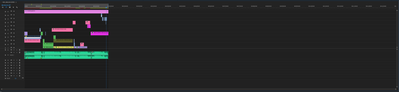Adobe Community
Adobe Community
Turn on suggestions
Auto-suggest helps you quickly narrow down your search results by suggesting possible matches as you type.
Exit
0
Explorer
,
/t5/premiere-pro-discussions/how-to-shorten-your-timeline/td-p/11783479
Jan 26, 2021
Jan 26, 2021
Copy link to clipboard
Copied
I had this question years and years ago and i have learned to live with the fact that sometimes the timeline of a Sequence is just way too long for convinience.
Is there still no way to shorten the timeline? It is annoying me to death for multiple reasons in the project im working on. My timeline is about 4 times longer than the video im working on.
TOPICS
Editing
,
How to
,
User interface or workspaces
Community guidelines
Be kind and respectful, give credit to the original source of content, and search for duplicates before posting.
Learn more
 1 Correct answer
1 Correct answer
Community Expert
,
Jan 26, 2021
Jan 26, 2021
Timelines always had more space then one needs.
Use the \ (backslash) key to make it fit the screen.
Community Expert
,
LATEST
/t5/premiere-pro-discussions/how-to-shorten-your-timeline/m-p/11783509#M325934
Jan 26, 2021
Jan 26, 2021
Copy link to clipboard
Copied
Timelines always had more space then one needs.
Use the \ (backslash) key to make it fit the screen.
Community guidelines
Be kind and respectful, give credit to the original source of content, and search for duplicates before posting.
Learn more
Resources
Troubleshooting Software & Hardware
Frequently Asked Questions
Premiere Pro New Features
Copyright © 2023 Adobe. All rights reserved.