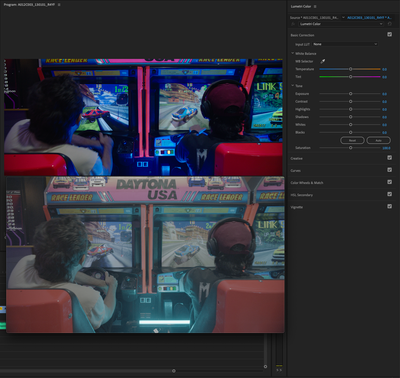Adobe Community
Adobe Community
- Home
- Premiere Pro
- Discussions
- How to turn off Auto Colour Correct? - Premiere Pr...
- How to turn off Auto Colour Correct? - Premiere Pr...
How to turn off Auto Colour Correct? - Premiere Pro 2021
Copy link to clipboard
Copied
Hi,
I am editing footage shot on an Alexa Amira (2k ProRes 4444) and some of the clips have been auto colour corrected, but not all of them. I have no intrest in having these corrections and cant turn them off. When i click on the effected clip in my timeline it says there are no colour effects on it and no LUT's. I even tried going back to the bin the file is from and selecting (Disbale Source Clip Effects) as somone suggested that on a previous forum, but still no luck. Help would be very appreciated!
Copy link to clipboard
Copied
I would love to have the answer to this too!
Copy link to clipboard
Copied
me.
Copy link to clipboard
Copied
You need to select the clips in the timeline - go to modify - Interpret colour - Colour space Override - Rec 709
Copy link to clipboard
Copied
Copy link to clipboard
Copied
Hello,
Select the clip in the source area - Right click and scroll to Modify > Interpret footage
In the interpret window, you'll see the Color Management section at the bottom has an auto Input LUT - change it to none.
Copy link to clipboard
Copied
i want to remove this completely. it is highly inconvenient to find out that all the presets i made for a series of projects that follow the same color profile and grade have been auto graded. spent a couple of hours trying to regrade them all to be the same. i want to know how to revert it back to earlier versions.