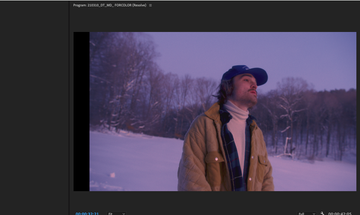Adobe Community
Adobe Community
- Home
- Premiere Pro
- Discussions
- Re: HUGE COLOR ISSUE IN PREMIERE (Noisey clips.)
- Re: HUGE COLOR ISSUE IN PREMIERE (Noisey clips.)
HUGE COLOR ISSUE IN PREMIERE (Noisey clips.)
Copy link to clipboard
Copied
Hey all,
Had some colored files get sent to me and every time I drag them into premiere they do not look the same.
I've tried playing with sequence setting but have no luck.
Any help would be awesome.
Copy link to clipboard
Copied
Drag/dropping those files onto the text reply area would help us see, as they would appear directly in the post. Downloading 'strange' files not being a welcoming thing, and yea, this forum software is weird.
Do not look the same ... as ... what?
What OS are you on? What do you compare them to? And what color management have you done with your computer and monitor/s?
Neil
Copy link to clipboard
Copied
Hey Neil! Thanks for the info! This is my first time using the community.
I had a friend color some raw Varicam LT footage for me in Davinci resolve. (He has a PC)
He gave me the files and XML in MOV format and this is what they look like.

When I bring these clips into premiere however this is how they look. The noise seems to be more apparent
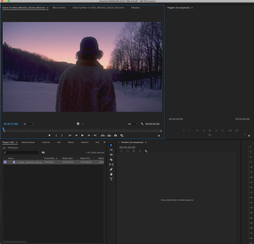
I'm using a I MAC with both monitors in the LED Cinema Display Calibrated color setting.

Here are my sequence settings:
Hopefully, I did it right this time!
Copy link to clipboard
Copied
Still trying to figure out where you're comparing ... between the Source monitor and Program monitor, between PrPro and something else, what?
And do you have the preferences option for "display color management" checked?
Neil
Copy link to clipboard
Copied
Hey Neil,
I'm comparing from the MOV. file given to me and the source monitor in Premiere. I have two monitors but these are both on the same screen.
My MOV. file in Quicktime gives me a decent image while my source monitor gives me a noisy image. I've tried an export and the noise stays.
I did not have the display color management checked. Do you think I should turn on?
Copy link to clipboard
Copied
On a Mac especially, you must have the Display color management 'on' so that PrPro can remap the image inside PrPro to a correct Rec.709 image. Apple likes being unique, and so decided to apply their own unique 'version' of Rec.709 on their system through their ColorSync utility.
And yea, that causes massive problems ...
Neil
Copy link to clipboard
Copied
Neil! It worked. Man I never dealt with that before. Thank you so so much, sir!