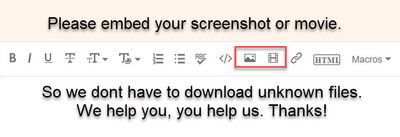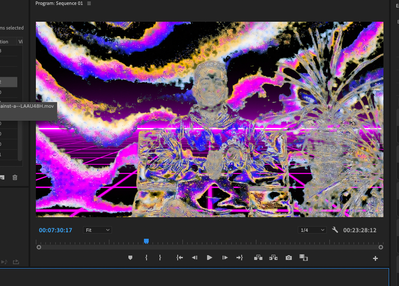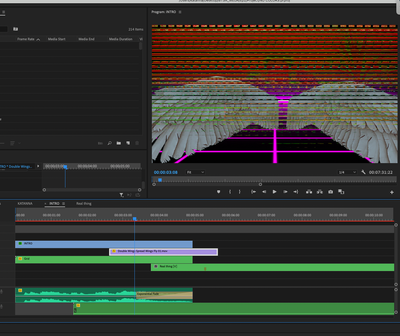Adobe Community
Adobe Community
- Home
- Premiere Pro
- Discussions
- Re: Huge glitchs in timeline, in export
- Re: Huge glitchs in timeline, in export
Huge glitchs in timeline, in export
Copy link to clipboard
Copied
Hello! I am having some Terrible glitches throughout the timeline playback and exports. I have updated premiere, updated mac os, cleared media chache files, reset preferences, setting audio hardware default input as "no input", unlinking and relinking media, changed from 'Mercury Playback Engine GPU Acceleration' to 'Mercury Engine Software Only', uninstalled premiere and re-installed..
They started occuring when I literally put on some last touches (nothing that should have made it jump, only a few more cuts and audio edits), its all over the video in different areas (most not edited since the previous export) and if I land on the frame it corrects itself after a few seconds, playback stays the same. They seem to be in the same spot just ranging in extremity each pass over. It does not seem to be happening if I export it through a different format than H.264.
Latest version of premiere
Mac mini (2018),
3.2 GHz 6-Core Intel Core i7
MacOS: Big sur
Intel UHD Graphics 630 1536 MB
Copy link to clipboard
Copied
Correction, still occuring in other exported formats! Sorry!
Copy link to clipboard
Copied
Copy link to clipboard
Copied
Copy link to clipboard
Copied
Have you tried creating a new project and see if Premiere works correctly with that? If so, then create a new project, and import the sequences of this one into that one by going to the Media Browser panel, navigating to the old project file, right-click Import.
Nei
Copy link to clipboard
Copied
It looks like even with starting a new project. I just tried importing the old sequences into a new project but the glitches still follow.
Copy link to clipboard
Copied
Anyway to update the Intel graphics?
Copy link to clipboard
Copied
With mac OS I can only update by updating to a newer version of the operating system- and I just did thinking the new BIG SUR update would fix the issue (I try not to update mid way into a project) but still after the update its not looking so good.
It seems to be specific to premiere (thankfully or else I would be crying over my graphics card (I still might be if I can't solve this)) but in other projects I am seeing not these exact glitches but the occasional white frame- since the problems started happening I have changed just about everything in premiere, not sure if that made things worse or better but the problem is still here. I'm not seeing it in playback for after effects.
😞
Copy link to clipboard
Copied
I might take it in to apple support just to be sure its not my card, if you have any other suggestions on troubleshooting premiere please let me know
Copy link to clipboard
Copied
7 days without my computer, apple changed out the logic board and graphics card and said it passed all of their tests and was ready to go... However, The issues remain. These random glitches throughout playback are horrible and they are in other projects as well. I downloaded 2019 Premiere after speaking with support and still see the same issues. I see around some other forums similar issues but nothing exactly the same- please put me in some sort of direction for a workaround, I am going to be working all through christmas if I can't figure it out this week. Every other software I have is rendering fine- premiere what the heck
Copy link to clipboard
Copied
What's the input format? What resolution? Have you tried Software Only in Project Settings? That's where I would start since your GPU is not meeting system requirements at all.
Let us know Pierre.
Regards,
Kevin
Copy link to clipboard
Copied
Also Latest Version is not a version post Premiere build.