 Adobe Community
Adobe Community
- Home
- Premiere Pro
- Discussions
- I am unable to update/uninstall premier pro 14.3.2...
- I am unable to update/uninstall premier pro 14.3.2...
I am unable to update/uninstall premier pro 14.3.2 despite not having the program open on my laptop.
Copy link to clipboard
Copied
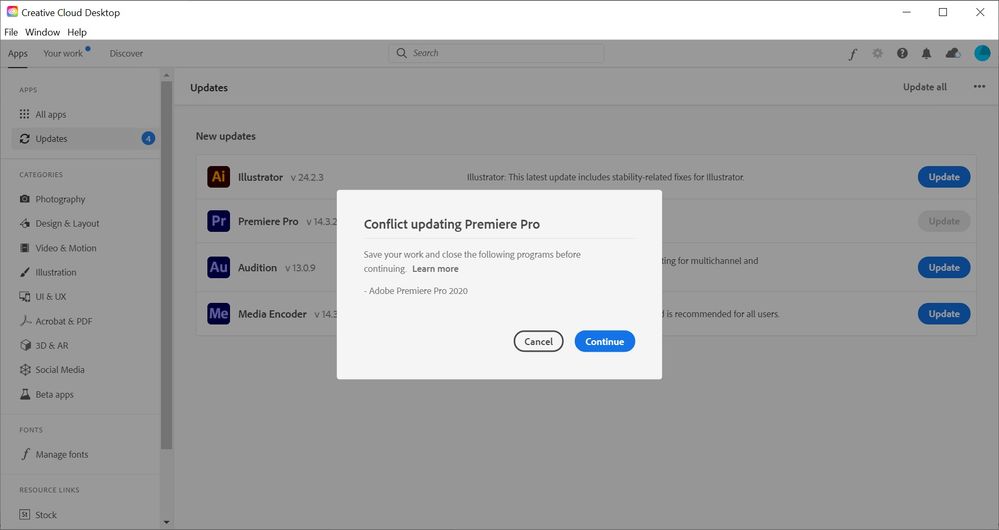
Copy link to clipboard
Copied
Open the Windows Task Manager, and see if Premiere is still open in the top section; if not there, scroll down the list of open processes. If you find it, select it, then click the "end process" button.
Neil