 Adobe Community
Adobe Community
- Home
- Premiere Pro
- Discussions
- I can not drag video to the timeline.
- I can not drag video to the timeline.
Copy link to clipboard
Copied
I have many videos cut from the same format (.avi) I could only put on the timeline about 10 parts, the rest will not let me. (view image).
How can i fix this?
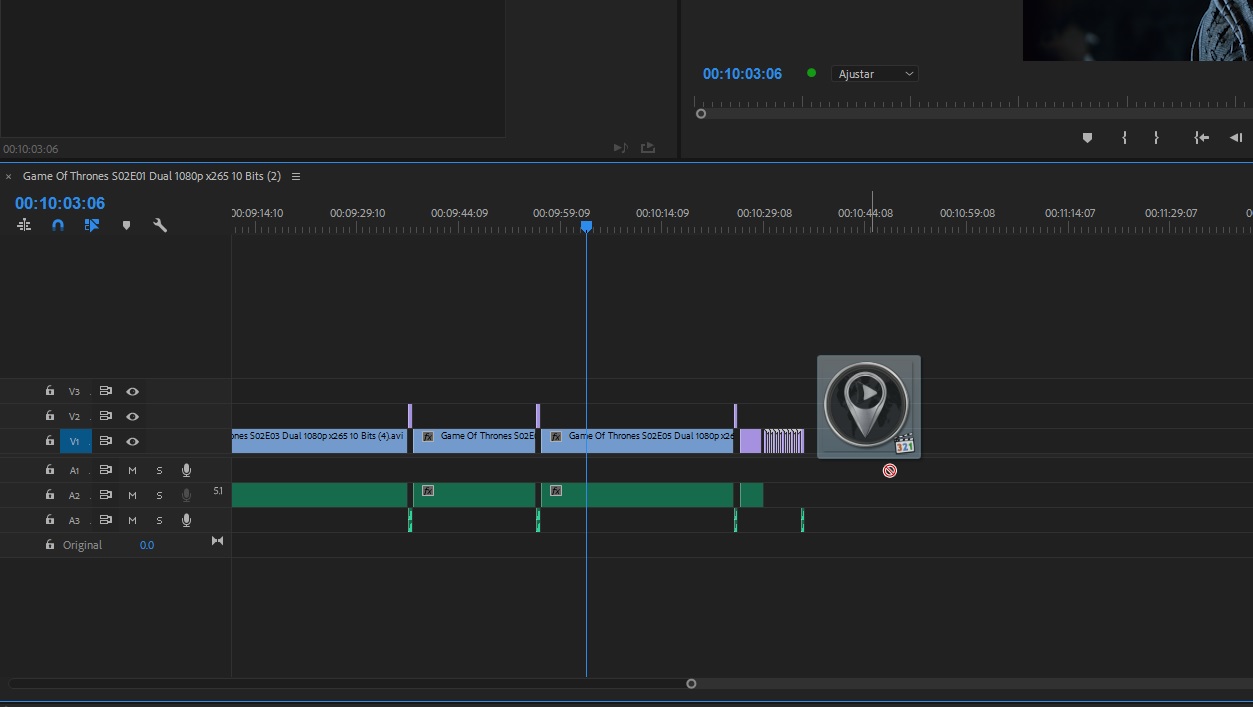
 2 Correct answers
2 Correct answers
Look at the far left end of your sequence ... see the blue box V1?
That is the Track target indicator, telling Pr where any media you are adding will need to go. The "Source" target boxes are at the very far left, to the left of the little lock icon.
You don't have "Source" target indicator lit up, so ... it won't add new media. And you would need both a video and audio track with Source target in blue if you have media with both video and audio.
Neil
We have a visualized walkthrough of this process! Here's a Youtube video that shows why this may be happening.
Copy link to clipboard
Copied
Look at the far left end of your sequence ... see the blue box V1?
That is the Track target indicator, telling Pr where any media you are adding will need to go. The "Source" target boxes are at the very far left, to the left of the little lock icon.
You don't have "Source" target indicator lit up, so ... it won't add new media. And you would need both a video and audio track with Source target in blue if you have media with both video and audio.
Neil
Copy link to clipboard
Copied
We have a visualized walkthrough of this process! Here's a Youtube video that shows why this may be happening.

