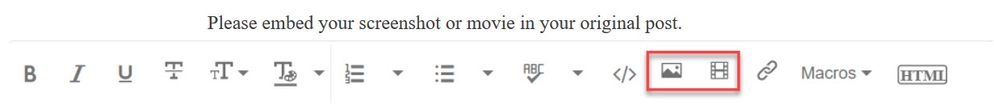Adobe Community
Adobe Community
- Home
- Premiere Pro
- Discussions
- I can only import 3 media files into Premiere Pro!...
- I can only import 3 media files into Premiere Pro!...
I can only import 3 media files into Premiere Pro!!
Copy link to clipboard
Copied
Once I import 3 files into the software, the software tools such as rate stretch tool and hand tool all get grayed out and you can't click on them. That is the same for the media elements to the left and all the "A1, A2, V1, etc" everything gets grayed out. Furthermore, the timeline isn't draggable anymore. And then after deleting an import and having only 3 imports, everything comes back to life. This is a problem for me since the May 2020 update/release. Please help to get this issue fixed. I have tried reinstalling premiere pro, but it just doesn't work.
Copy link to clipboard
Copied
Hi neelansh2489
Sorry about this. Is this happening with any specific project or with all the projects? Try to reset app preferences to isolate any preference corruption issue that might be causing the app to misbehave. Let us know if it helps.
Thanks,
Sumeet
Copy link to clipboard
Copied
Thanks so much! It actually worked. It turned out that I have a slow computer which meant that I had to render everything and follow different YouTube tutorials on how to make Premiere Pro not lag and freeze. However, after I reset preferences, my tools bar changed from being a 2x4 array to a 1x8 array. Any idea on why that originally happened before I reset preferences?
Thanks,
Neelansh
Copy link to clipboard
Copied
Glad that it worked. Resetting app preferences can restore the default layout/workspace. If you customized the workspace earlier, then that could have been restored to the default layout after resetting the preferences. You may refer to this link to know more about customizing the workspace. Hope you find it useful.
Thanks,
Sumeet
Copy link to clipboard
Copied