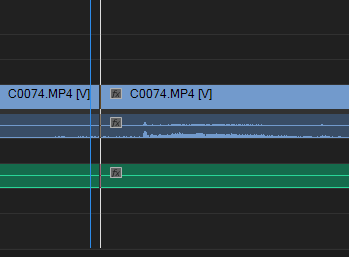Adobe Community
Adobe Community
- Home
- Premiere Pro
- Discussions
- Re: I can't cut where I want in Premiere Pro 14.8
- Re: I can't cut where I want in Premiere Pro 14.8
I can't cut where I want in Premiere Pro 14.8
Copy link to clipboard
Copied
I can't cut where I want
But music files are possible
Only the video file is cut in a strange location
Copy link to clipboard
Copied
Hi Soohyu,
Sorry for the issue. Can't you move forward a frame or two to make a splice? Is that what you wish to do?
Let me know.
Thanks,
Kevin
Copy link to clipboard
Copied
Are you trying to cut in the middle of a video frame?
Copy link to clipboard
Copied
We can't see enough of your timeline to give a specific answer. But typically when this comes up, it's because someone wants to cut on a specific sound in a very zoomed-in timeline, and as PeruBob notes, is actually trying to cut within a frame.
You can zoom in enough that a frame covers a bit of the panel. Easily told by looking at the top of the CTI ... current time indicator, or "playhead". If it has a tail off to the right, that tail is exending to the end of the current clip.
Say if you have 24 frames per second, and you're way zoomed in, and want to cut at a precise point in the sound. The audio is a "continuous" media, the video is 24 still images per second. You can't cut a video frame in parts, it must be complete. So you can only cut the video on a frame. But the audio can be cut anywhere, as it's a continuous medium.
It's a bit of a pain as you get used to it, but really ... it's something everyone deals with, and you never notice the very slight difference in image/sound in everybody else's work do you?
Neil