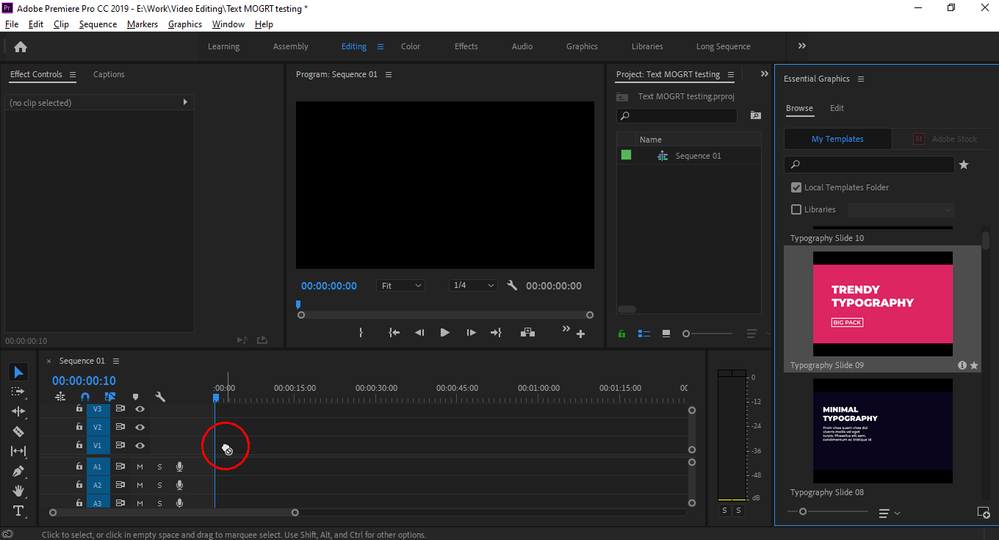Adobe Community
Adobe Community
- Home
- Premiere Pro
- Discussions
- Re: I Can't drag purchased mogrt. files into timel...
- Re: I Can't drag purchased mogrt. files into timel...
I Can't drag purchased mogrt. files into timeline even it's compatible with my software version
Copy link to clipboard
Copied
Hi Guys!
Now I installed MOGRT. Files but I can't even drag them into the timeline (Check the screenshot down below) but whenever I use the built-in MOGRT. files, it works pretty well. However, I made sure it's compatible with my Premiere Pro version. I use Premiere Pro CC 2019... Would you please help me. thanks in advance.
Abdelrahman
#mogrt
Copy link to clipboard
Copied
Drag a clip there first. You don't / can't drag a mogurt first. (btw: you can right-click in the project and create a black video or color bars for a test clip)
EDIT: 2023-06-14: We're now on version 23.4 - This doesn't apply anymore, you CAN drag a mogrt to an empty sequence. You can't drag a mogrt to an empty timeline panel hoping to create a sequence as you can with a clip.
Copy link to clipboard
Copied
thank you!!! such a simple answer -I had a 24 hour head wreck!! problem solved!
Copy link to clipboard
Copied
I'm so glad I found this thread before heading down my own 24 hour head wreck ha ha. Thanks all!
Copy link to clipboard
Copied
You saved me as well. Thanks!
Copy link to clipboard
Copied
My prior post was good regards version cc2019, (ver 14 I believe), but in version 22, (and I think 2021, ie V15) you can drop in (most) mogrts first thing. You can't create a sequence with it like you can dropping a clip into an empty timeline panel, but per the OP's screenshot, it works now in the current v22.
Copy link to clipboard
Copied
It doesn't work for me. I purchase a Lower thirds template and I can't drag it to the timeline even when there's a clip a file or whatever on the timeline. What is another solution please ?
Copy link to clipboard
Copied
What PP Version are you running? The mogrt may need an update?
Copy link to clipboard
Copied
Please post link to the vendor.
Copy link to clipboard
Copied
Thank you for this - thought I was going crazy