 Adobe Community
Adobe Community
- Home
- Premiere Pro
- Discussions
- Re: I can't hear the audio in Adobe Premiere Pro
- Re: I can't hear the audio in Adobe Premiere Pro
Copy link to clipboard
Copied
Hello!
I have a problem with sound. After importing the files of all commonly used formats( mov, mts, mp4, mxl,... ). I can't hear any the sound. I see amplitude. Leds show a signal, but it can not hear. Reset settings, my pc, application, cleaned the media cache files and nothing. I have not turned on mute and I have properly set the sound card. Besides Adobe Premiere Pro sound is heard. Plays in other media players. You nomalnie hear the sound even in Adobe Audition. The problem relates to 10 of the same PC. Please Help Me! Thanks.
Mike
p.S. Sorry form my english
 1 Correct answer
1 Correct answer
Hi There,
I was having an audio problem as well. No audio trough speakers, hardware settings were all fine. On OSX. Finally fixed it!
So I have NewTec NDI for Adobe installed to output NDI ip-video directly from Adobe Premiere or After Effects. When I'd went into Preferences > Playback > Audio Device - NewTec NDI output was selected as audio output. Took me some hours to find this setting! So I'd set it back to Adobe Destkop Audio, and FINALLY there it was.
Hope I can help somebody with this! Cheer
...Copy link to clipboard
Copied
Do you hear sound if you play the inbuilt bars and tone?
Copy link to clipboard
Copied
Do you think I should use the eq for audio?
Copy link to clipboard
Copied
Do you hear sound if you play the inbuilt bars and tone?
What is your answer?
Copy link to clipboard
Copied
I'm not sure if I understand what you mean too ...
Copy link to clipboard
Copied
In the project pane click on the new item button and select HD bars and tone, Drag this new item to the source monitor and play, do you hear the audio?
Copy link to clipboard
Copied
Ohh I forget about this ... I create Bars & Tones and nothing. I cant hear audio... ![]()
Copy link to clipboard
Copied
Here's a guide to the information we need.
Copy link to clipboard
Copied
Worked for me too.
Copy link to clipboard
Copied
I pulled up bars and but I didn't hear any tone. I saw bars.
Copy link to clipboard
Copied
Hi Maciejk,
Is there any moment/signal in Premiere Pro Audio Meter panel?
If no, check the "Master Track" output volume in "Audio Track Mixer" panel.
If issue persists,
Check the "Default Output" device in Premiere Pro Preferences > Audio Hardware.
change the device & test the sound.
Please let us know the status.
Thanks,
Vidya Sagar
Copy link to clipboard
Copied
I have only that mixer in my Premiere Pro ... 😕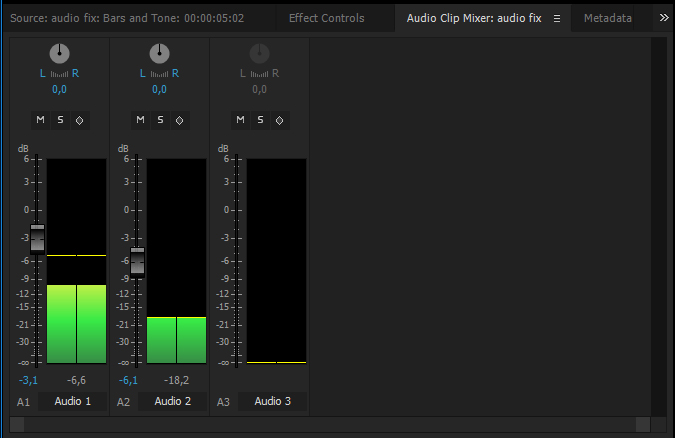
Copy link to clipboard
Copied
You need to look at the Audio Track mixer, not the clip mixer.
Copy link to clipboard
Copied
I had no view of the active in my mixer tab... nvm I did what you say and nothing has changed. ![]()

Copy link to clipboard
Copied
Hi Maciejk,
Have you changed the Default Output in Preferences > Audio Hardware? Please try with all devices in the list.
If issue persists, Please contact support FAQ: How do I contact Adobe Support?
Thanks,
Vidya Sagar.
Copy link to clipboard
Copied
So, I also had this problem and the preference and audio hardware worked very well for me.
I my case I was using a bluetooth headset and couldn't hear a thing in Premiere Pro because it doesn't changes automatically to your headset and uses your default built-in speakers of your computer.
Thanks for the clear steps to resolve the problem!
Copy link to clipboard
Copied
Thanks, I had the same issue and it was this. Appreciate the help.
Copy link to clipboard
Copied
YUP!!! worked!! Thanks
Copy link to clipboard
Copied
OMG, thank you for this! It was making me bonkers trying to figure out why I had no playback when the audio hardware was set correctly, I cleaned media cache, I made sure nothing was muted, etc.
Copy link to clipboard
Copied
Hi maciejk,
Were you able to resolve the issue?
Let us know if you need further assistance.
Thanks,
Rameez
Copy link to clipboard
Copied
I have this problem on project that was working! My edit project sound was audible, then I saved and closed it. When I reopened the project, I could see the meters moving, but hear nothing. System audio works fine. Tired changing the audio hardware - nothing. I ended up editing out selects by using the audio waveform on the tmeline and I output MP4's from Premiere. The audio on the MP4's were fine and played back on the desktop without issue. Definitely a Premiere problem, but WHAT???!!
Does anyone know what might cause this?
Thanks!
Copy link to clipboard
Copied
Hey webcastdude,
I'd reset preferences and see if that helps.
FAQ: How to reset preferences in Premiere Pro?
Best,
Rameez
Copy link to clipboard
Copied
Thanks so much! I reset preferences and plug-in cache at the same time (hold down Shift-Alt (Windows) or Shift-Option (Mac OS) while the application is starting). That returned my audio throughput 🙂
- Andy
Copy link to clipboard
Copied
Preferences - Audio Hardware - Default Output
Make sure your speakers are selected

Copy link to clipboard
Copied
I had a similar issue with a project I was working on. Ultimately I thought I had it fixed but the problem reared its ugly head in a packed auditorium in downtown L.A.
I had clips of dialogue audio during a segment of the video that would either: 1) show wave forms and audio levels as if sound was playing but I could hear nothing, or 2) I would hear the audio -- if I restarted my computer, for a bit -- but it would come out either silent or garbled.
The kicker is that EVERY OTHER piece of audio works fine. The background music beneath the clips works just fine. The later dialogue also works. I cleared the cache, checked audio inputs and nothing seemed to work.
I discovered a major issue is whether or not I'm using my Sony monitor headphones versus playing directly out of the computer (or in this case, from the theater's computer and speaker system). When I have headphones, I hear the dialogue audio, but if I take the headphones out I hear the garbled sound. This occurs within Adobe Premiere and in the final exported file. What could the issue possibly be?
-
- 1
- 2

