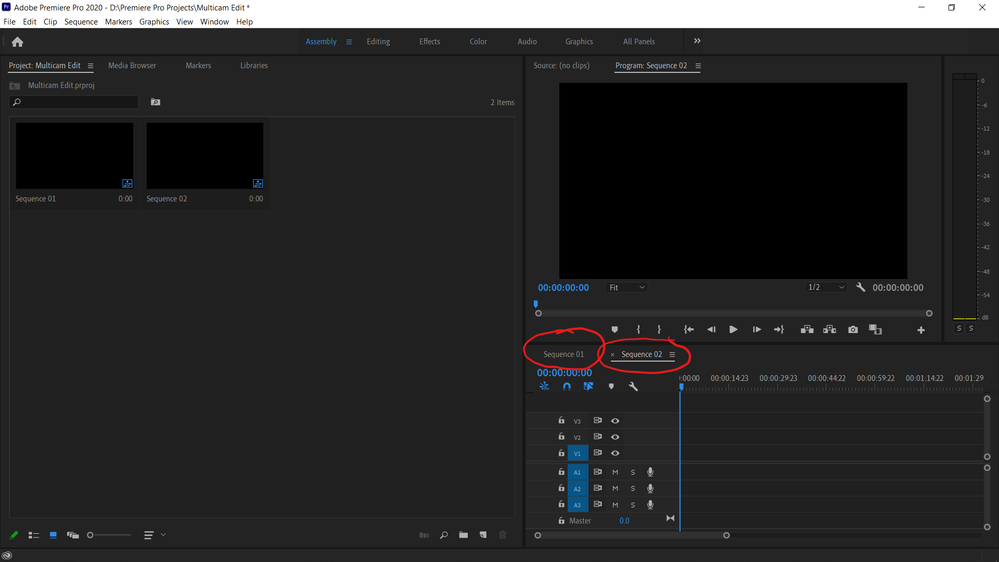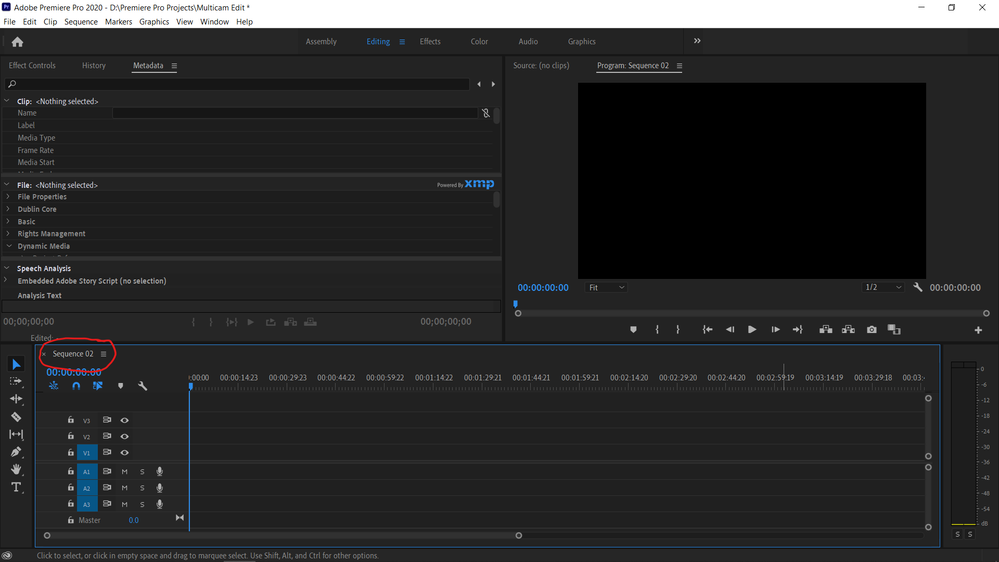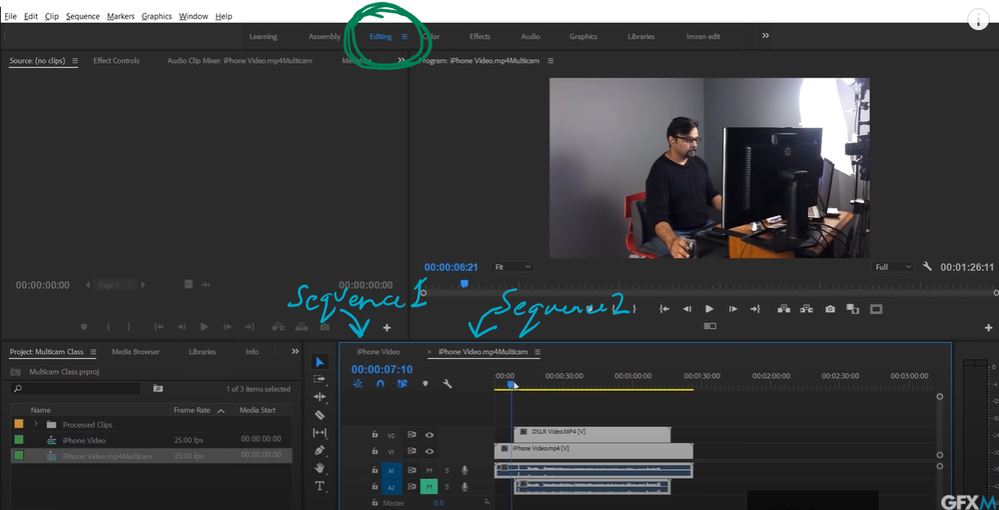Adobe Community
Adobe Community
- Home
- Premiere Pro
- Discussions
- I can't see multilpe Sequence names
- I can't see multilpe Sequence names
Copy link to clipboard
Copied
While in the Assembly Workspace, I can see the names of all Sequences I have created at the top of the Timeline Panel. But in the Editing Workspace, I'm seeing only one Sequence Name at a time. I want to see all Sequences I have created at the top of the Timeline Panel in all Workspaces. How to do that?
 1 Correct answer
1 Correct answer
While you have the Editing workspace up, go to the bin and select another sequence, right-click 'open in timeline' and it will add that seqeunce to the ones currently open in the timeline panel. I typically have a bunch of sequences showing.
Neil
Copy link to clipboard
Copied
If you want to see all sequences in all workspaces you need to open all sequence in all workspaces first.
Then the workspace will remember which sequences it has to show.
Copy link to clipboard
Copied
I actually want all my Sequences to be shown by their name at the top of the Timeline Panel.
I have already done what you told above, it remembers and shows the required Sequence.
But my problem is that if I have to switch to another Sequence I have to go back to the Assembly Workspace to switch to the required Sequence and then go to the Editing Workspace again to further work on it.
Is there anyway to switch to another Sequence from the Editing Workspace itself?
I'm attaching another picture to show what I want or what I'm actually talking about.
Copy link to clipboard
Copied
While you have the Editing workspace up, go to the bin and select another sequence, right-click 'open in timeline' and it will add that seqeunce to the ones currently open in the timeline panel. I typically have a bunch of sequences showing.
Neil
Copy link to clipboard
Copied
Thanks Niel!
It worked. A last hing I want to ask is that the process you told, is it some standard procedure that I have to manually do?
Shouldn't Premiere be doing it for me by itself directly instead of me pointing out Premiere to do that?
Just asking 🙂
Copy link to clipboard
Copied
No, you need to open the sequence manually. Premiere tends to remember what you had open in which workspace. Not always however. And the order they're in may change also.
Neil