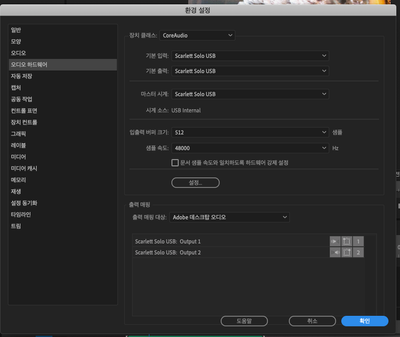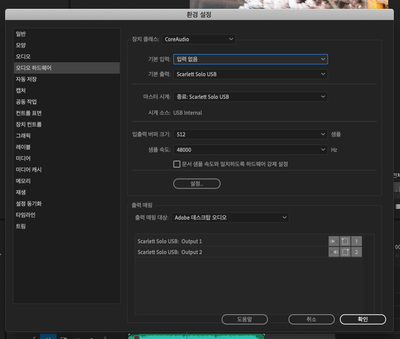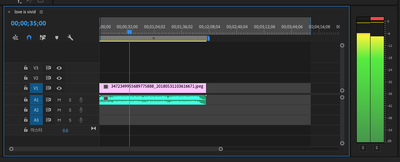Adobe Community
Adobe Community
- Home
- Premiere Pro
- Discussions
- I cannot listen any sound from my premiere pro
- I cannot listen any sound from my premiere pro
Copy link to clipboard
Copied
Hello, I tried various ways to fix this problem but all of them didn't work so I post this to the community. I cannot listen any sound from my premiere pro. I checked my audio hardware setting, and even reinstalled premiere pro but it didn't work. How can I fix this problem?
[Moderator note: title modded as per forum practices. This is a query, not a FAQ ... FAQs provide information on major subjects.]
 1 Correct answer
1 Correct answer
I finally solved my problem. It wasn't an audo hardware problem. My playback audio device was set to wrong one. Anyway, thank you for replying my question 🙂
Copy link to clipboard
Copied
Please make a screen-grab of your Audio hardware settings, and drag/drop that onto your text reply box so it appears in your post and we can see it without downloading it.
Neil
Copy link to clipboard
Copied
It didn't work when I used Macbook pro mic and speaker. Thank you.
Copy link to clipboard
Copied
Set default input to None.
Copy link to clipboard
Copied
I tried but it didn't work 😞
Copy link to clipboard
Copied
The program says that there is sound but I cannot hear any sound.
Copy link to clipboard
Copied
Whats a Scarlet Solo. If its external: unplug.
Copy link to clipboard
Copied
It's an audio interface connected to my headphone and mic. I still cannot hear any sound after unplugging my scarlet solo, and changing audio hardware output to several things(mac speaker, my bluetooth speaker, external earphone).
Copy link to clipboard
Copied
Input needs to be set none.
Copy link to clipboard
Copied
I finally solved my problem. It wasn't an audo hardware problem. My playback audio device was set to wrong one. Anyway, thank you for replying my question 🙂