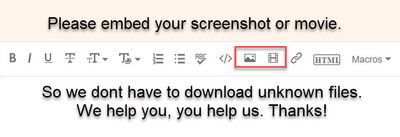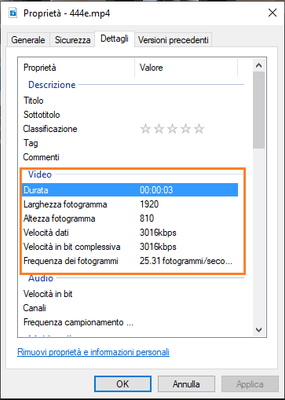Adobe Community
Adobe Community
- Home
- Premiere Pro
- Discussions
- I don't know exactly how to define this problem! R...
- I don't know exactly how to define this problem! R...
I don't know exactly how to define this problem! Repeated clip frames (?)
Copy link to clipboard
Copied
Hello everybody,
sorry for my english, I am italian.
I have a problem with Premiere Pro: when I edit the video, both in the preview and after exporting it, I notice problems that can be defined as "repeating frames".
Do you have any idea what can be caused? I'm going crazy!
The video of the problem is attached.
Thanks a lot in advance!
Mattia.
Copy link to clipboard
Copied
Copy link to clipboard
Copied
Here is the video, thank you very much again!
Copy link to clipboard
Copied
Close Premiere Pro can delete all media cache files and try to export again: FAQ: How to clear your cache in Premiere Pro 2019
Copy link to clipboard
Copied
Hello,
I followed the operations as in the video but nothing: the problem remains.
I want to give some additional information. The files I work with are video clips with these characteristics:
Could this be the problem?
Copy link to clipboard
Copied
Odd resolution, is it shot with a smartphone?
If yes, it has probably been shot using variable framerate. Premiere Pro does not like variable framerate but you can transcode it to constant framerate by using HandBrake.
Copy link to clipboard
Copied
The videos were downloaded from ArtGrid. I'm sending you a sample one: https://artgrid.io/clip/107107/woman-lying-in-a-bed-wearing-a-bra-and-looking-straight-at-the-camera
Now I try to use HandBrake, I'll update you!