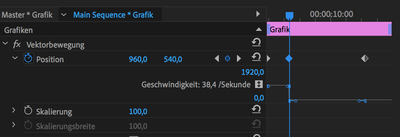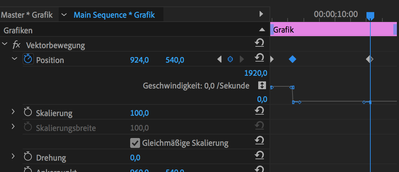Adobe Community
Adobe Community
Copy link to clipboard
Copied
Hello there,
I have a problem with easy animations (beginner problems - I think...).
I will animate a simple graphic from A to B to C. I click (in the settings) on "Vektor animation" (I don't know how it really calls in English) and then on "position". I ceate tree keyframes:
1. Moving from A to B -> the animation is correct -> a simple moving from A to B
2. Moving from B to C -> the animation is not like I want -> I move over the point C and then a litte back to C (like a bounce back).
I don't want the bounce back. I only want the normal movement from B to C.
I hope someone can help me 🙂
 3 Correct answers
3 Correct answers
Right click on the keyframe and make sure the temporal and spatial interpolation is set to linear
Then you simply need to remove the keyframe between the B and the C so it will not bounce back cause in the boomerang effect after the B point they put a keyframe where it bounces back so dont 'put this keyframe and you should select the keyframes right click on the keyframes and change the type from linear to bezier if you want a curvy motion
Right click on the keyframes, and make sure Spatial and Temporal interpolation is set to linear.

Copy link to clipboard
Copied
Hi
Can you tell us which application you are using so we can move the thread to the correct forum
Copy link to clipboard
Copied
Sorry, Premiere Pro 🙂

Copy link to clipboard
Copied
OK I'll move the thread to the Premiere Pro forum
Copy link to clipboard
Copied
Hello,
I think there's a hidden keyframe that you can't see!
delete the B keyframe and everything near to this keyframe and repeat the B to C keyframes
PS: you can find if there's a hidden keyframes if you enlarge the timeline in the keyframes area in the effect controls(vektor animation) press Plus (+) or Minus (-) for zoom in and out
Copy link to clipboard
Copied
Right click on the keyframe and make sure the temporal and spatial interpolation is set to linear
Copy link to clipboard
Copied
I had to check all keyframes... I only check A, B & C, not D... D wasn't set to linear 😕
Now it works 🙂 thank you for your help!
Copy link to clipboard
Copied
I don't want the bounce back. I only want the normal movement from B to C.
Maybe this is what you are looking for to avoid it. It´s for After Effects but valid for PremierePro as well: Keyframe Boomerang Effect, Part 1
Copy link to clipboard
Copied
Then you simply need to remove the keyframe between the B and the C so it will not bounce back cause in the boomerang effect after the B point they put a keyframe where it bounces back so dont 'put this keyframe and you should select the keyframes right click on the keyframes and change the type from linear to bezier if you want a curvy motion
Copy link to clipboard
Copied
Thank you for your answers, but a delete don't bring me to the wanted solution 😞
I added a video from the problem, I hope that helps 🙂
https://www.dropbox.com/s/rg9z22qm53vv946/BounceBackProb.mp4?dl=0
All Keyframes have the same "Linear" settings.
A->B = works
B->C = Bounce back problem
C->D = works
Copy link to clipboard
Copied
I had to check all keyframes... I only check A, B & C, not D... D wasn't set to linear 😕 and (I don't know why) D has an effect to B->C...
Now it works 🙂 thank you for your help!
Copy link to clipboard
Copied
I'm glad it worked !!
Copy link to clipboard
Copied
Right click on the keyframes, and make sure Spatial and Temporal interpolation is set to linear.
Copy link to clipboard
Copied
Got it! Thanks!
The D Keyframe hasn't the "linear" at the "Temporal interpolation"...
I thought I checked all... I was so fixed on B to C that I didn't check the D Keyframe... I never thought, that D has something to do between B->C. That's a bit confusing, but now it works 🙂 Thank you for reminder me 🙂