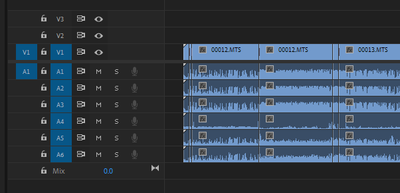Adobe Community
Adobe Community
Turn on suggestions
Auto-suggest helps you quickly narrow down your search results by suggesting possible matches as you type.
Exit
- Home
- Premiere Pro
- Discussions
- I have 6 Audio tracks in a set of clips
- I have 6 Audio tracks in a set of clips
0
Community Beginner
,
/t5/premiere-pro-discussions/i-have-6-audio-tracks-in-a-set-of-clips/td-p/12034039
May 13, 2021
May 13, 2021
Copy link to clipboard
Copied
This isn't fatal for me, but I have 6 audio tracks, when I normally have only 2. Can I collapse these? Should I? The air-conditioning noise seems to be mainly in the lower tacks.
When I use the "C" tool, I have to "clip" each track, and that's time consuming.
Info helpful, thanks!
TOPICS
Audio
,
How to
,
User interface or workspaces
Community guidelines
Be kind and respectful, give credit to the original source of content, and search for duplicates before posting.
Learn more
 1 Correct answer
1 Correct answer
Community Expert
,
May 13, 2021
May 13, 2021
In the Preferences under Timeline there is a setting on how you want your audio tracks displayed.
Ctrl+K will cut all tracks at once.
Or if you are using the cutting tool hold down Shift.
Community Expert
,
LATEST
/t5/premiere-pro-discussions/i-have-6-audio-tracks-in-a-set-of-clips/m-p/12034250#M346423
May 13, 2021
May 13, 2021
Copy link to clipboard
Copied
In the Preferences under Timeline there is a setting on how you want your audio tracks displayed.
Ctrl+K will cut all tracks at once.
Or if you are using the cutting tool hold down Shift.
Community guidelines
Be kind and respectful, give credit to the original source of content, and search for duplicates before posting.
Learn more
Resources
Troubleshooting Software & Hardware
Frequently Asked Questions
Premiere Pro New Features
Copyright © 2024 Adobe. All rights reserved.