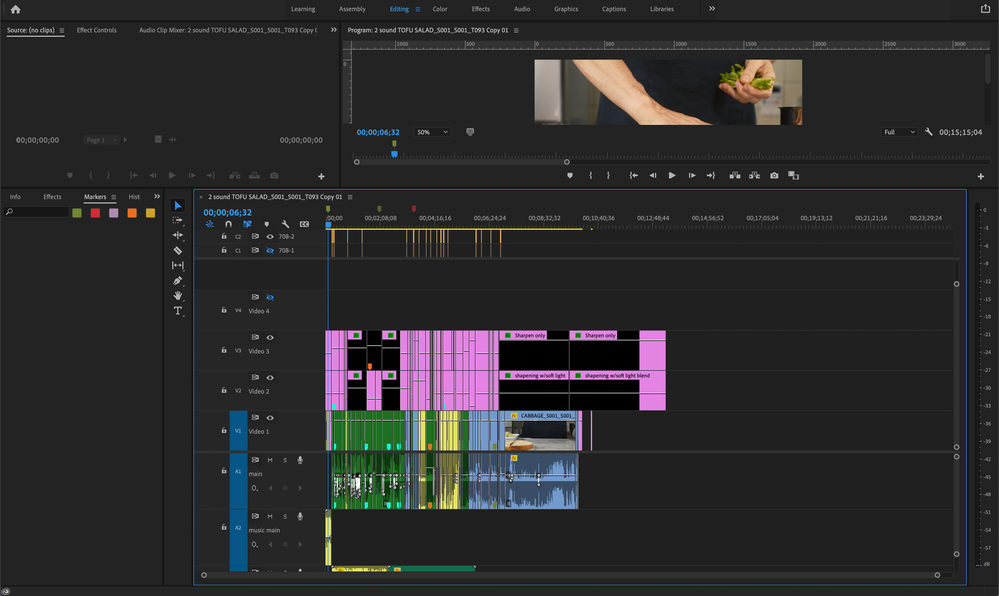Adobe Community
Adobe Community
- Home
- Premiere Pro
- Discussions
- Re: I locked myself out of my Timeline and I don't...
- Re: I locked myself out of my Timeline and I don't...
I locked myself out of my Timeline and I don't know how to undo it...
Copy link to clipboard
Copied
I was going through my Markers and my fingers slipped and I clicked something, since then I haven't been able to scroll the timeline any further to the left. I tried restarting, closing/opening/closing the sequence but I can't get back to the beginning. How do I reset this? I'm warry of clicking on random buttons to try and fix this...
Copy link to clipboard
Copied
If you have an extended keyboard you have a dedicated "home" key. Have you tried clicking the home key which should take you back to the beginning of the sequence? What happens when you're parked at the earliest you can get in the timeline if you hit the j key which should play your sequence in reverse? Have you tried opening an autosave version of your project? Have you tried quitting premiere and restarting the program? Maybe even restarting your computer? You might try resetting your preferences. You might try creating a new project and importing your old project. I can keep suggesting things.... And what's interesting is that you say you were going thru your markers but there are no markers in the markers panel...
Copy link to clipboard
Copied
Thank you for the reply. I'm on an iMac, it's new, and my hands are big and I've gotten into trouble a few times when my fingers hit the wrong combinations.
I didn't go back to the autosaved version, but I save copies after every major change, so I did end up going back to that, but I wanted to know what I might have done in case this ever happens again. I did this very same thing with sound last week and learned there was a sound setting in the Mix track I didn't know existed.
I took the screenshot after scrolling all over, but I have a lot of markers. I put them in as notes in case I need to go back and check what I've done.