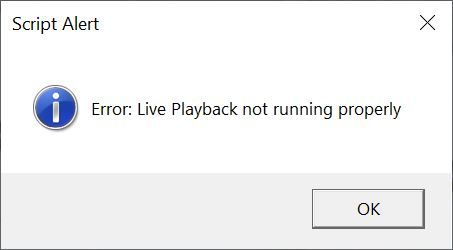Adobe Community
Adobe Community
- Home
- Premiere Pro
- Discussions
- Re: I lost my edit in Adobe Premiere but is it rea...
- Re: I lost my edit in Adobe Premiere but is it rea...
I lost my edit in Adobe Premiere but is it really gone for good ?
Copy link to clipboard
Copied
Doesn't it auto save or something ?
You can see me editing I live streamed it on Twitch, next time I will maybe check out this community if I could stream here too maybe or how to do they do it. Never watched it, because I didn't know.
Copy link to clipboard
Copied
BTW I think my PC must be misconfigured since Sony Vegas 17 doesn't run either as well.
This my hardware btw https://pcpartpicker.com/list/p4r9V6 with a new SSD where I run Windows 10 Pro from
Which is this one Seagate Barracuda 510 1TB &
Startech.com PCI Express x4 naar M.2 PCIe SSD-adapter
and I have these mobile devices https://www.amazon.de/hz/wishlist/ls/2SJ6JG4YM22UW?ref_=wl_share
Copy link to clipboard
Copied
Test your computer to find out how well it will work
https://www.pugetsystems.com/labs/articles/PugetBench-for-Premiere-Pro-1519/
-Benchmark test program available for Premiere Pro CC2019 and CC2020
.
Some things to do, and more information needed for someone to help...
-Troubleshooting https://community.adobe.com/t5/Premiere-Pro/Unofficial-Premiere-Pro-Troubleshooting-Guide/td-p/87892...
-PPro Editing Information FAQ https://community.adobe.com/t5/Premiere-Pro/FAQ-What-information-should-I-provide-when-asking-a-ques...
-Mac only https://community.adobe.com/t5/Premiere-Pro/FAQ-Basic-Troubleshooting-amp-Maintenance-for-Premiere-P...
Copy link to clipboard
Copied
TY but I can't go to Window->Extension in Adobe Premiere because it is grayed out, like it says to do so:
So I can't start the plugin 😞
How to run the benchmark
- Download and unzip the benchmark from the link above.
- Download a ZXP (Adobe plugin) installer and use it to install the plugin. We recommend using aescripts ZXP installer to install the .zxp file
- Launch Premiere Pro
- Open the "Benchmark_Project.prproj" project
- If you will be doing a Custom benchmark run, open the project that you want to test instead.
- Start the plugin from "Window->Extensions->PugetBench for Premiere Pro"
- Configure any settings you want to change (especially if you have a commercial license).
- Run the benchmark!
Copy link to clipboard
Copied
I am unable to finish the benchmark only on Custom Test Type but that doesn't seem to give a score.
A window pop ups after some time Script Alert Error: Live Playback not running properly
I suspected something like that would be wrong with my pc (workstation) since I cannot play back HEVC files properly anymore I always have troubles to get that running again after reinstall. Still don't know how I always managed to fix it eventually/. I bought the codec in the windows store. Maybe I just have to try to reinstall windows again on a second drive or something.
Copy link to clipboard
Copied
I'm not sure if it helps now but maybe for the future - premiere doesn't auto save by default - in the preferences you can tell in which time cycle your project should be autosaved - it saves them into different files - so you even got your steps saved.
Copy link to clipboard
Copied
I think Premiere does autosave by default... at least that's what I remember from installing premiere on my system and other peoples systems. I always update the autosave interval to every 5 minutes but don't think I've done anything else.
Copy link to clipboard
Copied
Autosave may not start until after a manual save is done.