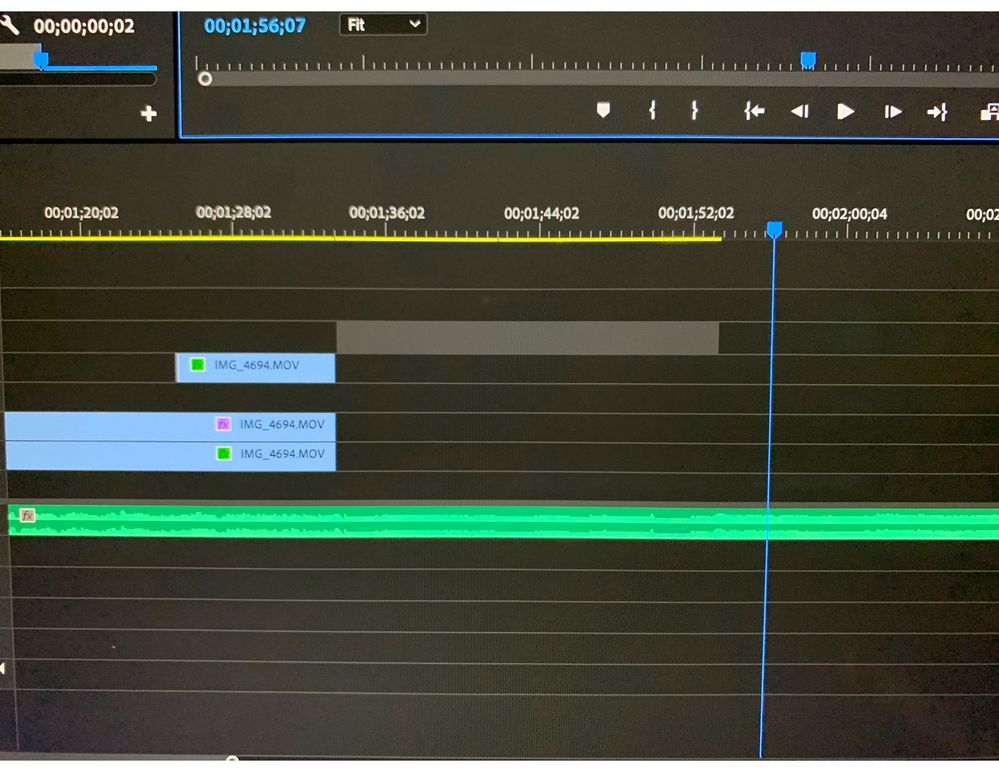Adobe Community
Adobe Community
Turn on suggestions
Auto-suggest helps you quickly narrow down your search results by suggesting possible matches as you type.
Exit
- Home
- Premiere Pro
- Discussions
- Re: I'm new to Premier! When I drag my timelapse ...
- Re: I'm new to Premier! When I drag my timelapse ...
0
I'm new to Premier! When I drag my timelapse onto a new track I get a black bar. Help!
New Here
,
/t5/premiere-pro-discussions/i-m-new-to-premier-when-i-drag-my-timelapse-onto-a-new-track-i-get-a-black-bar-help/td-p/11791868
Jan 28, 2021
Jan 28, 2021
Copy link to clipboard
Copied
I've been able to edit my other video tracks just fine. My time lapse shows up in the playback window but I am unable to edit or drag any effects onto it and it shows up as a black bar in my timeline.
TOPICS
Editing
Community guidelines
Be kind and respectful, give credit to the original source of content, and search for duplicates before posting.
Learn more
Adobe Employee
,
LATEST
/t5/premiere-pro-discussions/i-m-new-to-premier-when-i-drag-my-timelapse-onto-a-new-track-i-get-a-black-bar-help/m-p/11793435#M326709
Jan 29, 2021
Jan 29, 2021
Copy link to clipboard
Copied
Hi defaultk9cb2v76kwrx,
Sorry to hear about this. Is your timelapse a rendered video or is it an image sequence that you are trying to import? Also, is this happening with that specific timelapse clip or with all of them?
Thanks,
Sumeet
Community guidelines
Be kind and respectful, give credit to the original source of content, and search for duplicates before posting.
Learn more
Resources
Troubleshooting Software & Hardware
Frequently Asked Questions
Premiere Pro New Features
Copyright © 2024 Adobe. All rights reserved.