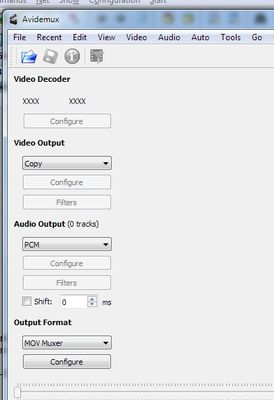Adobe Community
Adobe Community
- Home
- Premiere Pro
- Discussions
- Re: I tried everything that I read and saw on the ...
- Re: I tried everything that I read and saw on the ...
I tried everything that I read and saw on the internet. I'm still left with Crackling video! :(
Copy link to clipboard
Copied
The recorded video (along with the audio) when played has no crackling. When it is imported into the Premiere Pro along with other files, it is crackling at different places when played. Exporting the complete video leaves it with more crackles! The audio is not even peaking.
Things I've already tried:
- Restarted the Premiere Pro/Laptop a couple of times
- Audio transitions (Constant Power/Gain)
- Other Audio filters/transitions (even tried the declicker/deessar/equivilizer)
- Lowered the volume (decibels) even though the audio wasn't peaking (Max audio peak of the audio is -3db)
- Made sure the Audio hardware has No input set for the input audio device and it is MME, increased the latency (checked it at different levels)
- Used Audition to render the audio file separately
- Used Media encoder (Queue) to render the audio (even tried with video + audio) separately
Still - STILL - It is not working! The crackles are the only thing I can listen to when playing the rendered track! With some glimmer of hope that it can be fixed, I request all of you to help!! 😞
Copy link to clipboard
Copied
My laptop features:
System Type: 64-bit operating system, x64-based processor
Processor: AMD Ryzen 5 3550H with Radeon Vega Mobile Gfx 2.10 GHz
RAM : 16.0 GB (13.9 GB usable)
GPU : NVIDIA1650
Copy link to clipboard
Copied
A couple of more things tried:
- Clearing the cache on the Premiere pro
- Tried changing the khz
- Avoided overlap of video/audio files
- Rendered at different Audio/Video levels
Copy link to clipboard
Copied
If it plays fine outside of Premiere, then it's a compatibility issue - PP just unable to decode/sync the audio properly. The cause can be VFR (variable framerate). What is the origin of the source footage?
Copy link to clipboard
Copied
Hey, thanks for writing,
All the imported videos have the same frame rate of 24fps. I created and rendered all of the videos using Adobe Animate and Adobe Character animator. I used a condenser mic for the voice (Rode NT1A condenser mic).
Copy link to clipboard
Copied
Try convert the audio using Avidemux, with these settings:
Copy link to clipboard
Copied
I'll surely try and get back to you on this.
Thanks again, bud!
Copy link to clipboard
Copied
Copy link to clipboard
Copied
What is the app that plays it without issues? Can you analyze the file via MediaInfo tool and share the report? (But switch from Basic view to Tree/Text/HTML)
Copy link to clipboard
Copied
I have been experiencing the same issues. I tried updating my software to Premiere Pro v 15.0 but no luck.
Copy link to clipboard
Copied
Forgot to add the updating the software part on my list of (already tried) things. Thanks, bud.
I hope we find a fix soon. I'm all over the deadlines with my projects.
Copy link to clipboard
Copied
With some glimmer of hope that it can be fixed, I request all of you to help!! 😞
By @Uttam5CB4
Without any information about the footage it is impossible to help. Where did you get the footage, video camera, cellphone, screen capture program, or? Models or program version. What are the properties of the footage SD, HD, 4K, 8K and most important the properties of the audio, 8 bit 6 Khz or 32 bit 96000 Khz, or?
Can you provide a short clip so we can test to reproduce it?
Copy link to clipboard
Copied
All the imported videos have the same frame rate of 24fps. I created and rendered all of the videos using Adobe Animate and Adobe Character animator. I used a condenser mic for the voice (Rode NT1A condenser mic).
All videos are 4K and have Audio properties:
Bit Rate - 315 - 320 KBPS
Channels - 2 (stereo)
Audio Sample Rate - 48.000kHz
I have used (imported) only 4 videos with the above properties and the final clip is less than a minute long.
I'll upload the file in the comment section itelf?
Copy link to clipboard
Copied
Thanks a ton for taking the time out to respond to my query. Really appreciate it!
Copy link to clipboard
Copied
You could try ASIO4ALL.
Copy link to clipboard
Copied
Cool, I'll try it and get back to you on this.
Thanks a ton for writing! 🙂
Copy link to clipboard
Copied
I created and rendered all of the videos using Adobe Animate and Adobe Character animator.
All videos are 4K and have Audio properties:
Bit Rate - 315 - 320 KBPS
Channels - 2 (stereo)
Audio Sample Rate - 48.000kHz
I have used (imported) only 4 videos with the above properties and the final clip is less than a minute long.
I'll upload the file in the comment section itelf?
By @Uttam5CB4
I do not use either Animate or Character Animator so my knowledge regarding export is limited. Can you render out from either Animate or Character Animator and set the Audio Format to PCM or Uncompressed and set it to 16 bit and 48 Khz. This is a non-compressed audio format that Premiere likes. Then, edit the files in Premiere Pro and compress the audio when you export from Premiere Pro.
If i am correct it can be done in Animate by going to File > Export > Movie and un-check "Convert video in Adobe Media Encoder" and then just import the exported .mov file into Premiere Pro. Not ideal, the exported file will be very large, but it´s worth testing to see if the audio works.
Copy link to clipboard
Copied
On it, Captain!
Copy link to clipboard
Copied
Adobe Premiere Pro version 14.3.0
Copy link to clipboard
Copied
I have updated it to Adobe Premiere Pro Version 15.0.0
Copy link to clipboard
Copied
@basil1891 @Averdahl @Andy 1968 @Sonam Thakkar
Thank you all for commenting on my query. I found a temporary solution to the crackling situation.
I unlinked my audio and video of all the clips I had imported in Premiere Pro and deleted the audio clip. I imported the audio clips (which I had saved on my PC) over again separately. I placed the newly imported audio clips on the timeline making sure the video and audio synced (Prior to deleting the audio clip that came with the video, I placed the new audio below it - that I was able to match the new audio with the video. I deleted the audio that came with the video post this).
When I exported the final video, it played real smooth - absolutely no crackles.
I tried it literally with all my files where I had the crackles issue. IT WORKED! I know it's a long way around, but anything to make the final video work!
Please share this with others as one of the solutions incase they are facing the crackles issue. I hope it works for everyone. @Sonam Thakkar, please try this method and see if it can work for you.
Thanks again!
Cheers!