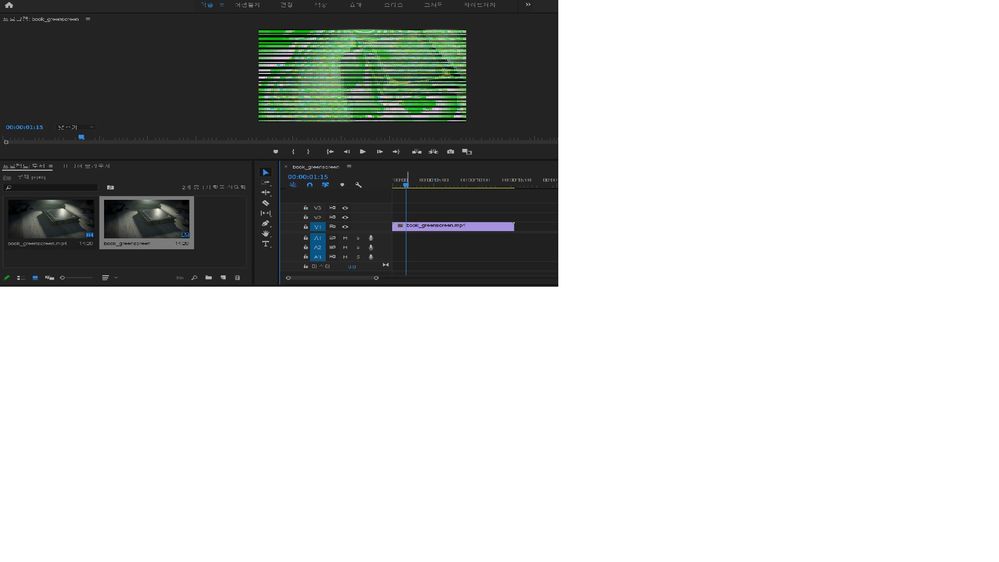Adobe Community
Adobe Community
- Home
- Premiere Pro
- Discussions
- I want to delete a lot of green lines on my video ...
- I want to delete a lot of green lines on my video ...
I want to delete a lot of green lines on my video sources;(
Copy link to clipboard
Copied
Hi, I have a problem with this program so I want to ask something.
I bought my new laptop a few days ago.
here is the information
CPU : Intel i7-10750H
RAM : 8GB
SSD : 256GB
GPU : NIVIDIA GeForce GTX 1660Ti
I think it has no problem to start premiere pro but I see many green lines on my video when I imported my video sources.
and I have searched for this, I could find that It will get solved when I changed renderer from 'CUDA' to 'software only' in the program setting. but It didn't work.
and I also have tried do encoding the video sources to various versions, re-downloaded premiere pro to an old version It didn't work neither.
How can I resolve this problem?
what is the reason? pleas help me😭😭😭
Copy link to clipboard
Copied
That is a video driver issue. Go to the Nvidia website, and download/install the most recent Studio driver for the 1660Ti card.
Neil