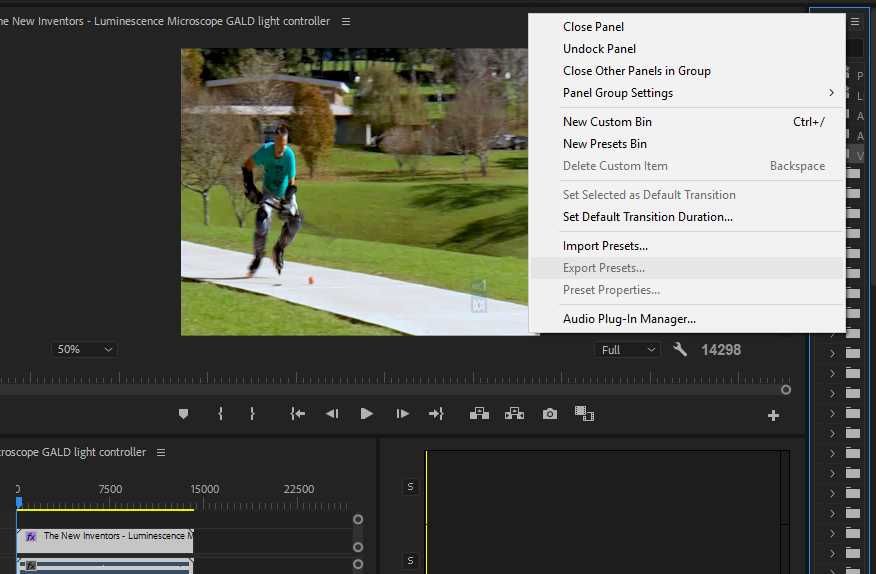Adobe Community
Adobe Community
- Home
- Premiere Pro
- Discussions
- I want to use plugins and settings on multiple vid...
- I want to use plugins and settings on multiple vid...
Copy link to clipboard
Copied
Effects / "Export Presets" is grayed out?
Via Export
Message reads: You cannot save to the current preset.
What am I doing wrong?
 1 Correct answer
1 Correct answer
You need to select a preset in the panel first.
Exporting presets only means saving them to hard drive.
Alt + drag a clip from the Project Panel will replace a clip on the timeline.
Or right click on clip in timeline: Replace with Clip with more options.
Copy link to clipboard
Copied
Is the program broken?
Copy link to clipboard
Copied
As @peru Bob mentioned , providing screenshot or a shot clip can be helpful for community to get more detail on the issue and provide best solution
Copy link to clipboard
Copied
Can you post a screenshot?
Also, please help us help you:
https://community.adobe.com/t5/premiere-pro/faq-what-information-should-i-provide-when-asking-a-ques...
Copy link to clipboard
Copied
CC2018
Can I setup premiere with plugins and one video, and swap the timeline video with a new one using the same effects setup? There must be a simple way to choose new video for use with prevous plugins and settings.
Copy link to clipboard
Copied
You need to select a preset in the panel first.
Exporting presets only means saving them to hard drive.
Alt + drag a clip from the Project Panel will replace a clip on the timeline.
Or right click on clip in timeline: Replace with Clip with more options.
Copy link to clipboard
Copied
Re: Alt + drag a clip from the Project Panel will replace a clip on the timeline.
Perfect 🙂